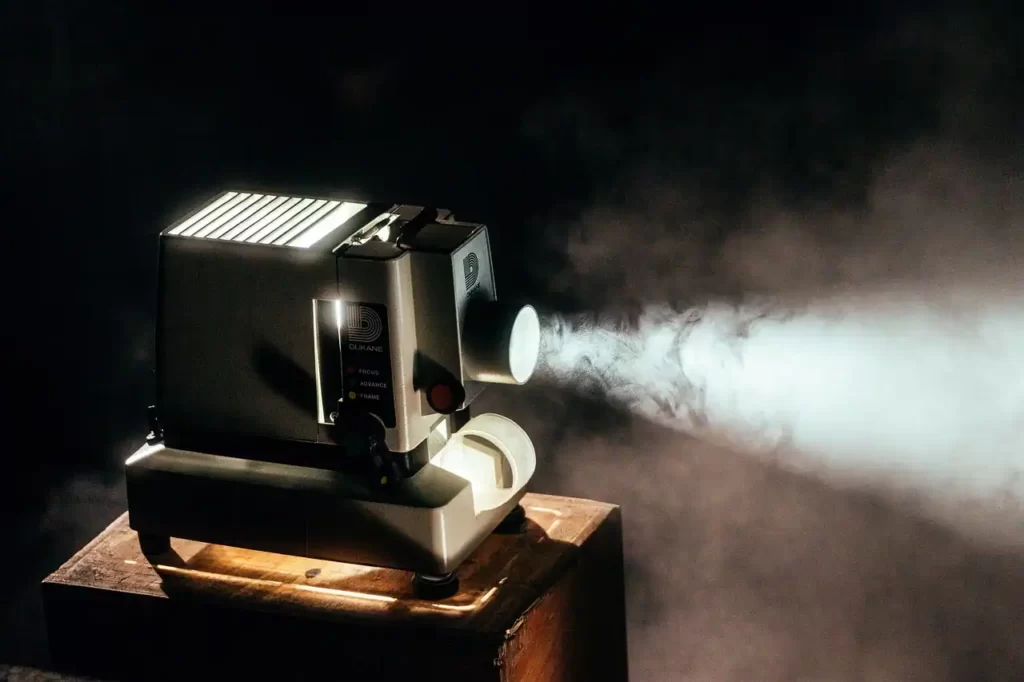In the world of display, there are numbers of resolutions are available, and it’s important to know which one is right for you. For example, if you’re fond of watching movies or playing games on a big screen, higher resolution matters.
Choosing between a 2560×1440 or 1920×1080 screen resolution is a question that’s often asked. This guide will help you to understand what resolution of the video is best for you over 2560×1440 vs 1920×1080. So let’s get started:
What is Screen Resolution and Pixel Density or PPI?
There are various factors to know before finalizing your screen resolutions 2560×1440 vs 1920×1080:
Screen Resolution:
The screen resolution determines the number of pixels on the screen that are arranged horizontally and vertically. A pixel is a tiny dot of color in a digital image or video. The higher the screen resolution, the more pixels you will have. Screen Resolution is defined as the number of pixels per inch. For example, for a 1080p display, the screen resolution is 1080 x 1920.
Below are some common resolutions are:
- 720p or 1280 x 720 – which is also known as HD (High Definition)
- 1080p or 1920 x 1080 – which is also known as FHD (Full HD)
- 1080p or 2560 x 1080 – which is also known as WFHD (Wide-FHD) or UW (Ultra-Wide)
- 1440p or 2560 x 1440 – which is also known as 2K or QHD (Quad HD)
- 2160p or 3840 x 2160 – which is also known as 4K or UHD (Ultra HD)
- 4320p or 7680 x 4320 – which is also known as 8K or UHD
Pixel Density or PPI:
Pixel density means the number of pixels available in 1 inch. PPI stands for Pixel Per Inch. The pixel density is very important if you want to watch movies with higher resolution. It is what allows us to see more information on the screen. The higher the pixel density, the more information we can see on the screen.
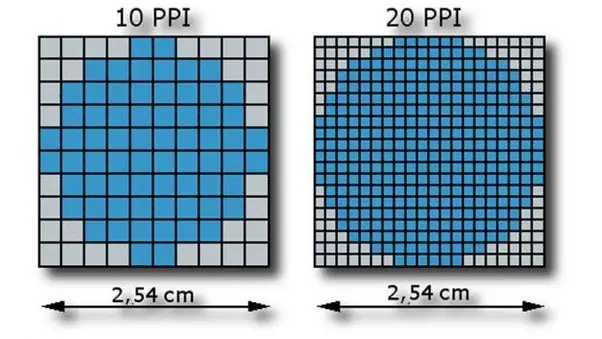
The pixel density refers to the size of the pixels and the degree of resolution. Pixels are made up of tiny dots, and the higher the number, the smaller the dots and the lower the resolution.
For instance, for a 27-inch display with 2560×1440 resolution, the PPI is 108.8, and with 1920×1080 resolution, the PPI would be 81.5.
Related: Different Projector Resolutions Explained
What is 2560×1440?
The 2560 x 1440 resolution is four times larger than the standard 1280 x 720 pixels (720p) and is an improvement of 1080p. The 2560 x 1440 resolution is also called 1440p or QHD. The number of horizontal pixels is 2560, that’s why it is also referred to as 2K. The total number of pixels for this resolution is 3,686,400 pixels.
The pixel density of the 2560 x 1440 resolution is around 108-130 PPI depending on the size of the display. A display with a 1440p resolution has a pixel density of around 130 pixels per inch (PPI). This means that the picture looks a lot sharper than a 1080p screen which has a pixel density of around 92 pixels per inch (PPI).
The display is not only good for watching movies, playing games, and using it for reading. But it is also good for making presentations and doing graphic design. This is the right resolution profession that involves a lot of graphics. A lot of professional people like using this type of screen because it gives them more detailed information. So this is the right monitor for any profession that involves a lot of graphics work.
What is 1920×1080?
The 1920 x 1080 resolution is known as Full HD or FHD and is an improvement of 720p. The 1920 x 1080 resolution is also called 1080p. This is because it is equivalent to the resolution of 1080 vertical lines. The total number of pixels for this resolution is 2,073,600 pixels.
The pixel density of the 1920 x 1080 resolution is around 90-110 PPI depending on the size of the display. A display with a 1080p resolution has a pixel density of around 110 pixels per inch (PPI). This means that the picture looks a lot sharper than a 720p screen which has a pixel density of around 61 pixels per inch (PPI).
The resolution of a 1920 x 1080 display is equivalent to high-definition devices. There are other displays that can provide a higher resolution, but they are much more expensive. For example, a 4K display provides a resolution of 3840 x 2160 pixels. These displays are typically used for watching 4K movies or playing games.
The 1080p screens are very popular. They are very good for watching movies and television shows. In general, the 1080p resolution looks better than the 720p resolution.
What is the difference between 2560×1440 vs 1920×1080?
Below is the Head-To-Head Comparison: 2560×1440 vs 1920×1080
Display Resolution:
The resolution plays an important role to display rich content or more pixels. The number of pixels available in 1440p is more than the number of pixels available in 1080p. The 1920×1080 resolution has a total number of pixels is 2,073,600 pixels while the 2560×1440 resolution contains 3,686,400 pixels, which is 78% more pixels than 1080p. Thus 1440p offers much sharper and more detailed content.

Display Aspect Ratio:
A wide-screen display has a wider aspect ratio than a normal screen. A normal screen has an aspect ratio of 4:3. A widescreen display usually has an aspect ratio of 16:9 or 18:9. The most common display aspect ratios are 16:9 (also known as Wide Screen), and 4:3 (Standard Screen). The 16:9 aspect ratio is wider than the 4:3, which is standard.
4:3 aspect ratio resolutions:
- 640×480, 1024×768, 1280×960, 1400×1050, 1440×1080, 1600×1200, 1856×1392, 1920×1440, and 2048×1536.
16:9 aspect ratio resolutions:
- 1024×576, 1280×720, 1366×768, 1600×900, 1920×1080, 2560×1440, 3840×2160, and 7680 x 4320.
For example, a wide aspect ratio such as 16:9 is often used for widescreen TVs and movies, while a narrower aspect ratio such as 4:3 is often used for standard definition TVs and older movies.
In short, if you want to experience panoramic views of movies or dramatic scenes the wider aspect ratio is better suited. And the narrow aspect ratio would be better to enjoy standard movies or to play normal video games.
Related: 4:3 vs 16:9 Projector Screen
Pixel Density:
A 1920×1080 display has a pixel density of 90-110 PPI. A 2560×1440 display has a pixel density of 110-140 PPI. This means that a 2560×1440 display has a higher pixel density, which can result in a more detailed and sharper image.
Image Quality:
See, the quality of the content is also an important factor to consider. And it is determined by the number of resolutions. 2560 x 1440 has a better image quality than 1080p because of its more pixels.
We can easily distinguish between a 2560 x 1440 screen and a 1920 x 1080 screen. The 2560 x 1440 screen has more pixels, which gives the appearance of being more detailed. On the other hand, the 1920 x 1080 screen is less expensive and requires less hardware power.
The Pros and Cons of 2560×1440
Pros of 2560 x 1440:
- It has a wide viewing angle
- It provides a good color accuracy
- You will get better-quality pictures on your screen
- It offers higher refresh rates
- QHD has a pixel density of 108 ppi
Cons of 2560×1440:
- It is more expensive than 1080p
- 1440p uses more power than Full HD
The pros and cons of 1920×1080
Pros of 1920×1080:
- It comes with a larger display size of 27 inches or 32 inches
- Less expensive than QHD.
- Ideal for watching movies and TV shows at home
- They’re more common in regular usability.
- It is easier to read documents or presentations text
Cons of 1920×1080:
- It contains less resolution than QHD.
Is 2560×1440 better than 1920×1080 resolution?
Which one is better: 2560×1440 vs 1920×1080
Both 1440p and 1080p resolution screens use the same video format and data rates. They both have a progressive scan, meaning that they display the picture one line at a time. This means that each line is displayed twice.
1080p uses 1920 x 1080 pixels and is called High Definition 1080i. 1440p uses 2560×1440 pixels and is known as High Definition 1440i. While 1080p is capable of displaying sharper pictures, they aren’t really clearer than 1440p.
Consider Your Purpose:
When you are considering what screen resolution you should use, first of all, you should consider your needs. You may want to use your device to watch movies or play high-definition games. And also you may want to use these high-definition resolution devices for your business purpose or corporate use. Whatever your need is, you should consider these resolutions as per your requirement or daily use.
The display resolution determines the number of pixels that your device can display. For example, a screen with a resolution of 1080p has 2,073,600 pixels. The pixels in the lower resolution display images that are more detailed. However, if you are working on a large file, you may want to use a high-resolution screen. Most people would rather work with a higher-resolution device. But these displays are more expensive.
Which is Better? : 2560 x 1440 vs 1920×1080
In general, The 2560 x 1440 has a higher display resolution and pixel density, which makes it sharper and more detailed. So it would be more clear. However, the Full HD or 1920×1080 is the most popular and common in the consumer market because most affordable option over other higher resolutions including QHD.
Frequently Asked Questions

Are PPI and DPI the same?
No, PPI and DPI are not the same. PPI and DPI are two terms that are very much related to each other. They both refer to density, but they are used to measure different kinds of elements.
What is PPI:
PPI stands for Pixel Per Inch. It refers to the size of a pixel or picture element. Pixels are the little squares that make up a screen or other electronic device.
What is DPI:
DPI stands for Dots Per Inch. It refers to the number of dots that make up a character or any kind of visual element. Dots are the little blobs of ink that make up a text.
Pixels and dots are two different things. Dots are tiny little points on a screen. A pixel is a small square in a computer image, which is made up of thousands of dots.
Which is better 2560×1440 or 1920×1080?
The main difference between QHD and FHD is the number of resolutions. 2560 x 1440 or QHD has 78% more pixels than FHD. This means you get your content more clear and sharp. But at the same time, QHD required more resources than FHD, which makes it more expensive. It uses a lot of energy to power the screen and also heats it up more.
What is 1080p resolution good for?
One of the most popular and affordable resolutions is FHD (or 1080p). If you just want to watch movies and television shows and enjoy streaming services like Netflix, and Roku, then you should consider buying a 1080p. However, you can’t watch as many details in 1080p as you watch in 4K.
Is QHD important for gaming?
A QHD display is the best choice for playing games. It has a much higher pixel density than an FHD display. It has been shown that the image quality on a 1440p display is significantly better than that on an FHD display.
The faster refresh rate of QHD monitors will provide you with more fluid motion. This means that you will have more smooth animations when you are playing your favorite games.
You may also like:
- What is 2160p? Differences – 2160p vs 4K
- QHD vs. WQHD: Which is better WQHD or QHD?
- All About The Common Projector Contrast Ratio
- What is a Good Amount of Lumens for a Projector?
- Lux vs Lumens Projector – How does it affect the Brightness?
Summary
We’ve reached the conclusion part of the article and hope that you have now gathered sufficient knowledge about both 2560 x 1440 and 1920 x 1080 resolution. You learned that the higher the resolution, the clearer the image on the screen.
The 2560 x 1440 has a higher display resolution and pixel density, which makes it sharper and more detailed. If you want a quality display with sharp images, this is the resolution you should go for. However, if you are concerned about price and affordability, the 1920×1080 resolution is better. The 2560 x 1440 resolution costs more than the 1920×1080 resolution.
As an experienced Software Engineer in a Projection-Based Technology Company, I love sharing my Knowledge to utilize and help others to learn more about Projectors. Thus one can get the right Projector for their needs.