The advent of high-definition displays has revolutionized the way that we see content on our screens. Today, there are two primary display resolution standards that have emerged, namely QHD and WQHD.
With the arrival of these displays, we have now entered the era of the new display resolution.
So What is QHD?, What is WQHD?, What is the difference between these two QHDs and WQHD? Which is better WQHD vs QHD?
In this post, we examine and answer these questions. We also review some of the reasons why you may want to choose one over the other.
Let’s dive into the details to help you make an informed decision.
What is QHD?
Quad High Definition (QHD) is the next-generation display technology that is used in some televisions and displays. QHD uses 2560 x 1440 pixel resolution.
QHD means four times the resolution of 720p, the standard HD resolution. This means that the image is clearer and sharper than normal HD pictures. It is the best resolution for watching videos.
QHD resolution offers you to see better images in comparison with Full HD 1080p. Full HD 1080p is around 1920×1080 and it is not a very high resolution.
It’s hard to believe that our smartphones can be richer than big television sets in terms of resolutions. But with the help of new technology, we can now have high-definition resolutions on our mobile phones.
The QHD technology offers a more vivid picture and higher contrast, which makes it easier to read text and images on the screen.
You can also watch movies in excellent detail. The QHD resolution gives you to view your images and videos in higher quality. You can also watch movies with more clarity.
Now, Let’s have a look at some of the most common display resolutions:
Display Resolution: What Is It and How Does It Impact Our Life?
The resolution is the number of pixels that are arranged horizontally and vertically. This number depends on the number of lines in a television screen and the horizontal resolution of a computer screen.
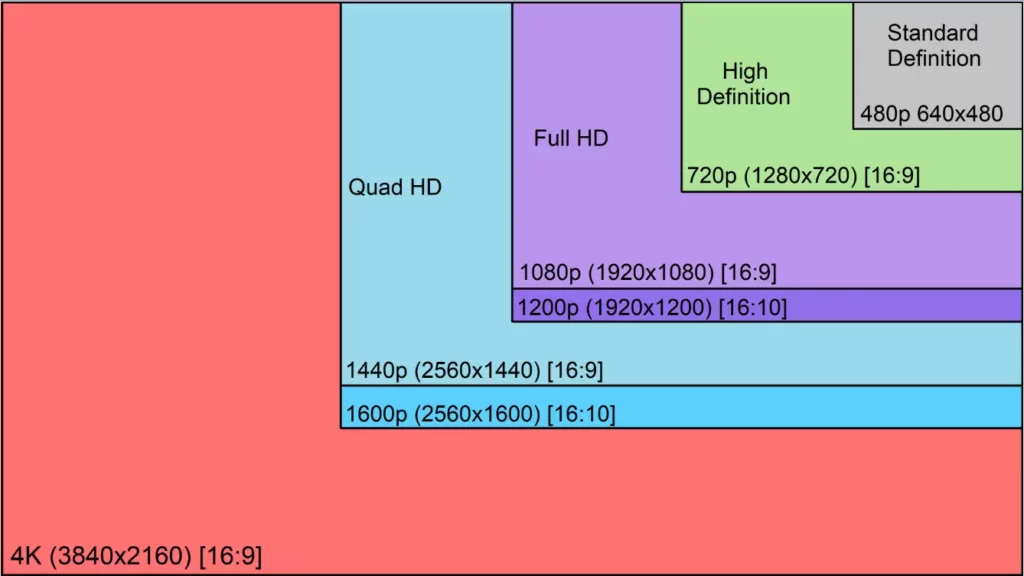
There are different display modes available, such as normal, high-definition (HD), and widescreen(Wide FHD), that may change the appearance of your display.
The higher the resolution, the more detailed your images will appear. For instance, a display with a resolution of 1920 x 1080 can display more colors than one with a resolution of 1280 x 720.
If the picture contains less pixels then it will appear less clear and sharper. If we compare two pictures of the same object, one with a high resolution and another with a low resolution, we will find the picture with the higher resolution clearer.
Therefore, a high-resolution screen will provide you with a better visual experience. If you want to buy a new computer, you will need to check out the screen resolution.
Common Display Resolutions:
Below is a list of the most common display resolutions:
| Acronym/Terms | Resolution |
| 480p or SD(Standard Definition) | 640 x 480 |
| 720p or HD (High Definition) | 1280 x 720 |
| 1080p or FHD (Full HD) | 1920 x 1080 |
| UW (Ultra-Wide) 1080p or WFHD (Wide-FHD) | 2560 x 1080 |
| 1440p or 2K or QHD (Quad HD) | 2560 x 1440 |
| 1440p Wide or WQHD (Wide QHD) | 2560 x 1440 (wider aspect ratio 21:9) |
| 1440p UltraWide or UWQHD (Ultra-Wide QHD) | 3440 × 1440 |
| 2160p or 4K or UHD (Ultra HD) | 4096 x 2160 or 3840 x 2160 |
| 4320p or 8K or UHD | 7680 x 4320 |
What Is WQHD?
WQHD, also known as ultra-wide, is designed to make the user experience look more natural and immersive. It is usually wider than the 16: 9 aspect ratio that has become increasingly popular.
It maintains the same 2560×1440 pixel count but features a wider aspect ratio of 21:9, compared to the standard 16:9. This extra width provides more screen real estate, ideal for immersive gaming and professional tasks.
WQHD provides a larger view and is commonly used in video games and movies.
The reason why it is becoming popular is that the resolution can be used to provide a panoramic view. If you play a video game or watch a movie, you will notice that it offers a panoramic view.
Panoramic views allow you to look around 360 degrees. You can also move around freely as the screen doesn’t seem to limit you in any way.
You can take pictures and videos with panoramic views.
If you want to play games online, you can connect to other players in your room. You can also download a panorama viewer app and use it to play games in the panoramic view.
Why Do We Need Such Higher Resolution QHD or WQHD?
We’ve all seen those wonderful movies on big screens. We watch these movies in theaters, and we really enjoy them. When we watch movies at home, we don’t have the same experience as watching them in theaters.
For example, when we watch movies at home, they don’t come out with as much color as they do in theaters. The colors are brighter and sharper.
The same applies to digital images. They look crisper than they do in the print format. Digital images also come out with greater detail and better contrast. You can make them even clearer.
With a QHD or WQHD resolution, the image looks more vivid and cleaner.
What is the difference between QHD and WQHD?
WQHD vs QHD
These types of displays are commonly used to provide high-quality pictures on big screens. They are more than two thousand pixels (2K) in size.
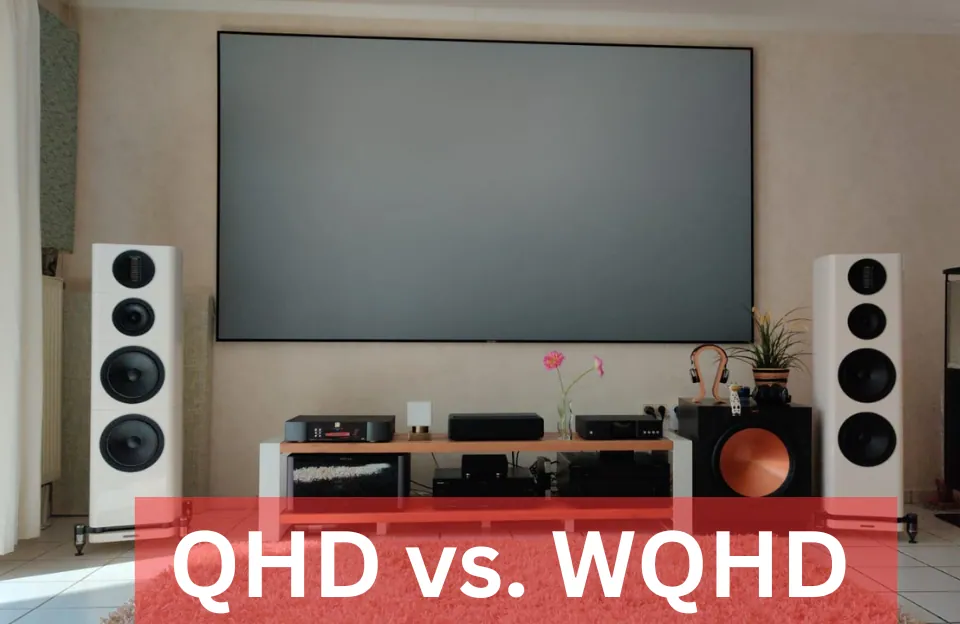
While these two have many similarities (both have 2K pixels), they also differ in a couple of ways. A few differences you should note are as follows.
Display Resolution:
Both resolutions have the same pixel count, but WQHD spreads these pixels over a wider area, slightly reducing pixel density but enhancing horizontal viewing space.
Display Aspect Ratio:
- QHD: 16:9 aspect ratio, which is standard for most monitors and TVs.
- WQHD: 21:9 aspect ratio, offering a wider and more immersive view.
You should also look at the size of the screen and how much space it has. It is recommended that you get the WQHD because of its wide-screen display.
The Pros and Cons of QHD
Pros of QHD:
- QHD is a better resolution than FHD.
- QHD is sharper, more detailed, and more accurate than Full HD.
- It has a pixel density of 108 ppi
- It has better contrast and provides image quality quite similar to 4K.
- QHD displays look better on any device, whether it’s a smartphone, tablet, or TV.
Cons of QHD:
- QHD TVs are a bit rarer than HD TVs. They’re less common than HD TVs.
- QHD TVs are a little more expensive than HD TVs.
The pros and cons of WQHD
Pros of WQHD:
- WQHD has a larger display size of 27 inches or 32 inches.
- It offers you a larger panoramic field of view with 880 more pixels.
- You can watch WQHD 1440p videos in their entirety without seeing any black bars at the top or bottom of the screen.
Cons of WQHD:
- WQHD uses more power than Full HD.
- It is quite expensive.
Which Display Resolution Should You Use? WQHD vs QHD
Factors to Consider
- Usage: Are you gaming, working, or consuming media?
- Budget: How much are you willing to spend?
- Space: Do you have the desk space for a wider monitor?
Personal Preference
Your choice ultimately comes down to personal preference. If you prioritize immersive visuals and productivity, WQHD might be worth the extra investment. For general use and a balance between quality and cost, QHD is a fantastic option.
In short, If you have a small screen and you want to enjoy a larger panoramic view at your home, then you should use a WQHD resolution. The reason is that a WQHD screen is able to show more information on the screen. For people who are considering purchasing less expensive a 27-inch screen, it is recommended to purchase a screen that has a resolution of 2560 x 1440 or QHD.
- WQHD is considered better than QHD in scenarios where the wider aspect ratio and additional screen real estate are beneficial.
- QHD is sufficient for those who do not need the extra width and prefer a more standard aspect ratio.
Gaming on QHD vs WQHD
Performance Impact
QHD requires less graphical power compared to WQHD, which can be crucial for maintaining smooth gameplay. However, if your system can handle it, WQHD offers a more immersive experience.
Visual Quality
While both resolutions provide sharp visuals, WQHD’s wider field of view can give you a competitive edge in certain games, allowing you to see more of the environment at once.
Professional Work on QHD vs WQHD
Graphic Design and Video Editing
Professionals will appreciate the extra screen real estate WQHD provides, allowing for more detailed views and better multitasking. QHD, while still excellent, may feel more confined in comparison.
Productivity and Multitasking
WQHD’s wider screen is a boon for multitasking, enabling multiple windows to be open side-by-side without feeling cramped. QHD is still effective but may require more window management.
Media Consumption on QHD vs WQHD
Streaming Videos
Most streaming platforms support QHD, providing crisp and clear videos. WQHD offers a more cinematic experience, especially for widescreen content, though not all media takes full advantage of the extra width.
Watching Movies
WQHD shines in movie watching, especially for films shot in widescreen formats. The broader aspect ratio provides a theater-like experience right at home.
Use Cases and Applications
QHD in Everyday Use
QHD is versatile and suitable for a range of applications, from everyday browsing and office work to high-definition video playback and casual gaming. It strikes a good balance between performance and visual fidelity.
WQHD in Professional Settings
Professionals working in fields such as video editing, graphic design, and finance benefit greatly from WQHD displays. The additional screen space allows for more efficient multitasking and detailed work without needing multiple monitors.
Gaming on QHD vs WQHD
For gamers, the choice between QHD and WQHD often comes down to preference and hardware capability. QHD offers high-resolution gaming without overly taxing the system, while WQHD provides a more immersive experience due to its wider field of view.
Content Creation and Multimedia
Content creators, such as YouTubers and digital artists, often prefer WQHD for its expansive workspace. It allows for a better arrangement of tools and timelines, enhancing productivity and creativity.
Energy Consumption
Power Usage of QHD vs WQHD Displays
Higher resolution displays tend to consume more power. However, the difference between QHD and WQHD in terms of energy consumption is typically minimal.
Environmental Impact
Choosing an energy-efficient monitor can reduce your carbon footprint. Look for monitors with good energy ratings regardless of resolution.
Common Misconceptions
Misunderstandings About QHD and WQHD
A common misconception is that WQHD is a higher resolution than QHD.
In reality, the pixel count is the same; the difference lies in the aspect ratio and screen width.
Clarifying Common Myths
Another myth is that the human eye cannot distinguish between different resolutions at a certain distance.
While this might be true to an extent, the benefits of higher resolutions like QHD and WQHD go beyond mere pixel count, including better color accuracy and screen space.
Frequently Asked Questions
Is 4K the same as QHD?
In the consumer market, the 3840 x 2160 resolution is referred to as 4K. But QHD has a 2560 x 1440 resolution. It clarifies that 4K and QHD are not the same.
The 3840 x 2160 or 4K resolution is the best choice for you as it offers more pixels.
This is because the higher the resolution, the better the picture quality. But you should be careful because it is expensive.
Is 3440×1440 4K?
No, 4K is not the same as 3440 x 1440 or UWQHD (UltraWide QHD). If you watch UWQHD, you will notice that it has only 3440 x 1440 pixels. Whereas 4K has 3840 x 2160 resolution.
There is a significant difference between the resolutions of these two screens. This shows that 4K Ultra HD is better than WQHD. The image quality is better in 4K Ultra HD.
Can I use a QHD monitor with a 4K-capable device?
Yes, you can use a QHD monitor with a 4K-capable device. The device will output at the monitor’s native resolution.
Which is better 2560×1440 or 1920×1080?
1920 x 1080 or FHD vs 2560 x 1440 or QHD
Both 1920 x 1080 and 2560 x 1440 are high-definition resolutions. However, there are some differences between the two.
The main difference between a 1080p or FHD and a 1440p or QHD display is the resolution. 1080p displays have a lower resolution than 1440p displays.
A 1080p display has a maximum of 1,920 pixels per line (ppl) while a 1440p display has a maximum of 2,560 ppls. A higher-resolution display will show more pixels than a lower-resolution display. Thus QHD or 2K is better than Full HD.
How does screen size affect the choice between QHD and WQHD?
Larger screens can take better advantage of the higher resolution, providing a more immersive experience. Consider screen size based on your viewing distance.
Are there any significant energy savings with QHD over WQHD?
The energy consumption difference between QHD and WQHD is minimal. Look for energy-efficient models to save on power usage.
You Can Also Check:
In a Nutshell
In conclusion, we’ve looked at some of the pros and cons of each screen size and how to decide which one is best for you. It’s really easy to confuse the two resolutions. You should know whether you’re looking for something large or something small.
Both WQHD and QHD are great for viewing, but WQHD is superior for gaming. However, if you are going to be writing a lot of text, then the QHD display might be more suitable. This is because the writing is easier to read at a smaller size. WQHD is best for panoramic viewing.
Thanks for reading!
As an experienced Software Engineer in a Projection-Based Technology Company, I love sharing my Knowledge to utilize and help others to learn more about Projectors. Thus one can get the right Projector for their needs.



