If you’re an avid sewing enthusiast, you know how crucial accurate patterns are for creating beautiful garments. Traditional methods of transferring patterns onto fabric can be time-consuming and prone to errors.
However, with the advancements in technology, sewing enthusiasts now have access to innovative tools that simplify the process. One such tool is the Ditto Sewing Pattern Projector, which revolutionizes the way patterns are transferred onto fabric.
In this article, we will explore what the Ditto Sewing Pattern Projector is and how it can simplify your stitching this year. We’ll also get to know the Pros & Cons along with some Tips and Tricks.
The Need for Accurate Pattern Transfer

When it comes to sewing, accuracy, and precision are crucial for achieving professional-looking results. Traditionally, transferring patterns onto fabric involved methods like tracing paper, pinning, or using a tailor’s chalk. However, these methods can be time-consuming, imprecise, and prone to errors.
The Ditto Sewing Pattern Projector offers a modern and innovative solution to this problem. It is a device that allows you to project sewing patterns directly onto your fabric, eliminating the need for manual tracing or marking. Let’s dive deeper into how this ingenious tool works and the benefits it offers.
Understanding Ditto Sewing Pattern Projector
The Ditto Sewing Pattern Projector is a specialized tool designed to project sewing patterns directly onto the fabric, eliminating the need for paper patterns and manual tracing.
It uses advanced technology to project the pattern onto the fabric with exceptional accuracy and clarity.
This innovative device saves time and effort by simplifying the pattern transfer process and ensuring precise results.
How Does the Ditto Sewing Pattern Projector Work?

The Ditto Sewing Pattern Projector works by utilizing advanced projection technology combined with pattern recognition software.
The device connects to your computer or smartphone and projects the sewing pattern onto a flat surface.
The pattern is displayed with precise measurements and markings, enabling you to trace it directly onto your fabric.
Pros and Cons of Using the Ditto Sewing Pattern Projector
The Ditto Sewing Pattern Projector is an innovative device that simplifies the process of working with sewing patterns. While this machine offers numerous benefits or advantages, it’s important to consider both the pros and cons before deciding to invest in this technology.
PROS:
Enhanced Accuracy and Precision
One of the major advantages of using the Ditto Sewing Pattern Projector is the unparalleled accuracy and precision it offers.
Traditional paper patterns can sometimes be difficult to align perfectly, leading to inaccuracies in the final garment. With the projector, you can eliminate this problem and achieve impeccable results every time.
Time-Saving Convenience
Gone are the days of cutting and tracing paper patterns manually. The Ditto Sewing Pattern Projector significantly reduces the time required for pattern preparation.
With just a few clicks, you can project and trace the pattern onto your fabric, saving you precious time and effort.
Easy Pattern Customization
The Ditto Sewing Pattern Projector allows for easy pattern customization. You can resize, rotate, or adjust the pattern to fit your specific measurements with the help of the accompanying software.
This feature ensures a perfect fit and eliminates the need for complex pattern alterations.
Reduced Paper Waste
By switching to the Ditto Sewing Pattern Projector, you contribute to a more sustainable sewing practice.
Traditional paper patterns generate significant amounts of waste, whereas the projector promotes a paperless workflow, reducing environmental impact.
CONS:
Cost or Budget
The Ditto Sewing Pattern Projector is a relatively new and advanced technology, which means it comes with a higher price tag compared to traditional paper patterns. For some individuals, the initial investment may be a deterrent.
Learning Curve
Like any new technology, there is a learning curve associated with using the Ditto Sewing Pattern Projector.
So, you will need to familiarize yourself with the software, projection settings, and overall functionality. While the device is user-friendly, it may take some time to master all its features and optimize your workflow.
Limited Compatibility
While the Ditto Sewing Pattern Projector supports various file formats, it’s important to note that it may not be compatible with every sewing pattern available.
Some patterns may require adjustments or conversions to be used with the projector, which can be an inconvenience.
Dependence on Technology
When using the Ditto Sewing Pattern Projector, you are reliant on technology functioning smoothly.
Any technical issues or software glitches can disrupt your workflow and potentially cause delays. It’s important to have backup plans in case of any unexpected technical difficulties.
Recommended:
- Best Projector For Projection Mapping
- What is a 4K Projector? How to Find the Perfect 4K Projector?
- How Do 3D Projectors Work? [A 3D Projector Guide]
- smART Sketcher Projector: Explore & Unleash Your Creativity!
How to Get Started with the Ditto Sewing Pattern Projector

Getting started with the Ditto Sewing Pattern Projector is straightforward:
- Purchase the Ditto Sewing Pattern Projector from an authorized retailer or online.
- Download the companion app on your computer or smartphone.
- Connect the projector to your device using the wireless connection.
- Upload your desired sewing patterns or choose from the built-in library.
- Adjust the projection size and clarity to match your fabric and preferences.
- Start stitching with ease and accuracy!
Compatibility and Supported Formats
The Ditto Sewing Pattern Projector is compatible with both Windows and Mac operating systems. It supports popular file formats such as PDF, JPEG, and SVG, making it compatible with a wide range of sewing patterns available online.
Common Troubleshooting Issues
While using the Ditto Sewing Pattern Projector, you may encounter some common issues. Here are a few troubleshooting tips:
- Blurry projections: Adjust the focus of the projector until the pattern appears clear. Clean the projector lens if necessary.
- Distorted pattern scaling: Ensure that the projector is positioned at the correct distance from the fabric. Adjust the projector’s settings to modify the pattern size accurately.
- Inconsistent image quality: Check the connections between your device and the projector. Ensure that your digital patterns are in a compatible format.
- Connectivity and compatibility problems: Verify that your device and the Ditto Sewing Pattern Projector are compatible. Update software or firmware if necessary.
Additional Tips and Tricks
- Use a high-quality fabric marking tool that is suitable for your fabric type. Test the marking tool on a scrap piece of fabric before tracing the pattern to ensure it produces clear and removable markings.
- Consider using a stabilizer or interfacing material beneath the fabric for added stability and ease of tracing.
- Regularly clean the projection surface and lens of the Ditto Sewing Pattern Projector to maintain optimal clarity and performance.
Ditto Sewing Pattern Projector: FAQs
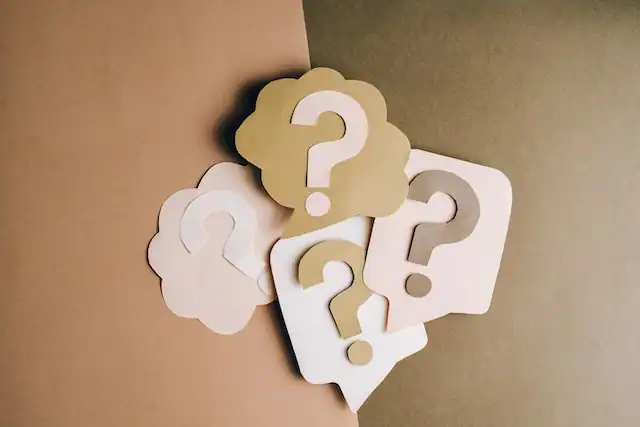
Is the Ditto projector worth it?
The Ditto projector is definitely worth it for sewing enthusiasts. It allows you to work with a wide range of patterns and ensures professional-looking results. Upgrade your sewing experience with the Ditto projector and enjoy its convenience and efficiency. However, you can read the Pros & Cons in the details mentioned above.
Can I use any projector for sewing?
While it is possible to use any projector for sewing, it is highly recommended to use a dedicated sewing pattern projector like the Ditto Sewing Pattern Projector. Regular projectors may lack the specific features and functionalities required for optimal pattern projection onto fabric.
Can I use the Ditto Sewing Pattern Projector for embroidery or quilting projects?
Yes, the Ditto Sewing Pattern Projector can be used for a variety of sewing projects, including embroidery and quilting. It simplifies the process of transferring complex patterns onto fabric, allowing for more precise stitching and design placement.
Does the Ditto Sewing Pattern Projector require any specialized software?
No, the projector can connect to various devices and works with standard file formats like PDF, JPEG, and PNG, eliminating the need for specialized software.
The Bottom Line
We’ve reached the conclusion part of our article and hope you have got up some thoughts about the Ditto Sewing Pattern Projector.
You as Sewing enthusiasts understand the importance of precise pattern transfer when creating garments. Traditional methods involve tracing patterns onto fabric manually, which can be time-consuming and prone to errors.
As you read that it offers numerous advantages in terms of accuracy, time-saving convenience, and customization options, it’s essential to consider the cost, learning curve, compatibility, and dependence on technology as potential drawbacks.
Assess your specific needs and priorities to determine if the benefits outweigh the potential challenges. Thanks For Reading!
As an experienced Software Engineer in a Projection-Based Technology Company, I love sharing my Knowledge to utilize and help others to learn more about Projectors. Thus one can get the right Projector for their needs.



