The projector is one of the most versatile devices that you can pick for your home theater system. It provides a great way to watch movies, shows, or even presentations in the comfort of your living room.
Apart from that they are also essential tools for office usage because sometimes you may need to use your projector to show a presentation in a meeting room using your Android phone.
So, how to connect Android Phone to Projector via USB? It’s easy to connect. The simplest way to connect to them using USB-C to HDMI or USB-C to VGA cable or adapter. Connect your phone and projector using these cables and start screen mirroring to share your phone content with the projector.
There are many other ways to connect a projector to an Android phone. We can use a wired connection or a wireless connection. Let’s check out both of them in detail.
Projector Connections or Ports: VGA, HDMI, and USB
There are various mediums to connect the devices with your projector including USB and HDMI ports. They are very useful for connecting them. These ports are standard interfaces and are usually built into projectors.
Talking more about USB ports available in devices, there are different kinds of USB ports. You will have a USB Type-C connector when you are connecting your Android phone to a projector. Most smartphones and tablets have USB ports (USB-C) on them. It is common to connect a projector to your smartphone or tablet.

Apart from that, VGA is another useful port/connector that you may use for connecting your Android phone to a projector. After connecting, a projector is capable of displaying images from the internet or your smartphone onto a big screen. Using a projector, you can watch a movie in high definition on a big screen.
Thus, you can see with the help of these ports and connectors you can connect your Android phone to your projector easily and quickly.
Benefits Of Connecting Android Phone To The Projector?
Nowadays, most people own smartphones and tablets. They make available everything easy as they can be connected to projectors. Below are some benefits of connecting an Android phone to a projector.
Distraction-free watching
You can experience distraction-free entertainment by connecting an Android phone to a projector. Yes, you can watch movies, play games, surf the internet, and do other activities without any disturbance because of a huge screen. For example, you can connect an Android phone to a projector and play games on the projector on a big screen. Therefore, it will offer you a distraction-free environment to enjoy the games with your friends and loved ones.
Affordable
The projector can be a wonderful & affordable gift for a friend or family member who has a mobile phone. These gadgets allow you to use your phone like a computer. Anyone can be impressed by receiving this type of gadget.
Easy to connect & control
A projector helps you to see your screen clearly on the wall and the best part is that to set up the projector you don’t need much knowledge. All you need is an HDMI cord and an Android device. You can connect them easily by using cables and connectors, Then, with an Android phone, you can control the projector screen to display whatever slide you want. You can change the slide with the touch of a finger.
How to Connect Android Phone to Projector via USB Cable?

Understanding the Connection Ports of the Projector
First, to connect an Android phone to the projector, you’ll require the right cables and adapters. But which one is right for a projector? Let’s discuss that.
USB-C to HDMI Adapter

You may have noticed that many of the new smartphones have USB-C ports now. In order to connect your smartphone to a projector, you will need to purchase an adapter that connects your USB-C port to the HDMI port because most of the projector comes with an HDMI port.
USB-C to VGA Adapter

If your projector has a VGA port, then also, it can be used to connect your phone to a projector. You will require the USB-C to VGA adapter. It allows you to connect your USB-C-enabled smartphone to a VGA projector instantly. Thus, you can connect your Android phone to the projector for your usage.
USB-C to USB-A Connection

Most modern Projectors usually come with a USB-A port that can connect to a computer or laptop. But to connect the projector to Android devices you may need USB-C to USB-A cable or connector. So you can check your projector if it supports a USB-C to USB-A connection.
Connect Android Phone to Projector via USB
You can use any Android phone or tablet to project images onto the screen. The following steps will show you how to connect Android Phone to Projector via USB cable.
- First, identify the right port of the projector and pick a cable or adapter as per your projector support as mentioned above.
- Next, turn on the projector, then press the source button to open the selection and select the multi-screen page
- Now, you will require the app EZCast. Using EZCast you can share your phone’s screen with a projector easily. So download the EZCast app from the Google play store. Install it on your Android phone.
- Hook up the Android phone to the projector with a USB cable which you identified in the first step.
- After connecting the phone to the projector via the right cable and adapter now, you just need to open the EZCast app and click the connect icon (top right corner)
- Once done, Tap on the phone’s “Settings” and tap on “Port Settings” under “Device Management”. Once you are there, turn on “USB debugging”.
- A pop-up will ask to confirm the security of the connection. You need to confirm and wait a few seconds. Now you can see the content of your Android phone should be shown on the projector screen. This means you made a connection between your phone to the projector successfully.
Now enjoy the home theater by casting a movie or your favorite show on the projector.
How to Connect Android Phone to Projector without any cable?
We all know that projector systems are popular these days because of their versatility and affordability. They also provide an excellent solution for displaying presentations, films, photos, and many other things. There are many ways that you can use to connect an Android device to your projector without any cable. Some of them are defined below.
Wi-Fi Connection
The first method is through a direct Wi-Fi connection. Yes, we can connect Android phone to projector directly via wireless using a WiFi connection. The benefit of using this method is that you do not have to worry about any of the cables or adapters.
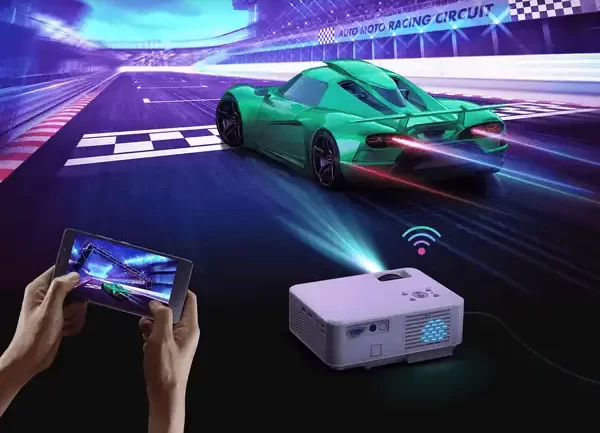
- If you’re connected to a Wi-Fi network, you can directly connect your phone to the projector by tapping the “Wi-Fi” menu from the “Setting” menu. This feature is called “Screen Mirroring”.
- In order to use this feature you will require to connect your Android phone to the projector using Wi-Fi on the same network.
- So scan and connect them. Some Android devices might need to select Wi-Fi Preferences or Advanced Settings from the menu. Make sure your smartphone should scan a projector, then tap to connect to it.
- Now, start content sharing by turning on screen mirroring on your smartphone enjoy.
Connecting to a Projector via Roku Stick or Fire TV
There are various devices available today that can help to connect an Android phone to the projector such as Roku Stick and Fire TV, Chromecast, etc.

- You will have to purchase any of them to connect your Android smartphone to the projector. You may also need an HDMI adapter to plug this device into the VGA (or HDMI) port of the projector.
- After you connected the device to the projector using the HDMI adapter, you have to make sure that the device is connected to the same WiFi network as the projector.
- To do this, you have to go to the settings of your phone and turn on the screen casting. This will show the settings of the Roku device (or which you buy). In the settings, you will have to choose “Connect to a WiFi network.”
- Once done with the setup process, it is time to use the Screencast app on your smartphone. This is the easiest way to make it happen.
- In the meantime, you will have to search for the movie or show you want to watch on your smartphone and start recording.
See More:
- How to Connect Phone to RCA Projector?
- How to Connect Android Phone to Projector via HDMI Cable?
- What Is a Mini Projector? How to Find the Perfect Mini Projector?
- How To Connect Nintendo Switch To Projector
- How to Watch TV on Projector without a Cable Box
Frequently Asked Questions [FAQs]
What is a Fire TV do?
Amazon Fire TV Stick is a small, low-cost device that allows you to stream the content you love from the Internet right to your projector or television. The device plugs directly into your HDTV’s HDMI port and connects to your Wi-Fi network via the built-in Ethernet port.
You can access your Amazon Video and Amazon Music apps directly on the Fire TV Stick. And you can browse through thousands of streaming movies and TV shows from the Amazon Video library with remote control.
How to connect the RCA projector to Bluetooth?
There is a possible way to connect your RCA projector to Bluetooth devices. This is because many RCA projectors come with built-in Bluetooth technology. This means that you can stream movies and TV shows to the projector using Bluetooth. To do that you can easily establish the Bluetooth connection with the devices to the projector.
Apart from that, you can also buy and use Bluetooth devices such as Fire TV Stick, Roku Stick, and Android TV Box. Then you can use it to stream movies to your RCA projector.
How do I connect my Android phone to a projector?
The easiest way to connect your Android device to your projector is using an HDMI cable and USB-C to HDMI adapter or converter. All you need is to connect them together and you are good to go. There are also several different HDMI adapters available online. You can find these adapters over there.
With an HDMI cable or adapter, you can transmit the content directly from your phone to a projector screen using the same technology that is used to connect your computer to a monitor or TV.
Final Thoughts
We hope you found this article helpful. As you can see here, there are different ways to project videos from your Android device, we can use the projector directly connected to our Android phone via USB. However, that means that you’ll need a separate cable or adapter to connect to your projector. It is useful if you wish to watch movies on the projector while you’re in bed.
Moreover, You can also use a Chromecast or Roku Stick to share the content on a big screen using the Projector. You can connect your Android phone to the projector using the same Wi-Fi network and use it to project the phone content. So there are various ways to connect the same. You can use what you like most and according to your convenience. Thank You For Reading!
As an experienced Software Engineer in a Projection-Based Technology Company, I love sharing my Knowledge to utilize and help others to learn more about Projectors. Thus one can get the right Projector for their needs.



