In simple words, a Projector is a device along with a series of lenses used to project light or content on a wall, ceiling, or screen. Today when we talk about advanced modern projectors, they are equipped with the latest technologies and features.
Nowadays you can get the perfect projector at a more affordable price. Plus, they are easier to use than traditional television.
Therefore, at the time to buying a projector, it can be confusing, and it’s easy to get overwhelmed by all the specs and features that you need to know.
You can’t go wrong with a projector because It’s the centerpiece of any home theater system.
So, this article will help you to sort out all the details of projectors, and why they matter, and we go over all of the different projector specs and features you will find in modern projectors. Thus you can buy the right projector for your needs.
What are the best specs for a projector: Quick Specs
What do the projector specs ensure? Simply, the projector specifications determine how bright the projector is, how many pixels it has, how large the screen is, etc. Therefore, you must understand the basics of the specs of a projector for picking the best one. So to begin with let’s look at the basic specifications of the projector below.
- Resolution: The resolution is the number of pixels on the screen. For example, If you watch a movie on an FHD 1080p screen, you will see sharper and crisper pictures.
- Lumens: Lumens are the measurement of the brightness level of a projector. It is what determines the brightness of the content. The brighter the content, the better. For example, 2,000 lumens is meant to project a brighter image.
- Aspect Ratio: The aspect ratio refers to the ratio between the height and width of the resolution or screen. A 16:9 ratio produces a more rectangular shape. This is the widely used ratio in high-definition televisions (HDTVs).
- Contrast Ratio: A contrast ratio represents the brightness of the black-and-white areas. It determines the relationship between light and dark. A low contrast ratio indicates that the image has too much black or white. For example, If you’re in a dark environment, a 1500:1 or higher contrast ratio will make the image look better.
- Digital Input: The Input or Ports available on your projector is its number of connections. Most projectors have one connection. Some projectors have two. The more connections the projector has, the more devices it will be compatible with.
- Zooming: A zoom lens has a variable focal length (zoom). The number of steps you have to change the lens to zoom in and out (fractions of an inch). For the best picture possible, you will need to adjust the zoom and throw ratios for your projector. The zoom ratio determines the screen size that the projector is compatible with. The lens-throw ratio lets you know how far away you need to set up your projector to fit the intended screen size. The higher the zoom ratio, the bigger the screen size.
These are some specs for the projectors. However, there are different projector specs for different kinds of use cases. So, Keep reading to learn more about the projector specs in detail.
What is a Projector?
As we’ve already discussed earlier, projectors are machines that can project the content on a flat surface like on a screen, wall, ceiling, or other surfaces. So these are output devices and are small and portable. Talking about its applications, you can use projectors in different scenarios like making a presentation for your offices, enjoying video games with your friends, or watching your favorite TV shows with your family members.

The first video projector was invented during the early years of the 20th century. These early projectors were large, heavy, and expensive. Most early projectors used a bulb. They were large, bulky, and heavy.
Later, the projectors became smaller, lighter, and cheaper. Today, they have several features such as 3D capability, LED bulbs, and high-definition support. They are now more efficient and versatile. They can connect with multiple supported devices easily and quickly with the help of USB, HDMI, and VGA cables and ports.
Related: What is a projector? How to choose the best projector?
How To Use Projectors
If you want to use a projector for your needs, let’s say to create a presentation and present your slides, it is important that you know how to operate this. So, first, you need to be familiar with its operation.
There is a lot of software that can be used to create a presentation. Therefore, you will need to install the software on your computer or smartphone whatever device you want to connect with the projector.
After this is done, you need to set up the projector. So make sure the projector is connected to the device using a proper cable (VGA or HDMI). You will need to set up the controls for the projector so that you can start the creation of your presentation.
Similarly, you can connect the projector to your suitable devices and share the content to use them. Thus you can use this device for several purposes like work, study, enjoyment, and entertainment.
What are the applications of the projector?
In brief, Projectors can be used for a variety of purposes. For example, you can enjoy watching movies on a big picture, sharing a slide show, or a presentation to your class or your friends.
Apart from that, Projectors are also used in many other applications like schools, businesses, and medical & other scientific research. They are one of the most important devices in any business, organization, or home.

Projectors are very useful because you can use them to share information. If you wish to enjoy your favorite live shows or sports with your friends and family, you can also do that by installing a good projector at your home theater. They are really handy. They come in different sizes. They also come in different aspect ratios and resolutions support.
Related: Uses of Projectors That You May Haven’t Tried Yet!
What are the Projector Specifications: Detailed Specs
Now as you have read about some of the specifications of the projector in short in our “Quick Specs”, we are going to discuss the different specifications in detail. So without any further delay, let’s begin with the Resolution.
Resolution
To know your projector specifications, it is very important to check your projector manual. You need to understand how many pixels are available on the screen. This can be measured by multiplying the horizontal and vertical resolution. A 1920 x 1080 projector has more than 2 million pixels (1920 x 1080 = 2,073,600).
4K TVs, also called Ultra HD televisions, have more than 8 million pixels (3840 x 2160 = 8,294,400) in one frame. It is four times as many pixels as HD, offering more details and a crisper image.
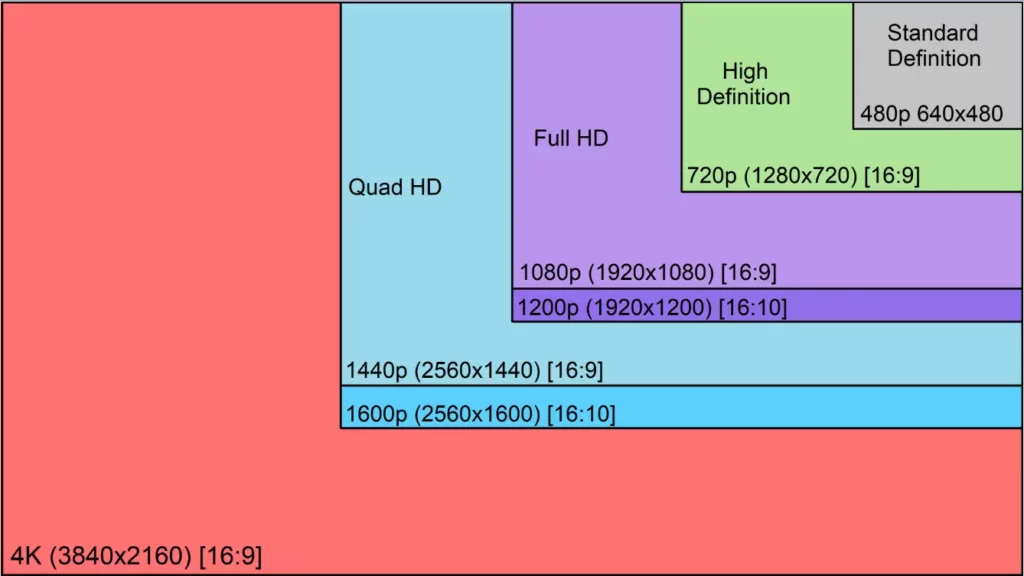
Native Resolution
When manufacturers talk about the resolutions of projectors, they usually talk about native resolution or sometimes also minimum resolution. As for the native resolution, this is the minimum resolution that the projector is capable of outputting.
As per the concern of the picture quality, Resolution is one of the main factors that can influence the quality of the picture. A lower number of pixels means a lower resolution. Therefore, high-resolution projectors have lots of pixels, while low-resolution ones only have fewer pixels. As a result, high-resolution projectors can produce a clear and detailed picture. On the other hand, low-resolution projectors cannot provide a good-quality image.
Brightness
Now talking about the next important specification which is the brightness of a. A lumen is a unit of measure for brightness or light. Lumens, or “lm” determines how much of the amount of light is produced by a light source.
If the projector is too bright, you won’t be able to see the image properly. On the other hand, if the projector is too dark, the picture won’t be bright enough. For example, if you are watching a movie and you use a low-lumens (1000 to 1500) projector, the movie screen will be dark.
Therefore, you would not see the image clearly. So you will need a darkened room to watch clearly. Then, if you wish to watch a movie comfortably, you should use a higher-lumens projector. This means you can use a projector that offers 2500+ lumens.
Thus as you can see it is important to know the exact brightness specification of a projector before buying one. The brightness of a projector is usually stated in lumens or foot lamps.

Light Source
The quality of the projection depends upon the various factors. And one of the important factors is the lamp or light source. Yes, the quality of the projector also depends on the kind of light source used in the projector.
Today, there are many different types of light sources available in the projection market and a number of manufacturers are using these in the projector.
Apart from that, what effect picking up the light source is the size of the room in which you are going to put the projector. It can also play a major role in determining the type of light source you use. Moreover, the most popular projection technology today is LED technology. This is especially true with large screens and home theatre equipment.
LED Light Source:
LED is the light source for projection technology. A lot of people prefer to have LED projector lamps for their home projectors. This is because they are affordable and they provide a bright and clear image.
This type of technology uses LED bulbs. These LED light sources emit light by making electrons move back and forth within the material. LED lights are more energy efficient than standard projector bulbs.

This means that they use less electricity and therefore will save you money on your electrical bills. They are also very durable, which means that you will get many years of service out of your LED projector lamp.
Ordinary projectors have a single light bulb. The lamp produces about 400 lumens. On the other hand, a projector LED light source produces about 2700 lumens. This is a huge difference between the two.
Lamp Light Source:
A projector lamp light source typically contains mercury vapor, a gas that emits visible light when it passes through the ultraviolet energy generated by a hot tungsten filament. It generates a large amount of light energy, which enables it to produce a bright and intense beam of light. The main reason why it is used as a projector light source is that it can generate a large amount of light and also produce a very uniform light.

Projectors with Lamplight sources offer the light of at least 15000 lumens. The longevity of the lamp is one of the most important aspects of projector lamps. Many of these lamps can last between 2500 to 3000 hours. After a while, the light output of the lamp will start to decrease. This will mean that you will have to replace your lamp.
Laser Light Source:
Laser projectors have become a common light source mechanism. There are several reasons why they are becoming more popular. One of the reasons is that they allow us to project a light beam on a surface which is very bright. Laser projectors work by using laser light particles which help to illuminate a certain spot.

They use a laser to create a small beam of light that is reflected onto a screen or wall. There are several advantages of using a laser projector over traditional ones. A laser projector can produce more light to project crisper content than conventional ones. It can also be used to make images look sharper and brighter. The high quality of these lights makes them ideal for many purposes. There is one important thing to remember is this they are also quite expensive.
Aspect Ratio
The next essential factor to look at is the aspect ratio of a projector. The aspect ratio shows the relationship between the width of the image and the height of the screen. The overall quality of the image is also dependent on the size of the screen and the resolution of the projector.
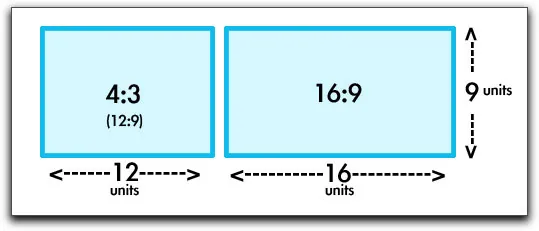
Some projectors are designed to play back images in a 4:3 (SDTV) aspect ratio format, while others to play back images in a 16:9 (HDTV) aspect ratio format. Both formats are acceptable in normal circumstances.
One important thing to note here is, If your projector plays images in 4:3 aspect ratio format, then you may see black bars on your TV screen when playing back SD videos. You can read our full article on Aspect ratio here.
Contrast Ratio
When we talk about the contrast ratio of the projector, it determines how much difference there is between the lightest and darkest colors of the image. As per the rule, a higher contrast ratio allows for more details and better contrast while a lower contrast ratio results in less light coming from the images being projected. Therefore, you will have fewer details and the resulting image will appear to be flat and dull.

To see everything crisp and clear in a picture, you need a good contrast ratio. A projector with a good contrast ratio can provide the best picture quality. Most modern projectors today have good contrast ratios. They can show very deep black levels, which means that you can see lots of details. If you like watching movies or playing video games on a big screen, you can consider buying a high-quality projector.
Lens Shift (Horizontal & Vertical Means)
While using a projector there may be various problems could occur. But the common problem is related to its focusing or shifting errors when using projectors. The first type of error is known as the projector’s “keystone” fault. This happens when the projector is offset from the screen’s center horizontally or vertically.
Related: Projector Keystone Correction vs Lens Shift
A keystone fault looks like a tilted rectangle. The second type of error is known as the lens shift fault. This happens when the projector has moved relative to the screen’s center. The lens shift fault causes the projected image to look slightly crooked.
Why this happens? The problem lies in the projector and the screen. The projector uses a mirror to reflect the image. The mirror is designed to be perfectly aligned with the surface that it reflects the image onto.
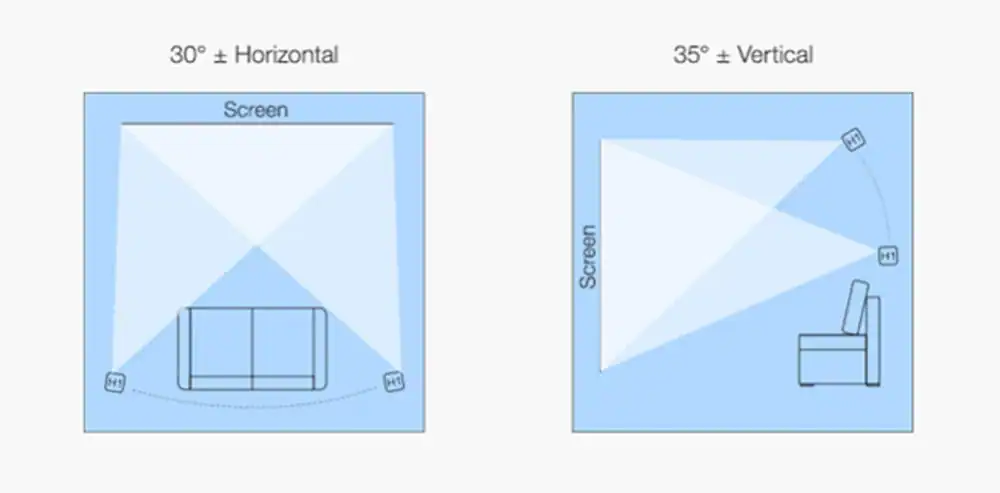
The projector lens shift feature can be used to correct the “keystoned” images automatically. A good projector has a keystone correction feature which we will discuss later.
The lens shift feature is available on the remote control of the projector. This allows the projector to automatically detect the images on the screen and make corrections to the “keystoned” images.
This feature will correct the images automatically. The images appear to be perfectly centered and level.
Keystone Correction
Keystone correction is a valuable advanced feature found in many modern projectors, designed to address the issue of distorted images caused by projecting onto a surface at an angle. When a projector is not perfectly aligned with the screen or projection surface, it can result in a trapezoidal or distorted image, commonly referred to as the “keystone effect.”
This feature allows users to digitally adjust the shape of the projected image, essentially correcting the trapezoidal distortion and producing a rectangular image.
Keystone correction Types:
- Manual Keystone Correction: This basic form of keystone correction involves adjusting the projector’s settings through its menu options or remote control to manually correct the image distortion.
- Automatic Keystone Correction: Many projectors come equipped with automatic keystone correction capabilities. These projectors can detect the angle at which they are placed and automatically adjust the image to correct for keystone distortion, simplifying the setup process for users.
Understanding Horizontal and Vertical Keystone Correction
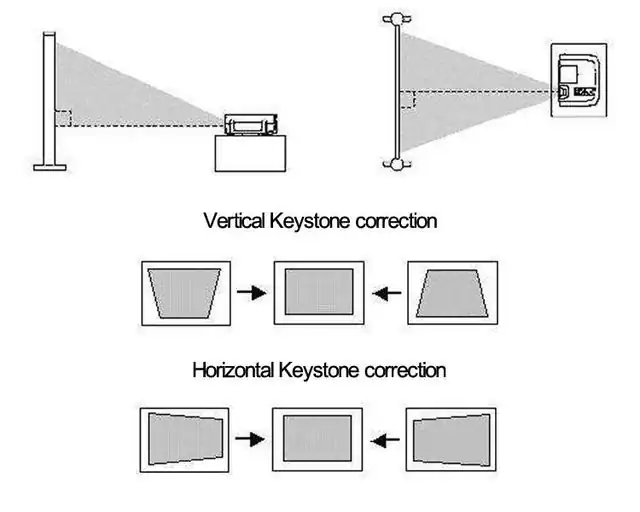
Vertical Keystone Correction: This feature addresses vertical distortion, which occurs when the projector is placed at an angle above or below the screen’s centerline. When the projector’s lens is higher or lower than the center of the screen, it can create a trapezoidal shape in the projected image.
Vertical Keystone Correction allows users to digitally adjust the image vertically, making it rectangular again. This feature is especially useful in situations where the projector cannot be perfectly aligned with the screen’s center, such as ceiling-mounted projectors or setups with uneven surfaces.
Horizontal Keystone Correction: Unlike vertical distortion, horizontal distortion occurs when the projector is placed off-center from the screen horizontally. The image may appear wider at the top or bottom.
Horizontal Keystone Correction permits users to correct this distortion by digitally adjusting the image’s horizontal alignment, ensuring a rectangular image.
Both Vertical and Horizontal Keystone Correction contribute to a hassle-free and flexible projector setup, allowing users to enjoy distortion-free presentations, movies, and other multimedia content even in challenging environments. These features make projectors adaptable to a variety of room configurations, ensuring a high-quality viewing experience.
Lens Zoom
You may hear about the Zoom feature available on the projector. A projector has a small built-in lens inside its housing. Most projectors have two lenses: one near the light source (the lamp) and the other near the viewer (the lens). The zoom ratio describes the range of screen sizes that the projector is compatible with.

A projector with a higher zoom ratio will let you zoom in and out from the middle of the screen to different parts. It also lets you enlarge the image so that you can see the entire screen. You can check the zoom ratio on the projector box when you are planning to buy one.
Throw Ratio
The projector lens throw ratio is another important thing you should consider before purchasing a projector. The projector lens throw ratio defines the distance from the projector to the screen. It is important to choose a projector that has a suitable lens-throw ratio.

If the projector has too small of a lens-throw ratio, you may have difficulty using the projector to its full potential. If you place the projector too close to the wall, the image will look distorted. This is because the projector’s lens is farther away from the wall than you think it should be. You may need to increase the projector’s lens-throw ratio.
How to calculate the throw ratio:
Throw Ratio = Throw Distance / Image Width
Therefore, 1.21:1 = 24/20 (by applying the formula TR = TD / IW)
So, A 1.2:1 throw ratio means that a projector needs 24 feet of space to project its image on a 20 feet widescreen.
Noise Level
The noise level of a projector is a factor that you will have to consider when you are buying one. Noise level is measured in decibels. Decibels are used to measure the intensity of sound. The noise level in projectors is measured in decibels(dB).
To be able to reduce the sound of a projector to an acceptable level, you can keep it dust-free, tighten up screws, and try using different types of husk boxes.
Projector Ports, Connections & Adapters
To determine the input capabilities of your projector, you will first have to check what type of video device your projector accepts. This will allow you to connect your smartphone to it.
The Input or Ports available on your projector is its number of connections. Most projectors have one connection. Some projectors have two. The more connections the projector has, the more devices it will be compatible with.

However, when you connect a device, you will have to use the appropriate cable or adapter (USB-C to VGA in case to connect a smartphone). One important thing is to keep in mind that most projectors may not have a USB port, so you will have to use HDMI or VGA connections instead.
The number of connections affects your ability to connect the right type of cable or adapter to your projector.
VGA (D-shaped or a D-sub)
The VGA port in your projector is a standard that is used for connecting projectors to a computer. This VGA port is made to work on laptops and computers mostly. You can use the VGA port on a regular computer. The VGA port was designed for digital video. VGA stands for Video Graphics Array.
The VGA port consists of three pairs of wires. These wires are used for sending information between the computer or other connected devices and the projector. There is a standard and a different color for each wire. For example, blue is used to represent data bits and red is used for the clock.
When you connect your computer to a projector using a VGA port, it will detect the connection automatically and then you can start to share the content you want.
Some video projectors use the VGA format. They can use either a D-shaped or a D-sub connector. The D-sub connector has fewer pins than the VGA connector.
HDMI
High-Definition Media Interface (HDMI) is a very useful technology. This technology has become more common in the market because it performs very well to transmit High definition content from one device to another device.
HDMI ports are the ports that are equipped above mentioned technology and you can get HDMI ports in various devices like projectors, computers, televisions, game consoles, Blu-ray Disc players, DVD players, and cable boxes.

There are many benefits to having an HDMI port in the devices. One of the major benefits of the HDMI port is that it can support playing content in HD, FHD, or even 4K resolutions. You can connect any electronic device to your projector that supports an HDMI port easily and quickly.
So as we’ve discussed above the HDMI is a standard connector that is used to transmit signals between devices. The signals are transmitted between electronic devices using either a cable or a wire. It is the cable that connects the various devices.
Related: 4K 30hz Vs 60hz: Which HDMI Should I Pick?
USB (Type-A & Type-B)
The port that we’re talking about here is the universal serial bus (USB) port. USB port is widely used to send and receive data between the computer and the device.
These days, we have USB cables for all types of electronic devices. There are various ways to use USB ports including with the help of a USB port, you can charge devices and you can connect the computer to the TV, the printer, the video camera, the camcorder, the keyboard, the mouse, etc.
Similarly, They’re used to connect devices to the projector. A projector requires a connection to a computer or other devices. You can plug it into your computer using a USB cable.

The projector may use two types of connectors: USB-A, and USB-B. The USB-A 3.0 specification is the most popular one in use today. It is widely used because it is compatible with projectors or computers from all manufacturers.
Many manufacturers claim that they have USB-B ports for their projectors. The USB-B connector has four pins. If you are looking for a suitable port to connect your projector, you can check the USB type A port.
This port has many benefits over the older USB B port. In my opinion, a USB A port is a perfect choice. If you have some experience in using a USB B port, you will find it easy to use a USB A port as well.
DVI-D Port
Next, we have the DVI port to know about, the Digital Visual Interface (DVI) was developed by the Digital Display Working Group (DDWG) in the late 90s and was designed for video devices to transmit data over a video link.
DVI is a powerful connection for a projector because it also performs well in terms of transmitting data over devices. The DVI-D port can be used in various types of devices as a standard such as monitors, projectors, TVs, and external storage devices.
The DVI-D Port can support the max resolution and refresh rate supported by the projector. But, HDMI is the newer standard for connecting the projector to the computer and the television. Using HDMI will help you to watch movies, play games, and more. Both types of ports are used for connecting digital devices to projectors or other displays using cables.
RCA connector (Composite video)
If we talk about RCA plugs and jacks, they are very common devices used to connect cables in modern electronic equipment. There are several types of these connectors, and they are commonly used in many different electronic equipment including VCRs, television sets, DVD players, and so on. An RCA jack is a small box with an opening that allows the user to connect cables to it.

It has a plug on one end of the cable and a jack socket on the other end. An RCA plug or composite video is a device that connects the wires coming from the equipment and the wires going to the equipment. It has an RCA plug head which makes it easier to plug the cable into the equipment. You may be required an AV to HDMI or AV to VGA adapter to connect the projector to other suitable devices.
LAN
Most projectors have the capability to connect to a LAN port. This means that they can connect to a local area network (LAN). Most projectors have two ports available for a LAN connection. These ports are found on the back of the projector.

How can you use these ports? The simple answer is, you can connect your projector to a LAN port by plugging it on the device and projector, then use it to access files on other computers. Most home entertainment systems including a projector have an Ethernet port, and some also have a USB port.
So as above discussed, if you wish to use your projector at its optimum level, you can do a connection between this projector to the internet or any computer on your network to share your movies, music, and photos with others. You can also use your projector to watch your favorite live TV shows and sports.
Adapters or Converters:
There are multiple devices that you want to connect with your projector. To do that you will require to have the right cables and adapters. Each device could have different ports and connections so you can consider the adapters or converters in order to connect the projector to other devices. So let’s understand what type of adapters are available to do the same.
USB-C to VGA Adapter:

If your projector comes with a VGA port, it can be used to connect VGA-enabled devices to a projector easily and quickly. But, what if your source devices don’t have the VGA port, don’t worry, here we can use the USB-C to VGA Adapter. Yes, it adapter allows you to connect a projector to your tablet, phone, or other USB-C-enabled devices using USB Type C. This is a very useful converter. You can use this adapter in a variety of ways.
USB-C to HDMI Adapter:

Similarly, as we’ve discussed above, If you want to watch movies on a projector using your smartphone or tablet, you would be required an HDMI cable with a USB Type C connector. By collecting these two things, you can easily make up the connection between the projector and the source device. Thus, this allows you to enjoy your favorite content on a big huge screen using the USB Type C port of your device.
USB-C to USB-A Connection:

As you can now know that some modern projector comes with built-in USB ports. Therefore, you can connect your phone or other devices to the projector with a USB cable. But, to build a connection between the projector to the source device let’s say your smartphone, you will have to buy USB-C to USB-A connector. It is the most convenient way to connect a projector to your Android device.
BNC to HDMI Converter:
The BNC port (Bayonet Neill–Concelman) is a device used to connect vintage projectors and radios equipment using coaxial cables. It is a device that is used to make connections between coaxial cables and antennas. The BNC connector is also commonly used with CATV (cable television) and satellite receivers.

BNC connectors are normally attached to the side of a device. The front of a typical BNC connector is usually a metal housing, with a central opening in which the coaxial cable is placed. The center conductor of the coaxial cable is inserted into the center hole of the connector. Thus you can use these types of converters to convert analog signals to a digital form and by connecting the device using these connectors you can watch the content on a projector’s big screen.
They usually come in lightweight, compact sizes, and are simple to operate. As we’ve seen previously that BNC connectors convert BNC signals to HD signals so you can use them in the CCTV as well at your home.
Related: Projector Ports: What Are The Ports Available In A Projector?
What are the different types of a projector?
If you have a projector or planning to buy one for your need, you may know that there are several different types of projectors available in the crowdy market. So, What are their types? What do they mean? Let’s have a look at all of the different projector types and how they work.
Types of the Projector by Application
Below are several different kinds of projectors by their use cases:
Projectors for Business Applications
A business projector is a video projector that is used for presentations. They are usually used to show slides on a flat screen. They are small enough to fit anywhere in your office. You can drop them into your backpack like your laptop. A business projector has a built-in video player. The image from the projector is transmitted to a big screen. The image or other content also can be played using a standard CD or DVD player.
The most common business projectors come with a VGA (Video Graphics Array) cable that has an interface connector. But you can also find them with HDMI (High-Definition Multimedia Interface) cables. There are also business projectors that come with built-in Wi-fi. Some of them can be connected to the computer or video player via USB.
Projectors for Home Theater
If you want to enjoy watching videos, you might consider buying a home theater projector. Home theater projectors are very easy to use. You can view videos from your computer on the screen once a connection with the projector. You can choose to view movies in widescreen, which is the traditional aspect ratio, or in Full HD, which is the standard highest resolution at home. You should be able to view any movie at this resolution with a home theater projector.
The best thing about these projectors is that you don’t have to buy a new television. You can simply plug the projector into your current home theater system and watch movies right on your big screen.
Short Throw Projectors
Talking about the short-throw projector, this kind of projector can project an image onto a small surface. There are short-throw projectors available in both fixed and portable versions. Many business owners find it easier to use a short-throw projector than a standard projector.
When you use a short-throw projector, you don’t have to move around as much. You can also place it wherever you want. It is useful for projecting images onto a small surface such as a table or a wall.

Short-throw projectors have many uses. You can use it for school presentations. You can also use it to make images look brighter in the dark. It is a great way to make a presentation interesting. Short-throw projectors come with a light source.
They can be attached to a wall or ceiling and project an image onto a wall or any surface. They are also used in classrooms.
The size of the image can be changed by adjusting the focal length. The focal length is the distance from the lens to the surface. Some of the short-throw projectors have a short focal length.
Pico Projectors
These are personal projectors that have become very popular over the last decade. They are convenient and can be used for presentations at conferences. They are also known as Pico projectors and are portable, compact projectors. It is a simple device that is intended for individuals to use. So, you can use them as personal projection devices.

Pico projectors have a smaller screen size than the typical conference or presentation projector. Some of them have a screen size of 10 inches or smaller. These are very easy to carry around with you while you are using your laptop or mobile phone.
You just need to place your device on the Pico Projector’s base and it will display the image projected on its surface. It is one of the smallest portable projectors on the market.
Types of the Projector by Technology
All projectors produce images. The difference between them is that some projectors use LCDs, while others use a newer technology called digital light processing (DLP). Let’s understand some different types of projectors by technology:
CRT Projectors
When we talk about CRT projectors, they used a technology in which there is a vacuum tube that emits a beam of electrons to form an image on the screen. These tubes are used in other equipment as well like televisions, computer monitors, digital watches, digital cameras, and video games.

These types of projectors use three CRT or cathode ray tubes. These projectors also come in both monochromatic and color versions. Each projector consists of three CRTs. The red CRT, which is the primary CRT, is used for the red light.
The second CRT is used for the green light. The third CRT is used for blue light. The three CRTs are mounted inside the projector. The three CRTs are focused on a projection surface such as a screen or wall.
However, a CRT projector uses cathode ray tubes and produces not too much bright images with a color quality superior to other technologies such as LCDs, DLP, and Laser projection. CRTs still are used in some applications, but they are being replaced by LCDs, DLP, and laser projectors in many applications.
DLP Projectors
A projector is a machine that uses light to display images on a screen. When you use a projector, it is very important that you make sure you are using a projector, equipped with the latest technology and features.
In the last decade, DLP projectors have become quite popular and are used in many business and educational establishments. These projectors use a light source to illuminate the DMD (Digital Micromirror Device) and they project the image onto a wall or screen.

DLP projectors have some advantages. First, they allow you to change the colors easily. The quality of the images produced is also high. A projector will work best if it is positioned correctly.
However, the DLP projector does not require external lights. This means that the projector itself provides sufficient illumination. The DLP projectors are also energy efficient. This is due to the fact that they use a laser beam instead of a filament.
LCD Projectors
Liquid Crystal Display (LCD) is a display technology based on the properties of liquid crystals. LCD displays can be used in projectors, televisions, laptop computers, and cell phones. Most LCDs consist of three layers: a glass screen, a liquid crystal material, and a backlight.

In short, an LCD projector uses an LCD panel to create images. The image is projected on the back side of the panel by placing an image-forming lens behind it.
In an LED projector, an array of tiny light-emitting diodes (LEDs) is used as the light source. The LEDs are usually arranged in a rectangular matrix. These images are also created by the different pixels in the LCD panel. An LCD projector usually produces a high-quality image.
Laser Projectors
A laser projector uses a beam of monochromatic light to produce images that appear to change rapidly in a steady pattern. A laser projector can be a standalone device or can be used as a component of a larger project.

It is used in many venues including theaters, malls, and restaurants. Moreover, these devices are used for TV shows, movies, sporting events, and live concerts. Other uses include industrial, medical, scientific, and education markets.
Laser projectors are also used in some airports to enhance the safety of passengers and to warn people of the presence of hidden security threats. So, Laser projectors can be used for a variety of applications.
LCoS Projectors
The LCoS technology enables you to use a projector for commercial purposes to reproduce high-definition images. LCoS projectors use liquid crystals to control the polarization of light. The image quality provided by LCoS projectors is better than the traditional methods of displaying images on a screen. The projector has a lot of features.

One feature is the ability to adjust the brightness level. The brightness can be adjusted from 100% to about 50%. It doesn’t change the color. The LCoS projector is a high-tech projector. This means that it has a lot of features. Most of these features make the LCoS projector special and different from other projectors.
3D Projectors
3D technology is a great addition to cinema technology. It allows you to watch movies in the comfort of your own home. When you go to the movies, you usually watch movies in 2D format. But, now, with the help of 3D projectors, you can watch movies in 3D format. This means that you can view the movie from a different angle having to wear special eyeglasses or contact lenses.

This technology is widely used in the cinema to make people look like they are standing on a different planet. We can see a real sea, a real jungle, a real city, or a real house on the screen. You can watch these movies with your friends or family. It is also possible to watch 3D movies on a big screen using your projector. If you are curious about how 3D technology works on a protector, you can read our full article here.
4K Projectors
The 4K technology has made the world of business easier. There are so many advantages to using this technology. It has a much higher pixels than all other resolutions.

The latest projectors can produce an image in 4K, which is pretty big. These projectors have many features. These include a USB connection, which allows you to connect the projector to a laptop or PC. Some models have Wi-Fi connectivity, allowing you to connect it to your wireless network.
Related: What is a 4K Projector?
4K is four times the size of full HD. Full HD screens display 1920 x 1080 pixels. You can view the images displayed on a 4K screen as if the image was blown up to 4 times its size. That means the image appears to be enlarged at least four times larger than it is.
Recommended:
- Best 4K Projector for Gaming
- Best Projector For Projection Mapping
- smART Sketcher Projector
- Best Cheap Projector Under 100
Frequently Asked Questions [FAQs]
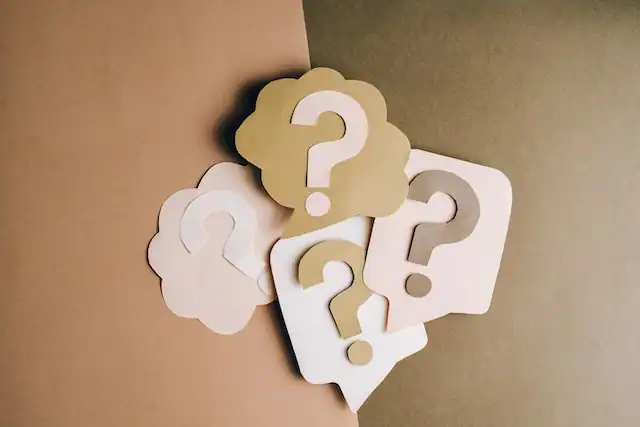
Which projector is better LED or laser?
LED or Laser, both projectors are popular in the market and each contains its pros and cons. Laser projectors can produce bright and clear images. But when you compare them to LED projectors, LED projectors are clearly better. LED projectors are the latest trend in technology.
One of the advantages is that they consume less power and have a longer lifetime. LED projectors are also smaller than laser projectors. They require less space and are cheaper to use.
It is true that laser projectors produce more transparent and vivid images. Laser projectors have a much higher resolution. However, laser projectors are more expensive and consume more electricity.
Is a 4K projector as good as a 4K TV?
The best choice would depend on your budget, usage, and requirements. If we talk about the 4K projectors, there is a wide range of prices for 4K projectors. However, the cost of most of them is similar to that of HDTVs. Most people will be satisfied with the image quality that they get from projectors.
That’s why most home theaters are equipped with this kind of projector. As a thumb rule, you need a high-resolution projector to make the best use of its capabilities. That being said, it’s good to get a 4K projector to enjoy 4K videos at your home theater. You can get a more detailed article about the 4K projectors here.
Are CRT projectors good?
The technology behind CRT projectors has changed dramatically over the past decade, but CRT projectors are still useful for several applications. They are energy efficient and require very little maintenance. CRT has a long service life. They are extremely reliable and very simple to use.
However, CRT projectors are expensive and have limited application. They can produce very bright and sharp images, but their image quality is not as good as other technologies such as LCD, DLP, and laser projectors. So you should think a little bit by considering your actual requirements and then decide on a projector with a specific technology.
Concluding Remarks of Projector Specs
Now as we’ve reached the conclusion section of our articles, one thing is important to note the main considerations are the price and purpose of a projector. You should consider the features and capabilities according to your requirements and usage. Like, If you are going to be using the projector primarily for presentations, you should look for a projector that has the best combination of brightness, contrast, and color accuracy.
In short, from what we’ve already discussed, you need to consider a few things to choosing a projector. First, there are three main categories of projectors: LED, LCD, and DLP. In this guide, we’ve explained the differences between them and how they work. Second, there are two types of projectors: rear projection and front projection. along with its advantages and disadvantages.
Finally, there are two main types of projectors: single-chip and dual-chip (DLP). Each type has its advantages and disadvantages. Then, there are some major factors that you need to consider: Resolution, Brightness, Contrast ratio, and Color accuracy. Therefore, by considering these specs, you can easily pick up the best projector as per your needs.
Thank You For Reading!
As an experienced Software Engineer in a Projection-Based Technology Company, I love sharing my Knowledge to utilize and help others to learn more about Projectors. Thus one can get the right Projector for their needs.



