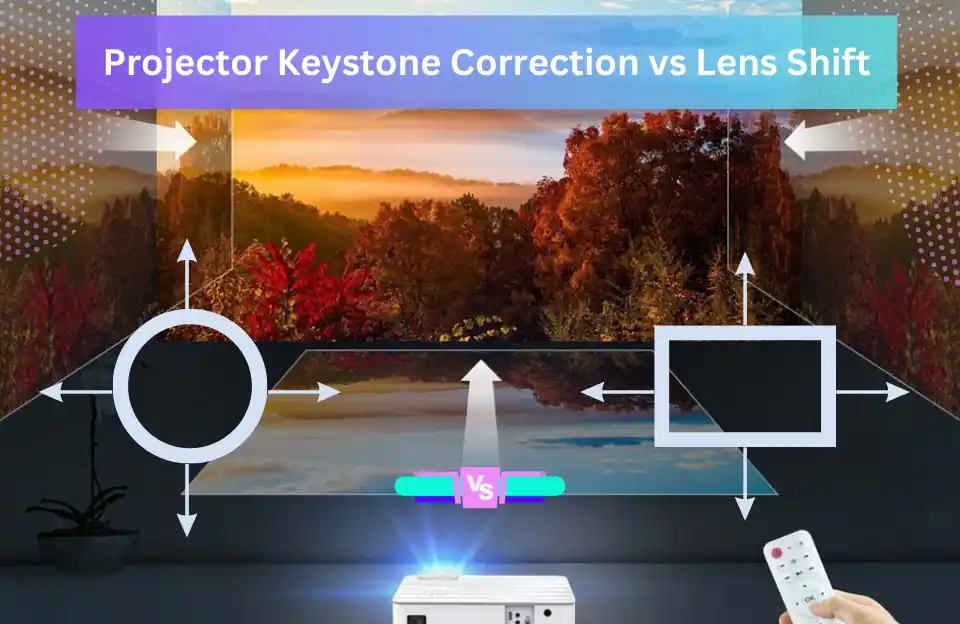Projector Keystone Correction vs Lens Shift: Keystone correction digitally alters the image, potentially sacrificing quality, while lens shift physically moves the lens, preserving image integrity.
Imagine setting up your home theater or delivering a crucial business presentation – the last thing you want to protect is skewed or distorted content.
This is where technologies like projector keystone correction and lens shift come into play, offering solutions for mastering visual precision.
Therefore, In this comprehensive exploration, we aim to demystify the complexities surrounding projector keystone correction and lens shift, empowering readers to make informed decisions tailored to their specific needs and aspirations in the ever-evolving landscape of visual technology.
Understanding Keystone Correction
Keystone correction is a digital solution designed to rectify distorted images caused by angled projection surfaces.
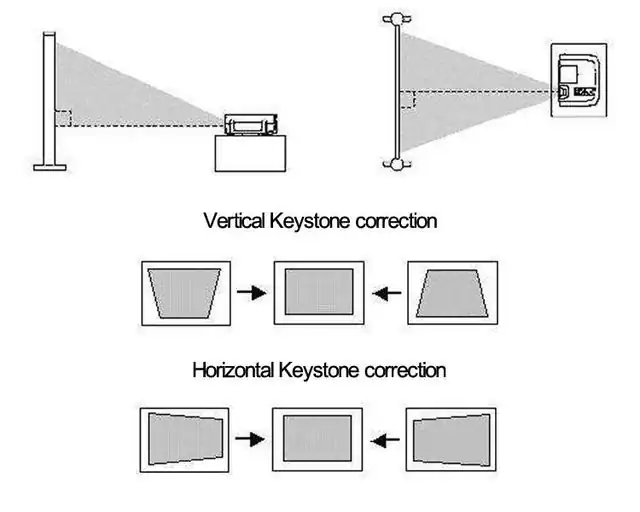
Whether you’re dealing with a tilted screen or challenging placement, keystone correction steps in to ensure your projected image remains properly aligned and rectangular.
How Keystone Correction Works
Keystone correction digitally adjusts the image, straightening distorted lines and angles. This is particularly useful in scenarios where the projector cannot be placed directly in front of the screen.
Pros and Cons of Keystone Correction
- Pros: Corrects image distortion, enhancing visual clarity.
- Cons: May slightly compromise image quality; effectiveness diminishes at extreme angles.
Exploring Lens Shift Technology
On the other hand, lens shift technology provides a different approach to achieving optimal image quality. This feature allows users to move the lens horizontally or vertically without physically moving the projector.

By physically adjusting the lens position, lens shift offers flexibility in projector placement without distorting the image.
This technology often proves superior to keystone correction in maintaining image clarity and quality.
How Lens Shift Works
Lens shift physically repositions the lens, maintaining image integrity without relying on digital adjustments. This results in a consistent image quality regardless of projector placement.
Pros and Cons of Lens Shift
- Pros: Preserves image quality; more effective than keystone correction in maintaining clarity.
- Cons: Limited range of adjustment; may increase projector cost.
Differences Between Keystone Correction and Lens Shift
Now that we have a basic understanding of keystone correction and lens shift, let’s explore the differences between these two technologies.
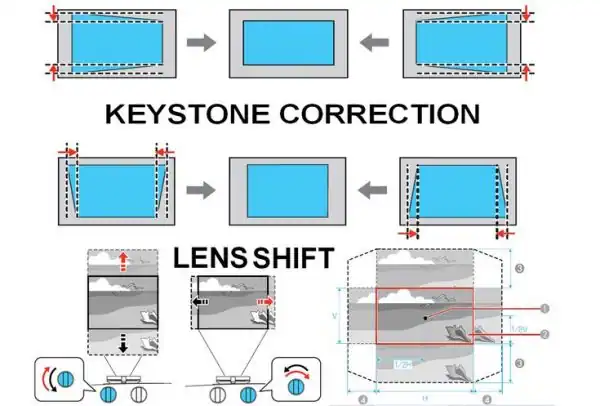
Projector Keystone Correction vs Lens Shift: A Comparative Analysis
- Adjustment Method: Keystone correction digitally alters the image, while lens shift physically moves the lens.
- Image Quality: Keystone correction may slightly compromise image quality, especially at extreme angles, whereas lens shift maintains consistent quality.
- Versatility: Keystone correction is suitable for minor adjustments, while lens shift provides more comprehensive control.
Situational Advantages of Each Technology
- Keystone Correction: Ideal for quick setups and minor adjustments.
- Lens Shift: Preferred for scenarios demanding precise image quality, such as professional presentations.
Image Quality Impact
The impact of keystone correction and lens shift on image quality cannot be overstated. Let’s explore how each technology influences the visuals projected on the screen.

How Keystone Correction Affects Image Quality
While keystone correction is effective in straightening distorted images, it introduces a digital element that may slightly compromise overall image quality. This compromise is often negligible for casual use but may be more apparent in critical applications.
How Lens Shift Affects Image Quality
Lens shift, being a mechanical adjustment, maintains image quality without digital alterations. This makes it a preferred choice for situations where pristine visuals are paramount.
Choosing the Right Technology for Your Setup: Finding the Balance
Selecting between keystone correction and lens shift depends on various factors, including the projector model, room layout, and budget constraints.
Consider compatibility, installation ease, and the overall visual outcome when deciding which technology aligns with your requirements.
Apart from that, choosing between keystone correction and lens shift often involves finding the right balance for your specific needs.
Understanding the impact of each technology on image quality helps users make informed decisions based on their priorities.
Best Projectors With Keystone Correction & Lens Shift Features
Installation and Calibration Process for Keystone Correction
For those opting for keystone correction, a step-by-step calibration guide is essential.
Begin by accessing the projector menu, locate the keystone correction settings, and follow on-screen instructions.
However, it’s crucial to be aware of potential challenges, such as image quality degradation, especially in extreme correction scenarios.
Adjusting Vertical Keystone
1. Using Remote Control
Access the Keystone Correction settings using the remote control. Adjust the vertical distortion until the image is squared.
2. Manual Adjustment on Projector
Some projectors offer manual controls on the device. Adjust the vertical keystone by manipulating these settings until the distortion is corrected.
Fine-Tuning Horizontal Keystone
1. Remote Control Options
Similar to vertical adjustment, use the remote control to fine-tune the horizontal keystone for a perfectly aligned image.
2. On-Screen Calibration
Certain projectors provide on-screen calibration options, allowing you to make adjustments directly on the projected image.
Tips for Optimal Keystone Correction
Regular Calibration Maintenance
Periodically check and recalibrate your projector’s Keystone Correction settings to ensure consistent image quality.
Utilizing Keystone Correction Apps
Explore third-party apps that can simplify the calibration process and provide additional customization options.
Installation and Calibration Process for Lens Shift
Lens shift installation involves physically adjusting the projector lens.
While this provides more control over image quality, the process requires precision.
Follow the manufacturer’s guidelines for your specific projector model, ensuring a smooth and distortion-free projection.
Begin by placing the projector in the desired location, taking into account the screen size and room dimensions.
Connect the necessary cables, securing them in place to avoid potential disruptions during use.
Calibration Process
Access the projector’s settings and locate the lens shift parameters. Adjust the settings according to the specific requirements of your setup, achieving a well-centered and clear projection.
Fine-Tuning for Optimal Results
Test the projection and make minor adjustments if needed. Fine-tune the lens shift settings to optimize image clarity and ensure that the projected content aligns perfectly with the screen.
Tips for Optimal Lens Shift
Choosing the Right Lens
Select a lens that suits your projector and room requirements. Consider throw distance, screen size, and the projector’s compatibility with various lenses to achieve a perfect match.
Precision Calibration
Take time to calibrate your projector’s lens shift settings accurately. Fine-tune horizontal and vertical adjustments to ensure the projected image aligns seamlessly with the screen.
Regular Maintenance
Keep your projector in top condition by performing routine maintenance. Dust and debris can affect the lens shift mechanism, so clean your equipment periodically to maintain optimal performance.
Testing and Adjustment
After installation, conduct thorough testing. Make necessary adjustments to achieve optimal results. This iterative process ensures your lens shift settings are finely tuned for clarity and precision.
Practical Applications of Keystone Correction and Lens Shift
To better appreciate these technologies, let’s explore practical scenarios where keystone correction and lens shift excel.

Best Scenarios for Keystone Correction
Keystone correction shines in situations where quick setup is crucial, and minor adjustments can be tolerated. It is commonly used in home entertainment setups and casual presentations.
Best Scenarios for Lens Shift
Lens shift is favored in professional settings where precise image quality is non-negotiable. This includes boardroom presentations, lectures, and any environment demanding a polished visual experience.
Future Trends in Projector Technology
Emerging Technologies in Projector Design:
As technology advances, we can anticipate more integrated solutions that combine the best of both worlds – digital correction and physical adjustment. Manufacturers are continually pushing the boundaries to enhance user experience.
Potential Advancements in Keystone Correction and Lens Shift:
The future holds exciting advancements in keystone correction and lens shift technologies, promising even more precise and user-friendly visual solutions.
Stay tuned for developments that could shape the future of projector setups.
Projector Keystone Correction vs Lens Shift: FAQs

Can I use keystone correction and lens shift together for better results?
While technically possible, it’s generally not recommended, as it may lead to overcorrection and compromise image quality.
Is lens shift the same as keystone correction?
No, lens shift is not the same as keystone correction. While both technologies address image distortion, lens shift distinguishes itself by preserving image quality through physical lens movement.
Unlike keystone correction, which digitally alters the image, lens shift’s adjustment involves physically moving the projector lens. This key difference ensures that the correction process does not compromise the overall image integrity.
Does keystone correction reduce resolution?
Yes, keystone correction can reduce resolution and impact image quality. When this correction is applied to an image, the process involves digitally altering the image to rectify distortion. As a result, the number of individual pixels utilized in the projection is reduced, leading to a lower resolution.
Does lens shift affect picture quality?
No, lens shift does not adversely affect picture quality. Unlike some correction technologies that may compromise image integrity, lens shift operates through physical adjustment of the projector lens.
This method ensures that the picture quality remains intact even as the image alignment is finely tuned. Lens shift is designed to provide flexibility in projector placement without any loss in visual clarity or resolution.
Users can confidently utilize lens shift to achieve optimal positioning for their projectors, knowing that it won’t compromise the overall quality of the projected image.
Are there projectors that come with both keystone correction and lens shift features?
Yes, some high-end projectors offer both technologies, providing users with greater flexibility in their setup.
Recommended:
- Why Projector is Blurry on One Side?
- How to Troubleshoot Shadow on a Projector?
- What are Projector Dead Pixels?
- Can You Use a Projector as Second Monitor?
The Bottom Line
In conclusion, Keystone correction is beneficial in scenarios where the projector cannot be placed directly in front of the screen and offers quick adjustments.
On the other hand, lens shift excels in maintaining optimal image quality and it may contribute to a slightly higher cost.
What should I prioritize: keystone correction or lens shift?
The priority depends on your specific needs. For quick adjustments and casual use, keystone correction may suffice, while lens shift is recommended for applications demanding superior image quality.
By considering your specific needs and preferences, you can navigate the projector market with confidence, knowing which technology aligns best with your requirements.
As an experienced Software Engineer in a Projection-Based Technology Company, I love sharing my Knowledge to utilize and help others to learn more about Projectors. Thus one can get the right Projector for their needs.