Projectors are an important part of our daily life. We use them in our homes, offices, and schools to project images onto a wall or screen. But sometimes, you may get a shadow on the image. Shadowing is one of the common problems we can encounter while using projectors.
In this post, we describe how to troubleshoot shadow on a projector. This article also provides you with an overview of the various causes of shadow on a projector screen and provides you with solutions that will help you to eliminate the shadow from your projectors.
How to Troubleshoot Shadow on a Projector: Causes
We all love to watch movies and plays on our computer screens. We like to watch them in a dark room and we also like to watch them on a projector.
Sometimes, we also like to watch movies at night and watch them on a projector screen. But you might get a shadow on the projector screen during watching the movie. You can see the multiple lines too on the screen.
It is a problem that almost every projector owner encounters and when you encounter this problem they assume that it’s something simple and easy to fix.
Sometimes it’s true that the problem is simple, but most of the time it’s not. You should troubleshoot the problem yourself first.
Here are some causes why you might experience shadow on a projector screen:
Dust or some Debris
If you are using a projector in your home, you may sometimes get a shadow on the image that you are projecting. This can be caused by dust on the surface of the projector, which will reflect light. It can also be caused by other kinds of debris on the surface of the projector, which will reflect light.
Lens issues
These include bad glass, cracked lenses, dust, scratches, etc. If you notice the shadow is larger and is in the form of larger spots, this means the lens is cracked or dirty.

A cracked lens may also cause shadows, which will appear as if they are coming from the screen.
Some internal Parts issues

If you have a problem with your projector’s shadow, you may think that it is due to dust. But it can actually be something else. A damaged internal part can cause this problem. The main reason for that shadow could be due to damaged internal parts. So it is important to look at it. A polarizer might burn.
OR, If you are seeing a big shadow on the screen then chances are that some internal components of your projector such as the projector lamp might be overheated.
An Old Lamp
A projector has a lamp to generate light. This lamp might become damaged over time, causing the light to be too bright or dimmed. This can affect the brightness of the images on the screen. If you see a shadow on the screen, it means that the lamp is damaged or nearing its end of life.
Using improper Cables & Adapters
If you are using a projector with extension cables, you should always make sure that you use quality cables and adapters. Make sure that you keep all of your cables in good condition. If you use cheap cables, they can cause your images to look dark. This is because the light is being blocked.
A poorly shielded cable may cause a shadowing effect. If you look at the picture carefully, you will notice that there is a shadow over the image. This is caused by the improper shielding of the video source.
Loose Connections
When using a projector, you will have to be careful of the cables. If there is a loose connection in the cable, the projector will not work correctly. It will cause a double vision of the text or images or shadow on the screen. This will also cause the image to be displayed in a blurry manner.
The Ghosting Effect
I’m sure you must have heard the term “ghosting” from time to time. This is what happens when there is a mismatch between the input impedance of a projector and the input impedance of the cable or adapter used to connect the projector. These errors will result in the appearance of ghosts on the screen.
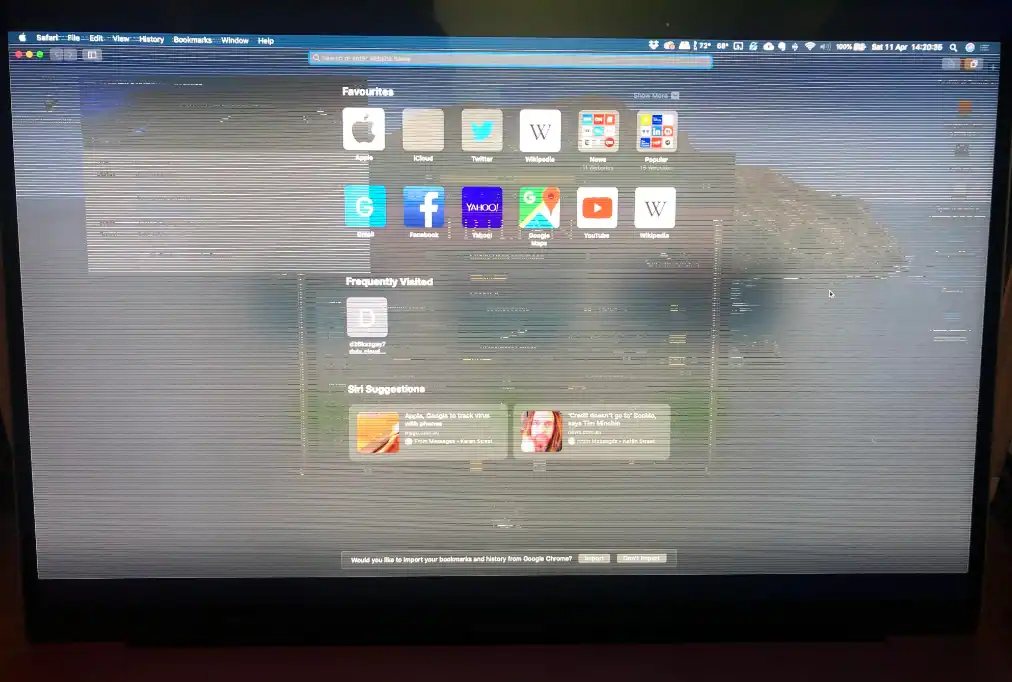
Electromagnetic interference can cause ghosts and other problems on the screen. This will result in blurry images and you may not see anything on the screen.
The Ambient Light Effects
The most likely cause of the shadow on the screen is ambient light. If you don’t have any lights turned on, you will see shadows on the screen. The brightness of the room you are in will also affect how much shadow you see on the screen.
In most cases, there is no specific issue with the projector. The problem is usually that you are using a very bright light source.
How to Troubleshoot Shadow on a Projector: Solutions
Shadows on the screen can be a problem for almost everyone. It’s not only a problem for shadows. But It can even the problem of blurring the image on the screen.
You can call a technician if you need some assistance, but you should try fixing the problem yourself first. You should understand the prevention and the possible solution after troubleshooting the possible issues mentioned above.
Here are some solutions and preventions that you can try:
Clean the Projector Lens and Lamp
If the Projetor lens is dirty you just need to clean the lens with a soft cloth soaked in isopropyl alcohol. Wipe the entire lens with the same cloth and then clean again. The lens of the projector will be cleaned, and it will be ready to use.

Also, check if the projector lens is ok or cracked. If the lens is cracked replace it with a new one.
The cause of this could be dust or dirt on the lamp. If your projector doesn’t have a filter, you might want to clean the lamp. Use a cloth to wipe the lamp and clean the dirt from it.
Use proper Cables
Projectors use several types of cables and adapters. There are several different kinds of cables and adapters. They are not used interchangeably. A projector has to use its own cables to connect to the source device. If you want to make sure the connection is done properly, you should get the cables from the manufacturer and not a third party.
For the best results, you should buy cables that are shielded. It is recommended that you use cables that are 3 meters long. There are some cables that are rated for 1,000 hours of use. But, most of them don’t last that long. You can get high-quality extension cables that will last longer than 3 years.
Avoid cable bunching
The best way to avoid shadows is to make sure that the cables are separated from each other and the electrical equipment. Avoid keeping cables bunched together or near any other electrical equipment. This may cause a short circuit which can burn down the equipment.
Replace deeming projector lamps
Some projectors may be affected by shadows. Shadows may show up on the screen if the projector has been deemed. Deeming the projector lamps may cause problems. If you see shadows on the screen, it may mean that the projector has been deemed.

To prevent these problems, it is important to check on the projector lamps periodically. You can do this by turning on the projector and watching the light.
If you have been experiencing problems with shadows, contact the manufacturer. They may help you with solutions to the problem. If the projector lamp is damaged or nearing its end of life, you will require to replace the lamp.
Prevent internal parts to get overheating
If you have a projector that uses a small incandescent lamp, you may see shadows on the screen when you turn on the projector. This is caused by the heat from the projector lamp. The lamp heats up to very high temperatures. This makes the inside of the projector very hot.
Projectors usually have an internal cooling system, which helps to keep the lamps cool. A cooling fan also blows air over the lamps to keep them cool. When the projector is turned on, it uses energy to heat up the air. This means that the heater must work harder to heat up the air.
To prevent shadows on the projector, one of the solutions to this problem is to add an extra lamp or two. Adding extra lamps will increase the brightness of the projection surface. It will also help you to extend the life of the lamp. A second solution is to install an extra fan. An extra fan will reduce the temperature inside the projector. This will help to cool down the internal parts of the projector.
Replace polarizers (burned polarizers)

Shadow on a screen is caused by an uneven light source. This is caused by a defect in the polarizing filter of the projector. If you are using a projector, chances are that you will see a dark shadow on the screen. When you use a projector, you should be careful that the light source is evenly distributed.
Make sure that you don’t leave it open to the elements for long. You should also clean the polarizers from time to time. Once you have cleaned the polarizers of the projector, you will need to make sure that the polarizing filter is properly attached to the back of the projector.
If it seems like a polarizer burned, you will need to replace it.
Fix Ghosting Effect:
If you are using a projector, you must check whether the cables are properly connected or not. A connection with a poor-quality cable or bad connectors may lead to ghosting. You may also notice that your images don’t look very clear. If this is happening to you, check your projector’s connection.
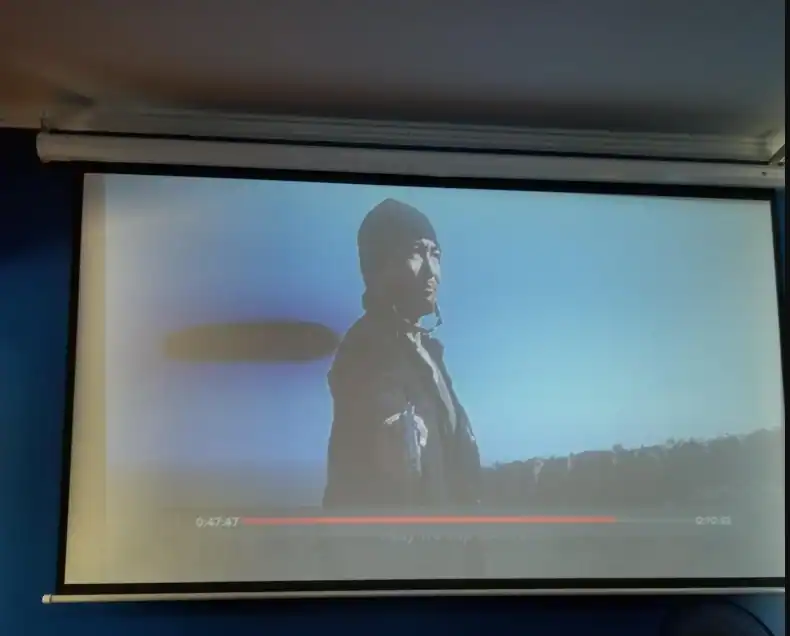
The first thing that you should do is to ensure that all cables are tightly connected. The next step is to make sure that you have all the necessary connections that you need.
Then, you can adjust the brightness of the image displayed on the screen. There is a setting that you can use to control the brightness of your screen. Make sure that you adjust this setting to the right one.
Prevent too much Ambient Lights
Shadows appear on the screen when the projector is used in a room where there is too much ambient light. That’s why it is important to keep the room dark. You can use dark curtains or blinds to cover the windows. If that doesn’t work, then you can put a white sheet over the window. This will make the room dark and the shadows won’t appear on the screen.
Read More:
FAQs
What to do if the shadow appears on the projector screen?
The shadow problem is mainly caused by the improper connection of the cables. There is no need to worry about the problems that might be caused by the cables. A bad cable may cause a problem. It is better to use a good-quality cable. Also, make sure that you use the right cables. If the cables aren’t properly connected, you may face some problems. The best thing to do is to connect the cables correctly.
What causes a brown spot from a projector?
There are many different reasons why a projector may have a brown smudge. The first thing that you need to do is to check to make sure that the projector is working properly. You should take a look at the bulb and make sure that it isn’t burned out. You should also check the projector to make sure that all the parts are functioning.
Make sure that you are using the proper power supply. Also, be sure that the bulb is clean. If it is dirty, it could be the cause of the brown smudge. Next, you should make sure that the cooling fans are working. If they are not, you will see the smudge.
When to replace the bulb of the projector?
In order to keep the projector in good condition, it is necessary to change the bulbs on a regular basis. When the projector is turned on, it shines light onto the bulb. This heats up the bulb and makes it brighter. You can change the bulb once it starts getting dimmer, which usually happens after about 3,000 hours of use. If the bulb gets dimmer faster than usual, it is time to change the bulb.
How to fix a Blurry Projector?
You can fix a blurry projector by doing the following:
– If the projector is not in proper focus, you should adjust the image focus of the projector. When the projector is in focus, you will see a crisp image on the screen.
– Clean the lens mirror. Sometimes, the mirror in the projector may get dirty. If you notice any dirt on the mirror, you should clean it with a special cleaning solution like isopropyl alcohol.
– Check the settings for the lens mirror and the distance between your projector and your screen. Then adjust the distance between the projector and the screen.
– If the projector is too far away from the screen, you may need to increase the brightness. If it is too close, you may have to adjust the brightness.
Why is my projector so pixelated?
The projector is so pixelated when you are playing a video that is higher in resolution than the resolution of the projector. You can solve this problem by adjusting the resolution setting on your projector.
Summary
A projector that is not working properly is a big inconvenience. It is frustrating when you have to keep searching for the right solution. Shadow is a phenomenon that occurs when the light from the projector is reflected off the surface of the screen and forms an image on the other side.
The shadow can be caused by a variety of factors, including dirt, dust, fingerprints, or even a person sitting in front of the screen. Hoping this article helped you to find the cause of the shadowing problem and solve it.
Images Credit: https://www.pexels.com/
As an experienced Software Engineer in a Projection-Based Technology Company, I love sharing my Knowledge to utilize and help others to learn more about Projectors. Thus one can get the right Projector for their needs.



