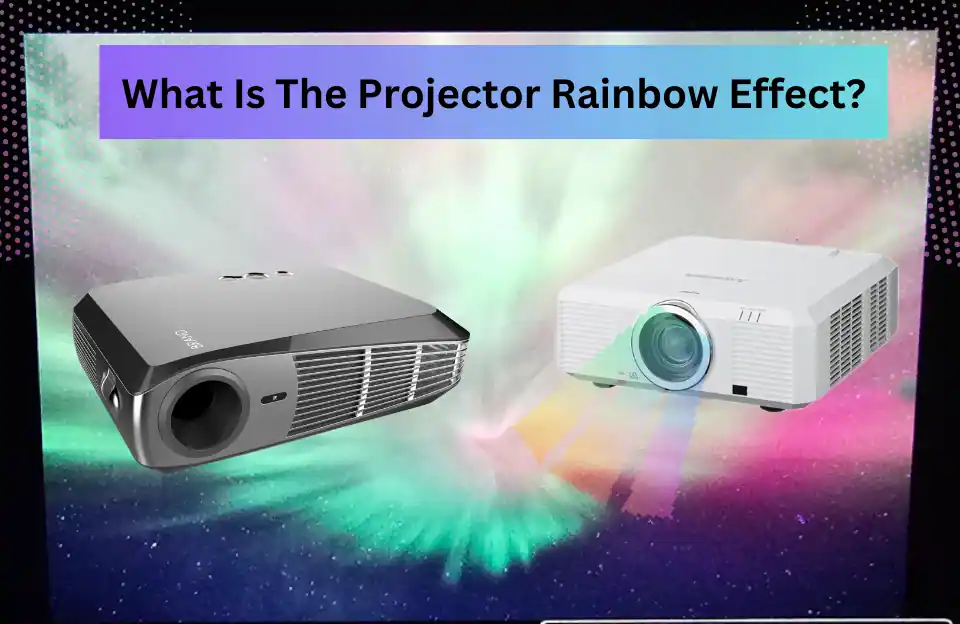If you’ve ever noticed colorful streaks or flashes on the screen while using a projector, you’ve experienced projector rainbow effect. Yes dreaded “rainbow effect is one of the most common issues that can occur with projectors.
“Projector Rainbow Effect,” can be a significant annoyance during projection, causing you to see brief flashes of rainbow-like colors on the screen.
Understanding the origins and implications of this effect is crucial to finding effective solutions and ensuring a high-quality viewing experience.
In this guide, we’re going to dive deep into what the projector rainbow effect is, how it can be a real annoyance during your projections, and most importantly, we’ll equip you with some nifty solutions and tips to banish it from your life for good!
What is the Projector Rainbow Effect?
The projector rainbow effect is a phenomenon where users see brief, fleeting rainbow-like flashes of color on the screen during fast-moving scenes. These colors often appear as red, green, and blue streaks and can be distracting, especially during action-packed movies or gaming sessions.
What causes the Rainbow Effect?
Before we tackle the rainbow effect, let’s get to the bottom of what causes it. You see, this optical quirk primarily happens in DLP (Digital Light Processing) projectors.
It’s all about the spinning color wheel within the projector. This wheel has segments in different colors, like red, green, and blue. As it whirls around, it displays these colors sequentially on the screen.
For some viewers, this speedy sequence can create those brief flashes of rainbow-like colors – the very effect we’re here to conquer.
How Does it Affect Your Viewing Experience?
Now, let’s talk about how this rainbow effect messes with your enjoyment. When you notice these fleeting rainbows during your favorite movie or crucial presentation, it’s like someone randomly dimming the lights at a concert – it’s distracting!
Some folks even report headaches and eye strain as a result. Not everyone is equally sensitive to this effect, but for those who are, it can certainly steal the spotlight from your content.
Common Misconceptions Anyone May Have!
It’s time to set the record straight on a few common misconceptions about the projector rainbow effect. First off, it doesn’t affect all projectors equally.
DLP Projectors are the main culprits, while other technologies like LCD and LCoS are less likely to show these rainbows. Also, don’t fall for the myth that seeing rainbow artifacts means you’ve got a lousy projector.
Even high-end DLP projectors can get caught up in this colorful chaos under the right circumstances.
So, now that we’ve got a handle on what we’re up against, let’s dive deeper into the rainbow effect’s impact on different types of projectors.
The Impact on Different Types of Projectors
DLP Projectors and their susceptibility
Alright, let’s talk projector types. First up, DLP (Digital Light Processing) projectors – these are the real culprits when it comes to the projector rainbow effect.
Yes, this artifact primarily occurs in single-chip DLP (Digital Light Processing) projectors. You know, the ones with that pesky spinning color wheel we mentioned earlier? They are the most susceptible to rainbows.
These projectors use a color wheel to display colors sequentially, rather than simultaneously. When the wheel spins rapidly, some viewers may perceive the individual color flashes, leading to the rainbow effect.
Now, don’t get us wrong; DLP projectors have their perks, like fantastic image quality and compact designs. But the trade-off for that is their tendency to create these rainbow-like artifacts.
Knowing this helps you make informed decisions about managing or avoiding them.
LCD Projectors and Rainbow artifacts
On the flip side, we have LCD (Liquid Crystal Display) projectors – the rainbow’s sworn enemy. LCD projectors work differently; they use three separate LCD panels for red, green, and blue, with no spinning color wheel involved.
As a result, rainbow artifacts are rarer with these projectors. However, it’s important to note that they’re not entirely immune.
Occasionally, some viewers may still catch a glimpse of the rainbow effect.
Comparison with other Projection Technologies
Now, let’s throw a few more contenders into the ring. We’ve got LCoS (Liquid Crystal on Silicon) projectors and LED projectors.
LCoS Projectors, much like their LCD counterparts, are less likely to play host to rainbow artifacts. So, if you’re sensitive to these colorful interruptions, an LCoS projector might be your savior.
On the other hand, LED Projectors, which use LEDs as a light source, tend to give you fewer rainbow woes compared to traditional lamp-based projectors.
Vanishing the Projector Rainbow Effect: Solutions
Now that we’ve grasped the ins and outs of the projector rainbow effect and its impact on different projector types, it’s time to explore effective strategies to kick those rainbows out of your projection experience.

Projector Rainbow Effect: Calibration and Settings Adjustments
Let’s kick things off with calibration and settings adjustments, a cost-effective way to battle the rainbow effect:
Brightness and Contrast settings
Picture this – by tinkering with your projector’s brightness and contrast settings, you can make those rainbow artifacts pack their bags. Reduce the brightness, and voilà, the rainbows may just disappear, especially in those brighter scenes where they tend to pop up.
Color Wheel speed adjustments
Some projectors let you adjust the speed of that pesky color wheel. Slowing it down a notch can significantly reduce the chances of rainbows showing up uninvited. However, it’s essential to find the right balance; don’t slow it down so much that you sacrifice color accuracy.
Projection Technology You Should Consider
If you’re in the market for a new projector and want to sidestep the rainbow effect entirely, consider this:
DLP vs. LCD vs. LCoS
As we’ve discussed, DLP projectors are more susceptible to the rainbow effect. So, if you’re rainbow-sensitive, consider friendly alternatives, like LCD or LCoS projectors.
These technologies offer a reduced likelihood of those pesky rainbow artifacts, ensuring a smoother viewing experience.
Opt for 3-Chip DLP Projectors
To significantly reduce or eliminate the rainbow effect, you can also consider investing in a 3-chip DLP projector. These projectors use separate chips for each primary color, eliminating the need for a color wheel and minimizing color separation.
Proper screen selection and placement
Your choice of screen and how you place it can play a significant role in minimizing rainbow effects:
Screen material and size
Think of your screen as the canvas for your projector’s artistry. Experiment with different screen materials and sizes – some materials can help diffuse light, making rainbow artifacts less conspicuous. It’s all about finding the right fit for your setup.
Optimal viewing angles
Remember those sweet spots at the movie theater? Well, they’re crucial here too. Ensure your screen is positioned for optimal viewing angles. This simple adjustment can drastically reduce the chances of viewers spotting rainbows, as off-center viewing often makes them more prominent.
By diving into these strategies, you can significantly reduce the projector rainbow effect and embark on a journey to enjoy your projections without those pesky distractions.
But wait, there’s more! We’ve got additional tips and tricks up our sleeve to take your projection setup to the next level. Let’s explore them in next section.
Projector Rainbow Effect: Additional Tips and Tricks
So, you’re on a mission to achieve a projection setup that’s truly rainbow-free? Well, we’ve got some extra tricks up our sleeves that can help you get there:
Ambient lighting considerations
Managing the lighting in your viewing or presentation space is critical for reducing the visibility of rainbow artifacts:
- Dim the Lights: Imagine being at a concert, and suddenly the lights dim, focusing all your attention on the stage. Lowering ambient lighting levels can have a similar effect on those pesky rainbows. Consider blackout curtains or blinds to keep external light sources from competing with your projected image.
- Choose the Right Bulb: If your projector uses a replaceable lamp bulb, opt for one with lower wattage. Reducing the brightness of the projector lamp can make rainbow artifacts less prominent, especially in dark scenes.
Maintenance and cleaning for a rainbow-free experience
Regular maintenance and proper cleaning can go a long way in maintaining optimal projector performance:
- Clean the Lens: Dust and smudges on the projector lens can scatter light and contribute to rainbow artifacts. Regularly clean the lens using a microfiber cloth to ensure a clear and crisp image.
- Air Filter Maintenance: If your projector is equipped with an air filter, be sure to clean or replace it as recommended by the manufacturer. A clogged filter can disrupt airflow and projector performance, potentially worsening rainbow artifacts.
Using anti-rainbow glasses or filters
For those who are especially sensitive to the rainbow effect, there are specialized accessories designed to provide a more comfortable viewing experience:
- Anti-Rainbow Glasses: Some manufacturers offer glasses with special coatings that reduce the perception of rainbow artifacts. Viewers can wear these glasses to mitigate the effect and enjoy a smoother viewing experience.
- Rainbow Filters: Rainbow filters can be attached to the projector’s lens to minimize rainbow effects. These filters work by diffracting light and breaking up the rainbow-like patterns before they reach the screen, providing an effective solution for rainbow-sensitive individuals.
Case studies on projector upgrades and adjustments
The professionals and organizations that use projectors in their day-to-day operations can offer a deeper understanding of how they overcame the projector rainbow effect in practical settings.
These case studies often include details about the challenges they faced, the solutions they implemented, and the actual impact on their presentations or entertainment experiences.
It’s like peeking behind the scenes to see how the magic happens.
You can better grasp which strategies are most relevant to your specific needs and circumstances, whether you’re a casual viewer or a professional presenter. The solutions & guide mentioned above will help you to make informed decisions to ensure a rainbow-free projection experience.
You May Also Like:
- Learn All About Projector Specs: An Ultimate Projector’s Guide!
- Learn How To Mount A Projector To A Drop Ceiling!
- How To Clean A Projector Screen (Top Secrets Revealed!)
- Best Mini Projector For iPhone (Pick Of This Year)
- Best Cheap Projector For PowerPoint Presentations
Projector Rainbow Effect: FAQs
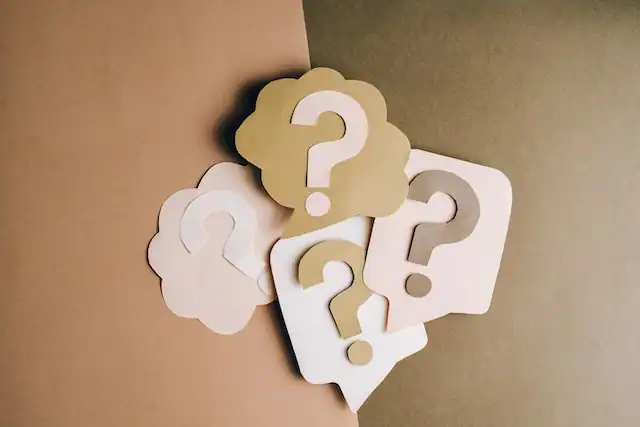
Is the rainbow effect exclusive to DLP projectors?
No, while it is more commonly associated with DLP projectors, it can occasionally occur with other projector technologies as well.
Are there any projectors that are completely immune to the rainbow effect?
No projector is entirely immune, but some technologies, like LCD and LCoS, are less prone to causing rainbow artifacts.
Can I fix the rainbow effect on my current projector?
While you can’t entirely eliminate it, the tips mentioned in this article can help minimize its occurrence.
Do rainbow artifacts indicate a problem with my projector’s hardware?
Not necessarily. Rainbow effects are often a result of how DLP projectors work and are not always indicative of a hardware issue.
Is the rainbow effect more noticeable in 3D content?
Yes, the rainbow effect can be more prominent in 3D content due to the rapid frame changes involved.
The Bottom Line
In conclusion, the projector rainbow effect, though an annoyance for many, is a challenge that can be effectively managed and, in some cases, entirely eliminated.
From understanding the nuances of different projector technologies to fine-tuning settings, and choosing the right accessories, you have a range of tools at your disposal to achieve a hassle-free and enjoyable viewing or presentation experience.
Remember that the solutions discussed are adaptable to various scenarios and preferences, ensuring that you can tailor your approach to suit your specific needs. Thanks for reading!
As an experienced Software Engineer in a Projection-Based Technology Company, I love sharing my Knowledge to utilize and help others to learn more about Projectors. Thus one can get the right Projector for their needs.