Screen resolution plays a crucial role in our visual experience when using electronic devices. It determines the level of detail and clarity we perceive on our screens, influencing everything from gaming and movie watching to everyday productivity tasks. One popular screen resolution is 1600 x 900, commonly referred to as HD+ resolution.
Let’s discuss and learn more about 1600 x 900 resolution along with its benefits and drawback in this comprehensive article. And also we compare this resolution with some popular resolutions like 720p & 1080p.
Understanding Screen Resolution & Pixels
Before we discuss HD+ resolution, it’s important to grasp the basics of screen resolution. So talking the basics of Screen resolution refers to the number of pixels displayed on a screen horizontally and vertically.

It directly affects the quality and sharpness of the visuals we see. So remember that you required more pixels in terms to achieve clearer and more detailed content. Usually, these numbers (like 1600 x 900) is typically denoted by the number of pixels in the horizontal and vertical dimensions.
To comprehend screen resolution, we must understand the concept of pixel count. Pixels are tiny dots of light that make up the images we see on our devices. The resolution represents the number of pixels displayed horizontally and vertically, which directly impacts the level of detail.
Related: Different Projector Resolutions Explained: A Detailed Guide
Exploring 1600 x 900 (HD+) Resolution
Now, let’s focus on HD+ resolution. HD+ resolution, specifically 1600 x 900, offers a balance between affordability and visual quality. The number 1600 represents the horizontal pixel count, while 900 represents the vertical pixel count.
This resolution typically maintains a 16:9 aspect ratio, which is widely used in various devices, including computer monitors and laptops. When we talk about HD+ resolution in comparison to standard HD or 720p, HD+ offers a significant boost in visual fidelity.
Applications of 1600 x900 (HD+) Resolution
Gaming and Cinema Experiences:
HD+ resolution enhances the visuals of video games, making textures and details more vibrant. Movies and videos also benefit from the increased clarity, providing a more immersive cinematic experience.

Productivity and work-related tasks:
When working with documents, spreadsheets, or design software, HD+ resolution offers more screen space to accommodate multiple windows and tools. It improves workflow efficiency and reduces the need for constant window switching.
Web browsing and general usage:
While browsing the web or using everyday applications, HD+ resolution ensures a crisp and enjoyable experience. Text is easy to read, and images appear sharp and detailed.
Advantages of 1600 x 900 Resolution
One of the primary advantages of 1600 x 900 resolution is its enhanced clarity and detail compared to lower resolutions like 720p. The increased pixel count allows for sharper text, images, and videos, resulting in a more immersive viewing experience.
Another advantage is the compatibility of 1600 x 900 resolution with a wide range of devices. It strikes a balance between higher resolutions that require more processing power and lower resolutions that might not meet users’ expectations. This makes it a suitable choice for both budget-friendly and mid-range devices.
Additionally, 1600 x 900 resolution offers an optimal balance between visuals and performance. While higher resolutions may demand more resources from the device, leading to reduced performance, 1600 x 900 resolution ensures smooth visuals without sacrificing too much processing power.
Related: 1600×900 vs 1920×1080 – What You Need to Know
Disadvantages of 1600 x 900 Resolution
The main drawback of 1600 x 900 resolution is its limited screen real estate. A device with a lower pixel count compared to higher resolutions provides less space for content on the screen. And this can be a disadvantage when working with multiple windows or using applications that require a larger workspace.
If we compare 1600 x 900 to higher resolutions like 1080p or 4K, it may not provide the same level of sharpness and clarity. While it still offers a satisfactory level of detail for most tasks, users looking for the highest visual quality may prefer a higher-resolution display.
Apart from that, 1600 x 900 resolution may not be suitable for high-end graphics-intensive tasks, such as professional video editing or gaming. These tasks often demand higher resolutions to fully utilize the capabilities of advanced software and deliver the most detailed visuals.
HD+ Resolution vs. Other Resolutions
When comparing HD+ resolution (1600 x 900) to other common resolutions, such as 720p, 1080p, and 4K, there are notable differences in visual quality and performance.
720p resolution is the lowest among the HD resolutions and offers a relatively lower level of detail.
On the other hand, 1080p resolution provides a significant improvement in clarity and sharpness compared to 720p.
4K resolution takes it even further by offering an incredibly high level of detail, often sought after by professional content creators and enthusiasts.

When choosing a resolution, factors such as the purpose of use, device capabilities, and personal preferences come into play. For everyday use and general tasks, HD+ resolution can deliver satisfactory results without demanding excessive resources.
Comparison Table: HD+ vs HD vs FHD Resolution
| Feature | 1600 x 900 | 1280 x 720 | 1920 x 1080 |
|---|---|---|---|
| Number of pixels | 1440,000 | 921,600 | 2,073,600 |
| Aspect ratio | 16:10 | 16:9 | 16:9 |
| Pixel density | ~102.4 pixels per inch (ppi) | ~82.9 ppi | 129.5 ppi |
| Screen size | Up to 24 inches | Up to 21 inches | Up to 27 inches |
| Viewing distance | 18-24 inches | 12-18 inches | 24-30 inches |
| content quality | Sharper and clearer | Less sharp and clear | Excellent |
| Suitable for | Projectors, Computers, or laptop | TVs, smartphones, and other mobile devices | Desktops, larger monitors |
| Gaming performance | Better | Worse | Excellent |
How to Choose the Right Resolution for Your Needs?
Selecting the appropriate resolution depends on several factors, including the size of the display and the intended usage. Larger displays generally benefit from higher resolutions, as the increased pixel count can effectively utilize the available screen real estate.

It’s essential to consider the trade-offs between resolution and performance. Higher resolutions require more processing power, potentially affecting the device’s overall performance, especially on low-end hardware. Evaluating your usage requirements and the resources available will help determine the ideal resolution for your needs.
Personal preferences and budget considerations also play a role in the decision-making process. While higher resolutions may offer superior visuals, they often come with a higher price tag. Finding the right balance between resolution, budget, and personal preferences is crucial.
HD+ Resolution: Setting Up and Adjusting
If you’re using a Windows operating system, follow these steps to change your screen resolution:
- Right-click on the desktop and select “Display settings” from the context menu.
- Scroll down to the “Scale and layout” section and click on “Advanced scaling settings.”
- In the “Resolution” section, choose the desired resolution (1600 x 900 in this case) from the drop-down menu.
- Click “Apply” to save the changes. Your screen will momentarily adjust to the new resolution.
For macOS users, adjust the screen resolution as follows:
- Click on the Apple menu and select “System Preferences.”
- Choose “Displays” from the System Preferences menu.
- Navigate to the “Display” tab and select “Scaled.”
- Select the desired resolution (1600 x 900) from the available options.
- Close the preferences window to save the changes.
HD+ Resolution: The Optimizing Tips
To make the most of the 1600 x 900 resolution, there are a few tips you can follow:
- Adjust display settings: Fine-tune the brightness, contrast, and color settings to achieve optimal visuals based on your preferences and lighting conditions.
- Enhance Visual Experience with Scaling: Utilize display scaling settings to adjust the size of text and other on-screen elements for better readability and usability.
- Use applications and software designed for the resolution: Many software applications and websites are optimized for specific resolutions. Utilizing those designed for 1600 x 900 resolution can provide a more immersive and tailored experience.
See More:
- Learn All About Projector Specs
- What are The Best Projector Aspect Ratios?
- All About The Common Projector Contrast Ratio
- What is 2160p? Differences – 2160p vs 4K
- 1440p Ultrawide vs 4K: Is 3440 x 1440 resolution 4k?
HD+ or 1600 x 900 Resolution: FAQs
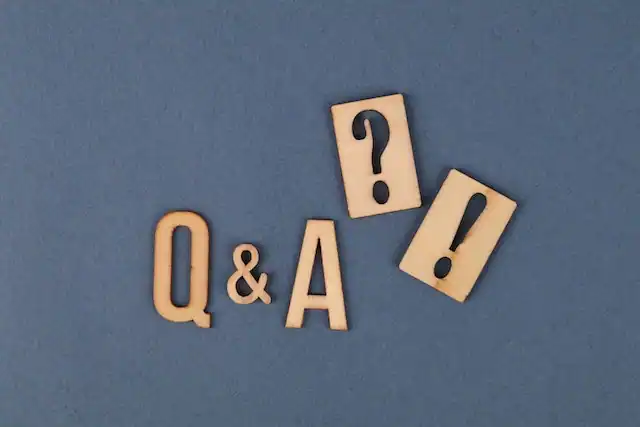
Can I watch HD movies on a 1600 x 900 resolution screen?
Yes, you can watch HD movies on a 1600 x 900 resolution screen. While it may not provide the same level of detail as higher resolutions like 1080p, it still offers a satisfactory viewing experience.
Is 1600 x 900 resolution suitable for gaming?
1600 x 900 resolution is suitable for gaming, especially on mid-range devices. It strikes a balance between visual quality and performance, allowing for smooth gameplay in many popular titles.
Can I connect a 1600 x 900 resolution monitor to my laptop?
Yes, you can connect a 1600 x 900 resolution monitor to your laptop, provided that your laptop’s graphics card supports the resolution. Most modern laptops can handle this resolution without any issues.
Can I increase the resolution beyond 1600 x 900 on a 1600 x 900 resolution display?
No, you cannot increase the resolution beyond the native resolution of a display. Doing so may result in distorted or stretched visuals.
Will upgrading to a higher resolution display significantly improve my visual experience?
Upgrading to a higher-resolution display can improve your visual experience, especially if you work with graphics-intensive tasks or enjoy high-resolution content. However, it’s important to consider the hardware requirements and your specific needs before making a decision.
The Bottom Line
We’ve reached the end of our article and hope that you got more about 1600 x 900 resolutions. You can compare this resolution with HD & FHD then you can choose the best one according to your specific requirement.
Choosing the correct resolution involves considering factors such as display size, intended usage, and personal preferences. By optimizing display settings and utilizing applications designed for the resolution, you can enhance your visual experience.
As display technology continues to advance, new resolutions may enter the market, offering even more detailed visuals, but it’s important to consider the hardware requirements and your needs. Thanks For Reading!
As an experienced Software Engineer in a Projection-Based Technology Company, I love sharing my Knowledge to utilize and help others to learn more about Projectors. Thus one can get the right Projector for their needs.



