In today’s digital age, displays come in various resolutions, each offering a unique viewing experience. One of the most common resolutions found in screens worldwide is 1920 x 1080.
The rapid advancements in technology have revolutionized the way we consume visual content. From watching movies to playing video games and even working on our computers, having a high-quality display enhances the overall experience. The 1920 x 1080 is providing a balance between affordability and visual performance.
In this comprehensive guide, we discuss the world of 1920 x 1080 resolution, shedding light on its significance, benefits, and applications. So, let’s embark on this journey to learn more about 1920 x 1080 or FHD resolution!
What is 1920 x 1080 Resolution?
Talking about the 1920 x 1080 resolution, often referred to as Full HD (FHD) or 1080p, represents a display resolution with a width of 1920 pixels and a height of 1080 pixels. The display with this much resolution support is able to create detailed and sharp visuals of digital content. This resolution is a total of 2,073,600 pixels contained in a display.
Aspect ratio is another important aspect of the resolution. 1920 x 1080 resolution has an aspect ratio of 16:9, which is widely adopted in the industry. This aspect ratio ensures that the content displayed on the screen is well-proportioned and suited for various multimedia applications.
Understanding Pixels and Resolution
What is a Pixel?
Pixels are the individual building blocks that form the images displayed on a screen. They are tiny dots of light that combine to create the visual content we see. The more pixels a display has, the more detailed and crisp the images appear.
How Resolution Affects Image Quality

Resolution directly impacts the image quality by determining the number of pixels available to display an image. Higher resolutions offer greater pixel density, resulting in sharper and more realistic visuals. In the case of 1920 x 1080 resolution, the display can accommodate a total of 2,073,600 pixels, creating a clear and vibrant picture.
The Importance of FHD Resolution
With the increasing popularity of high-definition content, 1920 x 1080 resolution has become the standard for immersive and visually appealing experiences across various devices. This resolution allows for precise and accurate rendering of images, videos, and text, resulting in lifelike representations that captivate viewers.
Benefits of 1920 x 1080 or FHD Resolution
1920 x 1080 resolution is highly compatible with a wide range of content. It serves as a standard resolution for many media formats, ensuring that you can enjoy movies, TV shows, and online videos in their intended quality. With that said let’s discuss more benefits of 1920 x 1080 resolution below:
High definition visuals
One of the primary advantages of 1920 x 1080 resolution is its ability to deliver high-definition visuals. With a significant number of pixels packed into the display, images, and videos appear crisp and vibrant, bringing out intricate details that might be missed on lower-resolution screens.
Clear and sharp images
The higher pixel density of a 1920 x 1080 or FHD resolution display ensures that images and text appear sharp and well-defined. This clarity is particularly noticeable when viewing small text or intricate graphics, providing a smooth and immersive visual experience.
Enhanced gaming experience
Gamers often prioritize a high-resolution display for an optimal gaming experience. With 1920 x 1080 resolution, games come to life with realistic details and vibrant colors. The smooth rendering of graphics and the ability to display fast-paced action without motion blur contribute to an immersive gameplay experience.
Better productivity and multitasking
Whether you’re working on documents, editing photos, or multitasking between different applications, a 1920 x 1080 resolution display provides ample screen real estate. The high pixel count allows for better organization of windows and applications, improving productivity and workflow.
Applications and Usage Scenarios of FHD Resolution
The FHD or 1920 x 1080 resolution finds its application in various scenarios that are given below:
Television and Home Entertainment

Televisions with 1920 x 1080 resolution have become ubiquitous, providing an excellent platform for enjoying movies, TV shows, and sports events in high definition. Many streaming services and broadcasters now offer content optimized for this resolution.
Computer Monitors and Laptops
1920 x 1080 resolution is prevalent in computer monitors and laptops, providing users with a sharp and crisp display for productivity tasks, web browsing, and multimedia consumption. It strikes a balance between visual clarity and affordability.
Gaming Consoles and Video Games
Gamers appreciate the immersive experience that 1920 x 1080 resolution offers. Many gaming consoles and monitors support this resolution, allowing players to enjoy their favorite games with excellent detail and responsiveness.
Cameras and Photography
Photographers and videographers often utilize 1920 x 1080 resolution when capturing and editing their work. This resolution ensures accuracy and fidelity in reproducing images and videos, offering a high level of detail.
Comparisons with other Display Resolutions
To better understand the capabilities of 1920 x 1080 resolution, we’ve compared it with other resolutions like HD, QHD, and 4K.
1280 x 720 resolution (HD)
1920 x 1080 resolution offers a significant improvement over 1280 x 720 resolution (HD). With twice the number of pixels, Full HD provides more detailed visuals and sharper images.
Related: Is 720p Better Than 1080p: 720p vs 1080p
2560 x 1440 resolution (QHD)
2560 x 1440 resolution, also known as QHD or 2K, offers even higher pixel density than 1920 x 1080 resolution. This higher resolution is particularly beneficial for tasks that require precise details or for users who prefer a larger working area.
3840 x 2160 resolution (4K)
4K resolution provides a substantial leap in pixel count compared to 1920 x 1080 resolution. With four times the number of pixels, 4K displays offer exceptional image quality and sharpness, making them ideal for professionals working with high-resolution content.
Related: What is 2160p? Differences – 2160p vs 4K
5 Key Considerations When Choosing a Display
When selecting a display with 1920 x 1080 or FHD resolution, several factors should be taken into account. You can find these below:
1. Screen Size
When selecting a display with 1920 x 1080 resolution, consider the screen size as it affects the visual experience. Larger screens may require higher resolutions to maintain a high level of clarity and detail.
2. Aspect Ratio
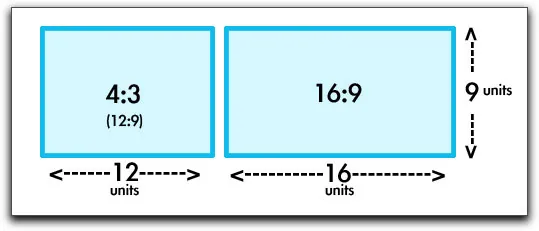
1920 x 1080 resolution typically corresponds to a 16:9 aspect ratio, which is ideal for most multimedia content. However, some displays may have different aspect ratios, such as ultrawide monitors with 21:9 or 32:9, providing a wider field of view.
Related: 4:3 vs 16:9 Projector Screen: A Guide on Projector Aspect Ratio
3. Viewing Distance
The optimal viewing distance depends on the screen size and resolution. For 1920 x 1080 resolution, a viewing distance of 1.5 to 2 times the screen diagonal is recommended to appreciate the details without straining your eyes.
4. Refresh rate
Refresh rate and response time are crucial, particularly for gaming and fast-paced content. A higher refresh rate ensures smoother motion, while a lower response time reduces motion blur.
Additionally, different panel types, such as TN, IPS, and VA, offer varying color reproduction, viewing angles, and response times. Choosing the right panel type depends on the specific requirements and preferences of the user.
5. Future-Proofing
While 1920 x 1080 resolution continues to be relevant, it’s worth considering future advancements in display technology. If you anticipate the need for higher resolutions, such as 4K or 8K, it might be worth investing in a display with more advanced capabilities.
1920 x 1080 or FHD Resolution: Optimizing Tips
To optimize the visual experience with 1920 x 1080 resolution, a few tips can be helpful. Adjusting display settings and calibrating the monitor can fine-tune the color accuracy and brightness levels. Moreover, optimizing graphics settings in games and applications ensures that the content is displayed at its best on the chosen resolution.

Choosing the appropriate video output cables, such as HDMI or DisplayPort, can also affect the quality of the display. Using high-quality cables and ensuring they are properly connected can minimize signal degradation and maximize the visual output.
Adjusting display settings
Explore the display settings to optimize brightness, contrast, and color accuracy. Adjusting these settings can significantly enhance your viewing experience.
Calibrating colors and contrast
For professional users or those who work with color-critical content, consider calibrating your display to ensure accurate color reproduction and contrast.
Using appropriate viewing distance
Maintain an appropriate viewing distance based on the screen size and resolution to prevent eye strain and ensure a comfortable viewing experience.
Cleaning the screen regularly
Keep your display clean from dust and smudges to maintain optimal image quality. Use a microfiber cloth and gentle cleaning solutions to avoid damaging the screen.
See More:
- Learn All About Projector Specs: An Ultimate Projector’s Guide!
- What are The Best Projector Aspect Ratios? Briefly Explained!
- HD+ Resolution: Learn More about 1600 x 900
- Different Projector Resolutions Explained: A Detailed Guide
- What Contrast Ratio is Good for a Projector?
1920 x 1080 or FHD Resolution: FAQs
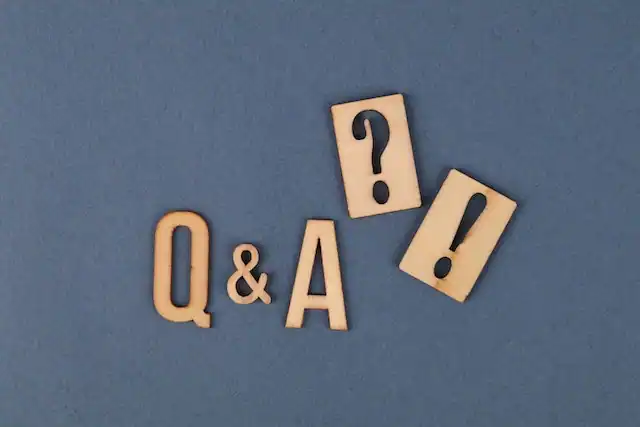
What is the difference between 1920 x 1080 and 1080p?
1920 x 1080 refers to the resolution of a display, while 1080p is a shorthand term used to describe the same resolution in the context of video playback. Both terms refer to the same pixel dimensions: 1920 pixels wide by 1080 pixels high.
Can I watch 4K content on a 1920 x 1080 resolution display?
Yes, you can watch 4K content on a 1920 x 1080 resolution display. However, the content will be downscaled to fit the lower resolution, resulting in a loss of detail compared to viewing it on a native 4K display.
Is 1920 x 1080 resolution good for gaming?
Yes, 1920 x 1080 resolution is considered a good choice for gaming. It strikes a balance between visual quality and performance, providing crisp visuals and smooth gameplay. Many modern games are optimized for this resolution, making it a popular choice among gamers.
What is the difference between 1920 x 1080 and 4K resolution?
The main difference lies in the pixel count. 1920 x 1080 resolution contains approximately 2.1 million pixels, while 4K resolution has about 8.3 million pixels. This means that 4K displays offer four times the level of detail and sharpness compared to 1920 x 1080 resolution.
Does a higher refresh rate affect image quality?
A higher refresh rate does not directly affect image quality but improves the smoothness of motion and reduces motion blur. This can enhance the overall viewing experience, particularly for gaming or fast-paced content.
Is 1920 x 1080 the same as 4K?
No, 1920 x 1080 resolution (also known as Full HD or 1080p) is not the same as 4K resolution. 4K resolution refers to a higher display resolution of 3840 x 2160 pixels, which offers four times the pixel count of 1920 x 1080. While 1920 x 1080 provides sharp and detailed visuals, 4K resolution delivers even greater detail and clarity. It is important to note that 4K content requires compatible devices and content sources to fully experience its benefits.
Is 1920 x 1080 4K or 2K?
No, 1920 x 1080 resolution is neither 4K nor 2K. It is commonly referred to as Full HD or 1080p. 4K resolution refers to a resolution of 3840 x 2160 pixels, while 2K resolution typically refers to a resolution of 2048 x 1080 pixels. 1920 x 1080 resolution is lower than both 4K and 2K resolutions. It’s important to understand the differences between these resolutions to ensure you have the right expectations when it comes to display quality and clarity.
The Bottom Line
In summary, 1920 x 1080 resolution, or Full HD, is a widely adopted display resolution that offers a captivating visual experience across a wide range of devices like projectors, computer monitors, laptops, or television. Its compatibility with various multimedia applications, moderate hardware requirements, and affordable pricing make it a popular choice among consumers.
Thus you can get the benefit to enjoy an awesome multimedia experience at your own home theater at an affordable cost. So, take the plunge and enjoy the immersive visual experience that this resolution has to offer! Thanks For Reading!
As an experienced Software Engineer in a Projection-Based Technology Company, I love sharing my Knowledge to utilize and help others to learn more about Projectors. Thus one can get the right Projector for their needs.



