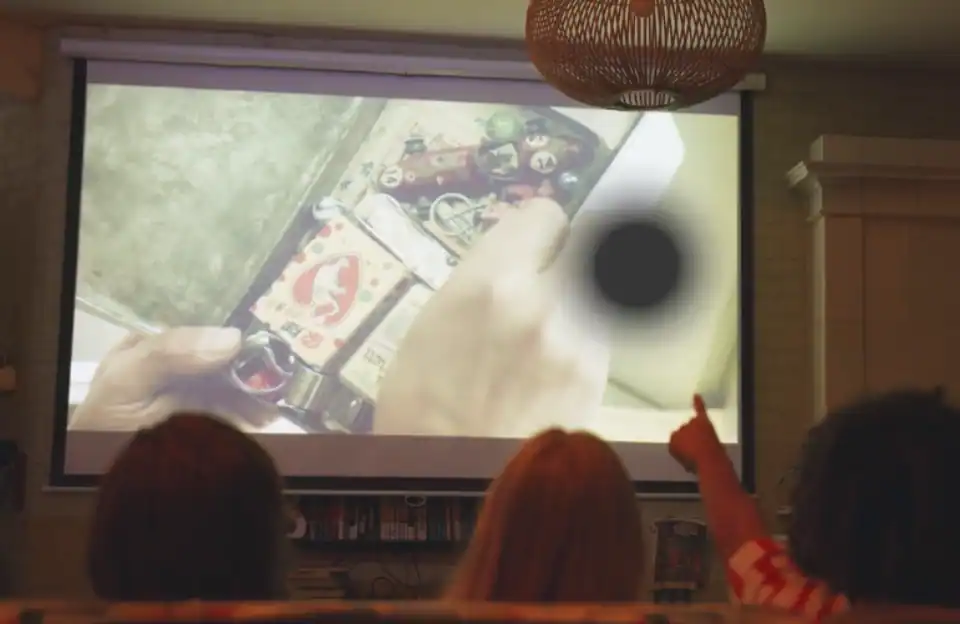Projectors are one of the most used devices in offices and homes. They can be very useful for presentations and they also have many other uses. But sometimes, even after following all the instructions, the screen can show black spots or even completely white.
The reason Why projector has black Spots on screen – is different and in this article, we will talk about this problem and provide you with all the information you need to fix it.
Why Projector Has Black Spots on Screen: Causes
Most of the time people use a projector to give presentations. They also use them to show movies and videos. Projectors are a great invention and are very useful. Sometimes, though, they may experience problems.
A few examples of this are; the projector has a black spot on its screen; it keeps freezing; the light isn’t bright enough or it shuts down on its own. You might think that you should go to a repair shop and get the problem fixed because it could be very expensive to fix.
You should instead, however, analyze the problem first. It’s better to be safe than sorry. You have to understand what the problem is and fix it yourself. You can use the following tips to solve the problem.
Dusty Lenses or some Debris
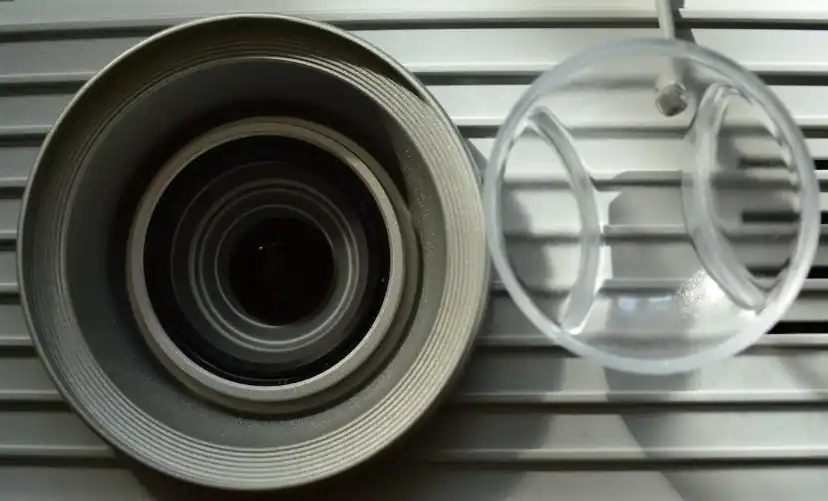
If you have a projector at home, you must take care of it properly. If you notice that it has some black spots on its screen, there are chances that the problem is not as serious as you think. It may be a problem with your screen or it could be due to dust in your projector lens.
When it gets dirty or scratched, you will not be able to see the images clearly. You may experience a black spot on the screen.
Internal Components Overheated
If you use your projector for longer hours, you may experience a problem with your projector’s screen. These problems may include the screen showing only black dots.
The black dots could be caused by the projector overheating. If the internal components of the projector get too hot, it may cause damage to them. If this happens, the internal parts will stop working properly. This will result in poor image quality.
This is why it is important to make sure that the projector is placed in a room where there is plenty of ventilation.
Loose Cable Connection

When you are using a projector to project images onto the screen, you should be careful of the cables. You should make sure that all the cables are properly connected before you start. If there is a loose connection in the cable, the projector will not work correctly.
This will cause a double vision of the text or images or a black or white spot shown on the screen. This will also cause the image to be displayed in a blurry manner.
Lamp Life Overgone
If a lamp is damaged or nearing its end of life, it cannot generate light. As a result, you won’t be able to see anything on the screen. The projector may produce white or black spots on the screen, which might be a sign of a lamp failure. The problem is that you may not know that the lamp has failed.
Broken or Malfunctioning DMD Chip

The digital micromirror device or DMD is a silicon chip vital to any DLP projector’s functioning. The chip is comprised of multiple tiny mirrors with reflective aluminum surfaces. The DMD chip controls the operation of the DLP projector. The DMD chip is capable of generating millions of tiny mirrors, which reflect light onto a screen or a wall. The light reflected by the mirrors then produces images.
Projectors have tiny mirrors called DMD chips. These chips are used to project images onto a screen. They are similar to the little mirrors that you see in toys like the Magic Eye and Rubik’s Cube. If the chip is broken or malfunctioning, black spots may appear on the screen.
Polarizers Might Burn
The only place where the light gets filtered is through the polarizer. This is done to prevent the viewer from getting light into the eyes. If the polarizer doesn’t work properly, it might be damaged. This is the reason why the image appears with black spots. A polarizer might burn.
Why Projector Has Black Spots on Screen: Solutions
One of the most common problems with a projector is the issue of black spots. A projector has a black screen and a light source inside. That means that when you project a movie or anything else, the light from the projector goes through the screen. But, sometimes a lot of black spots appear on the screen, which makes the image look fuzzy.
As we’ve mentioned above there are many causes of the problem of black spots. Below are some solutions that you can try to fix these causes:
Cleaning the Lens & Removing Debris
If they are dirty or damaged, we will not be able to see the images clearly. It is very important that we clean the lenses regularly. This will help us to get rid of the dust and debris that may be in them.
You can clean the projector lens yourself using a vacuum cleaner. If this doesn’t help, then you may need to visit a service center to have it fixed. Sometimes a new lens may be required.
Prevent the Projector From Overheating
You can also prevent overheating by using a small fan to move air through the projector. This will ensure that the parts of the projector stay cool. Another thing you can do is buy projectors that are made to operate in hot climates.
So if you notice black spots on the screen then you should try to cool down the projector before it starts to malfunction. You should try and avoid using the projector when it is getting very hot.
Avoid cable bunching & Loose Connection
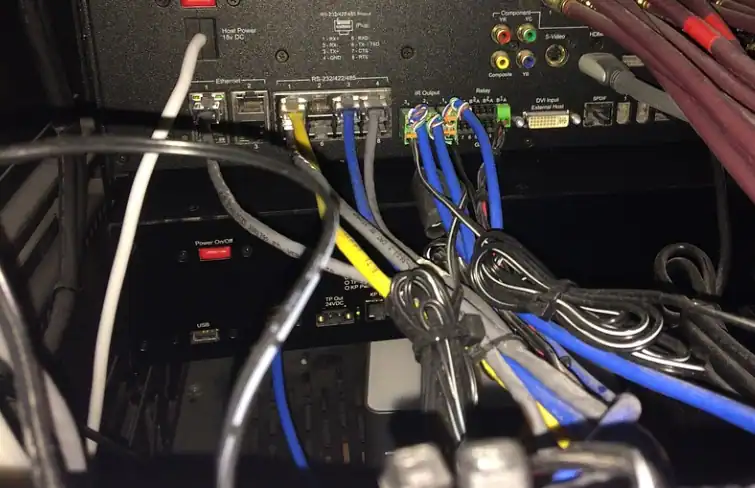
In order to prevent a loose cable from causing a problem, you will need to know how to properly connect the cable. Be careful when connecting the cables. Make sure that you plug the power cord into the wall outlet first. After that, you should connect the other end of the cable to the projector.
Make sure that the connection is done in the right order. There is another important thing that you need to do. You will need to make sure that the connections are tight enough. They should not come apart when you move the projector around. This can cause a problem with the projector and can damage the projector. You must also avoid keeping cables bunched together
Replace Projector Lamp & Polarizers
Most projectors use a small lamp to project images onto a screen. There are many parts to a projector. These parts include a lens, lamp, and optical unit. The lamp is one of the most important parts of the projector because it generates light. A lamp will last for years if you treat it well. However, it is still important to check your lamp on a regular basis. The image projected onto the screen might look blurry if the lamp is nearing the end of its life.

If your projector has black spots on the screen, it can mean that you have damaged the polarizer. The first thing that you need to do is to shut down your projector and remove the lens. You will need to pull out the polarizer and put it away in the projector bag. The polarizer needs to be cleaned and replaced if it starts to get dirty or damaged. A cleaning agent can be used for this purpose.
DMD Chip Needs To Be Replaced
The problem with this chip is that it stops functioning. It might stop working for various reasons such as getting damaged over time. Sometimes the chip might fail due to a software issue. Sometimes the chip might be damaged while manufacturing.
Another reason for the chip to stop working is the use of cheap chips. If you use cheap chips, they might not last long enough to be useful. The screen may also get affected if you use faulty parts to manufacture the chip. The best way to fix the problem is to replace the faulty chip with the right one.
Why Projector Has Black Spots on Screen: Prevention
One way to prevent the black spots is to keep your projector clean. This is especially important if you have had it for a long time. Cleaning it regularly helps you to remove the dust that settles on it.
You can also use an anti-static cloth to clean the screen. You should clean the lenses with a soft cloth soaked in isopropyl alcohol.
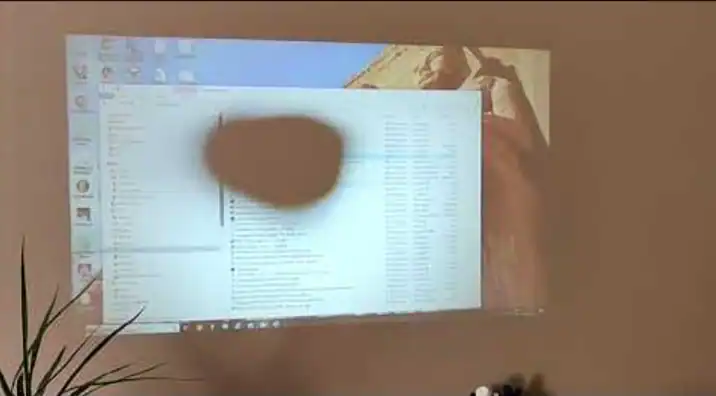
You can also try to prevent black spots by avoiding using them in dusty areas.
Other ways to prevent black spots are using a heat-resistant anti-glare filter or a special film for the projector screen. However, you cannot change the projector’s internal temperature control.
So, what can you do if you have already got these spots? The first thing you should do is check whether the power cable is plugged in correctly.
If you notice that the screen has some black spots, It can also fix the problems caused by using the wrong contrast settings.
Read More:
Frequently Asked Questions [FAQs]
Why Is My Projector So Pixelated?
When you are watching a movie or tv show on your projector. You might be surprised to find out that when you use the full-screen feature, it will create pixelated images. That’s because the output resolution setting on your projector is not the same as the content resolution. The best solution to fix the problem is to change the output resolution setting on your projector.
Why is my projector image distorted?
Some people may want to know why their projector image is distorted. This is a common problem with projectors. The reason for this is that the projector is not centered correctly. When you project an image onto a screen, it is like having a mirror on your screen. If the mirror is off-center, you will end up seeing a distorted image.
However, there are ways to fix this. First, you can move the projector to a different location. If this doesn’t solve the problem, you will need to adjust the lens so that the image is perfectly square. You can use the following tools to adjust the lens.
How do I know if my projector lens is bad?
How do you know if the lens of your projector is bad? If you look at the back of your projector, you will find the lens inside the projector. The lens controls the image. The lens is responsible for the brightness of the image.
If you see a loss of brightness on the screen, then there is a problem with the lens. This means that you need to replace the lens. If the image has a flicker, the lens might be damaged. A flicker is a quick movement of the image on the screen. You may notice this flicker if you use a digital projector.
If you notice a loss of color on the screen, the lens may be damaged. You should check your projector lens if it has lost its power. If you see any of the signs mentioned above, you should check your projector lens.
Summary
A projector has a small light source to illuminate the image on the screen. A person sits in front of the screen to watch the images appear. The screen acts like a mirror because it reflects the images coming from the projector. However, it is possible that the screen will not reflect all the images perfectly. If the screen doesn’t look bright, the image can appear with black spots.
There are many reasons why a screen can have black spots on it. One reason is that the projector has a short service life. A damaged or faulty lamp may cause this problem. Another possible reason is that the power source is unstable. If the power source is not stable, the image on the screen may look fuzzy. The picture can also appear to be distorted.
If you tried all the methods mentioned above and the problem still persists, you should contact your service provider and ask them to help you. Thank You For Reading!
Images Credit: https://www.pexels.com/
As an experienced Software Engineer in a Projection-Based Technology Company, I love sharing my Knowledge to utilize and help others to learn more about Projectors. Thus one can get the right Projector for their needs.