Why does the Projector Pixelated? It’s a question that many people ask at every glance of watching. Majorly, the projector is pixelated because of a few factors like incorrect resolution, faulty connections, poor video signals, and more.
In this post, we are going to share with you how to deal with the factors mentioned above.
Curious about the term “pixelated”? The projector pixelated is a term used to describe the effect of having a projector image display on a screen that has been set to display a below-standard resolution. In other words, the image is pixelated and appears like it is displaying at a lower resolution.
Let’s have a look at an overview of the problem and its causes and then solutions to fix it.
Why does the Projector Pixelated: Causes & Solutions
Below are the possible causes and their related solution that you can try to get rid of.
Faulty Connections
The connections between your projector and computer are usually cables. The reason why they can fail is because of several reasons. They may be damaged from bending or twisting. They may also be pinched. Overall the using of a faulty cable could be the reason for the projector’s pixelated issue.
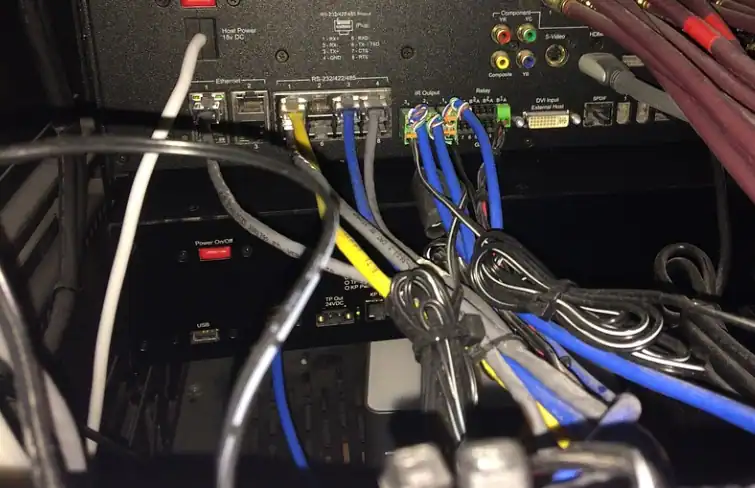
Cheap cables might break easily. They may not allow the image to appear clearly on the screen. They may be too weak to handle the power. If there is a loose connection in the cable, you may get a fuzzy image. The image may look blurry or dark. Your projector will only work properly if the connectors are securely installed.
Solutions:
You should use high-quality cables along with the projector. It is important to check the connections between the source and the projector. It’s especially important to make sure that the connections are tight and secure. If the connections are loose or broken, the projector will have problems with the image.
With the high-quality cables, the projector works properly and it allows you to watch movies or play games in high quality without any disturbance or extra noise.
Poor Video Quality or Signals
Many home projectors have a problem with pixelation, and it occurs when the signals sent to the projector are not properly received. It happens because of external interference, such as metallic objects, nearby appliances, and even the weather. These interfere with the signals. The results of this interference can be distorted pixels on your projector screen. Pixelation will occur if the signals are either too weak or too strong.
Solutions:
The first thing that you should do is turn off any metallic objects around your home that might interfere with the signals being received. Next, try turning off the nearby appliances and electronic devices. Once you have turned them off, you can also try using a power strip to turn off the power. You should also check that the projector is placed in a position where it may be far away from nearby appliances.
Pixelation can be caused by a corrupt cable as it sends incomplete signals. If the HDMI cable is connected to the source device and your projector, it could cause pixelation. You should unplug the cable and reconnect it. If you notice any pixelation or noise when watching movies, you should replace your cable.
Focusing Issue On The Screen
Focus is very important when using projection devices. In the case of a projector, it is important that you have the right focus. This is because if the focus is too low or too high, it may look fuzzy and pixelated pictures appear on your screen. Sometimes, the problem with this is that the lens may be damaged or even scratched.

Solutions:
You should make sure that your projector is focused correctly. The best way to adjust the focus is to zoom out on the lens until the image looks clear. You can also make adjustments to the brightness of the image. You should use the focus wheel. You should also make sure that the projector is plugged into an outlet that has power. But if you found damaged or even scratched lenses, you will need to replace them.
Low Internet Bandwidth
You can stream video by connecting Miracast devices to your projector via a wireless network, like WiFi. Or you can connect to the projector via an Ethernet cable. Streaming a movie is similar to watching a video file.
When you stream video online, you may have trouble seeing a smooth, uninterrupted video. If you have a slow connection, your video may look pixelated.
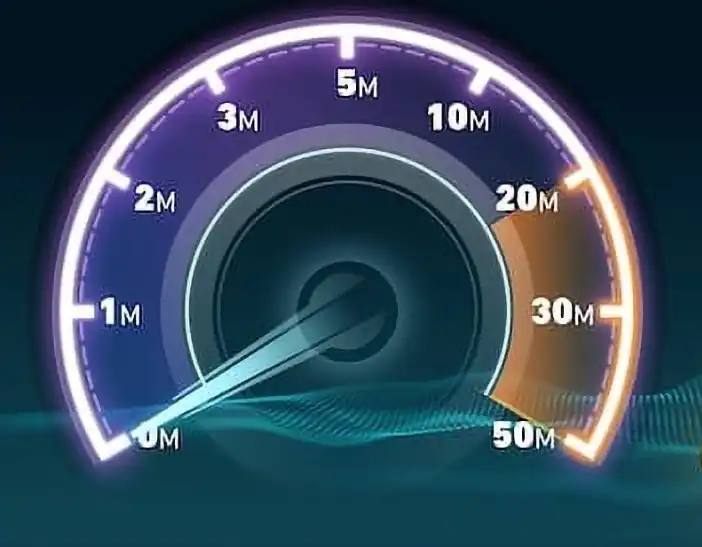
Solutions:
You need to make sure that you have a fast connection to the internet. Then you can watch streaming video or live content properly. Apart from that if you are using a slow modem, you must replace it with a good one that can support fast bandwidth with a high-speed connection.
Wrong Projecting Angle
To show an image clearly on a wall or screen, it must be placed at an appropriate angle. The image is displayed properly if the projector is placed at a certain angle. However, the wrong angle can cause the image to appear pixelated.
This occurs because the images are reflected from the screen at a different angle. The pixels on the screen are seen at different angles, resulting in a pixelated image. This can make the image look blurry or fuzzy.
Solutions:
The best solution to this problem is to place the projector at a right angle. Your projecting angle needs to be adjusted. The angle between the projector and the screen determines the quality of the image.
The further the projector is away from the screen, the wider the angle of reflection. This is why the image looks pixelated. The image can appear pixelated on a wall or screen as the image is projected from a larger distance.
Incorrect Projector Resolution (Video Encoding)
Projector Pixelation is a common problem that occurs in playing videos at home. One of the reasons why the projector pixelates is because the image gets stretched on the projection screen. This is caused because the projector doesn’t have the correct or sufficient resolution to play.
When you play a movie or a video, the resolution of your display should match the resolution of the media you are playing. In the case your display resolution is lower than that of the source, the image will be pixelated.
This can be understood by this example, setting 1080p resolution output to a 4K projector or playing a 1080p video on a 4K projector in full screen would cause pixelated.

Solutions:
The resolution of the video determines the quality of the content playing on the projector. So the resolution of the source video and projector should match to display decent picture quality. So to do that, you can change the resolution of the video using the settings on the projector.
Related: Different Projector Resolutions Explained
Why does the Projector Pixelated: Preventions
We use a projector as a display device for the content that we want to watch on a big screen. So we use projectors as big screens for our entertainment purpose using our smartphones and tablets. A projector has several components that create the image we see. These components include the light source, the lens, the optical system, and the display device.
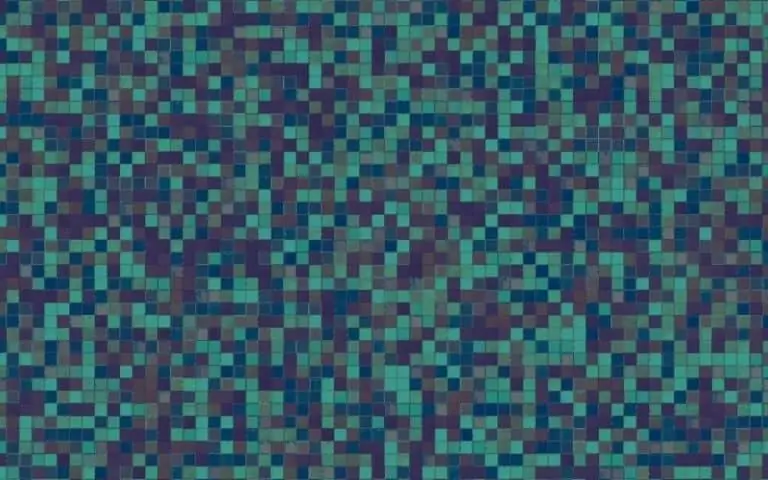
A projector uses a light source to produce light. To create a perfect image on a screen, the light that goes through the lens must be very pure. To achieve this, the lens needs to be clear of dust and dirt. It is important to keep it clean.
Other Ways to Fix The Pixilation On the Projector
Other ways to prevent projectors pixelated are to Make sure you have the latest version of the video card driver installed and updated and the projector is connected to the devices with compatible HDMI or VGA cables.
Make sure you don’t have a power surge during the playing. Most projectors have a power button and it can happen when you’re using your computer and then the power goes out. That can cause problems with the video card or other components.
You can check the resolution settings of your projector, if it’s 4K, check that all the resolutions are available. Some projectors only offer resolutions like 720p, 1080p, etc.
To watch streaming content on your projector make sure it has enough internet bandwidth. You can also upgrade the router of the modem if it does not support higher bandwidth.
Another way to prevent projectors pixelated is to adjust the viewing distance of the projector. Projectors tend to have lower brightness settings compared to TV display settings.

So, if you don’t want projectors pixelated, you need to adjust viewing distance and brightness. If the projector’s brightness is low, increase it. So we hope by considering these tips you can prevent the problem of pixelation.
Recommended:
- 4:3 vs 16:9 Projector Screen: A Guide on Projector Aspect Ratio
- Why is My Projector Purple-Pink? [Get Rid Of it Now!]
- How to Troubleshoot Shadow on a Projector?
- What are Projector Dead Pixels?
- Why Projector Has Black Spots on Screen?
FAQs

Does bad internet cause pixelation?
There are two ways that a projector can experience poor video quality: poor video signals from your video source and incorrect resolutions. The reason why your projector has pixelated images is a weak or incomplete video signal due to a bad internet connection. An example of this would be a video signal that is not strong enough to transmit clear, crisp images to your projector. The second reason is unmatched resolution.
What is a Miracast device?
The Miracast standard is designed to provide a wireless solution for streaming media content. It is similar to the Wi-Fi Display standards such as AirPlay and Apple TV. You can use Miracast to stream your phone’s screen or tablet’s screen to your TV or Projector.
The main feature of Miracast is its ability to send images over a wireless network without requiring a wired connection between the source and target device. This makes the setup process easier than the process of using HDMI cables.
Why does my projector look blurry?
Projectors can be used for a variety of purposes. They allow us to watch movies and play video games. We can also play games on our computers or read books and magazines.
It’s important to know that the quality of the projected image depends on the quality of the projector itself. To have a good-quality projector, you will need to clean it regularly. If you have a problem with your projector, the first thing that you should do is adjust the image focus.
If the image seems blurry, you may have to focus on the image. If the projector has been left out of the sun, it may be dirty. You may need to clean it.
Conclusion
In summary, Pixelation is a common problem for projectors and there are many reasons why you might see pixelation on a projector screen. We discussed the same in this article and hope that you got rid of it now.
Pixelation may occur when the projector cannot display the image at the required resolution. So the first thing you should do if you see pixelation on a projector screen is to check if the projector is plugged in.
If it’s plugged in, unplug it and plug it back in. If this doesn’t solve the problem, it could be a defective part of the projector. If this happens repeatedly, you should contact the manufacturer and ask them to send you a replacement part.
You can also prevent pixelation by resetting resolution settings, checking your cable connections, and Checking enough internet bandwidth. Thank You For Reading! You can share this article if it was helpful to you.
As an experienced Software Engineer in a Projection-Based Technology Company, I love sharing my Knowledge to utilize and help others to learn more about Projectors. Thus one can get the right Projector for their needs.


