Why is My Projector Purple or Pink? The simple answer is: there could be many issues that could be causing the problem. It could be an issue with the cables, incorrect color settings, an issue with Lamp, Projector Color Wheel problems, or a dirty or damaged Lens.
If you’re reading this, you may have a problem with a purple or pink screen on your projector. You may also be wondering why it’s happening. Maybe you’re tired of seeing that purple-pink screen every time you turn on your projector.
Whatever the reason, we’re here to help. We’re going to tell you exactly what to do to fix this problem and get rid of that purple-pink screen once and for all.
Why is My Projector Purple-Pink: Reasons
There are a lot of things that can go wrong with a projector. Some of them are very obvious and can be easily detected. Others are not so easy to find. So while the projector shows the purple or pink color on the screen, below are the different things that can cause the same.

Dirty Lenses
Sometimes, projectors can get dirty lenses. This is the most common problem that projectors have. Projectors use lenses to spread the light and project images on a screen. Dirt and dust accumulate on the lenses, which makes them dirty.

If your projector is showing a weird color, it might be because of a dirty lens. This can make the colors look weird, and it might even turn your screen into a purple hue.
A Faulty Cables
When you buy a projector, it usually comes with cables to connect the projector to a laptop or computer. There are three kinds of connections: VGA, HDMI, and DVI. Most projectors use one of the three types of connections.

So, you should be careful when choosing cables. Make sure that the connectors are in good condition. If you are going to use a cable with a broken pin, the colors may be distorted.
Improper connections
If the projector has a color-related problem, it may display images with purple-pink shades. This may be due to improper cable connections. There are three common problems with the cable: It may not be fully connected to the projector. It may be damaged or have a loose connection. Or the plug may not fit correctly into the projector.

It is important to make sure that the HDMI port of your projector is properly connected to the HDMI-to-VGA converter (if you are using an adapter).
Incompatible Inputs & Settings
In case you still see that your projector has some issues with its color and contrast, here are some reasons why it might look like this. You could try to change the different inputs to see if it helps. There is a chance that it’s not the input source but the projector itself.
If you are watching movies with your projector, you may notice that the images are not exactly the same color as they were in the original image. This could be due to the white balance settings. You may even notice that your screen is purple-tinted.
The color wheel Issue
The projector’s color wheel is one of the most important parts. It is responsible for converting the light into the proper colors. You should check your color wheel regularly so that you know if it is functioning properly. You may have a problem if you hear unusual sounds or if you see a strange color.
Why is My Projector Purple-Pink: Solutions
If you own a Projector, you will probably know that it is possible to have a problem with the color of the display. Sometimes, the screen can appear to be purple or pink. There are various solutions for this which are given below.
Clean Your Projector Lenses

If your projector is showing a pinkish hue, you can use some lens cleaner on the lens to clean it. Make sure that you don’t scratch the surface of the lens. You should use a microfiber cloth to clean it gently. It is easy to clean the lens with lens cleaner. When the lens is clean, you can see the colors clearly again.
Use Good Quality Cables
If you watch something on the screen and wonder why it is purple-pink. This could happen when one of the cables is broken. Yes, the broken cable prevents the color from reaching the media source device. The problem is that the cable is made from a soft bad material.

Soft material doesn’t last very long. It wears out quickly. Because of this, it is important to change your cables often.
Cables are expensive. Therefore, you should spend less on cables, and you should buy good quality ones. It is recommended that you check the quality of the cables that you buy.
Using Proper Cables & Connections
If your projector is displaying images with purple-pink shades, you should check for a loose connection. You should also check for a damaged cable or a bad connector.
Try changing the cable that is connected to your projector. It’s possible that the HDMI cable isn’t connected properly or that it’s damaged. Make sure that the cables are properly connected to your HDMI port.
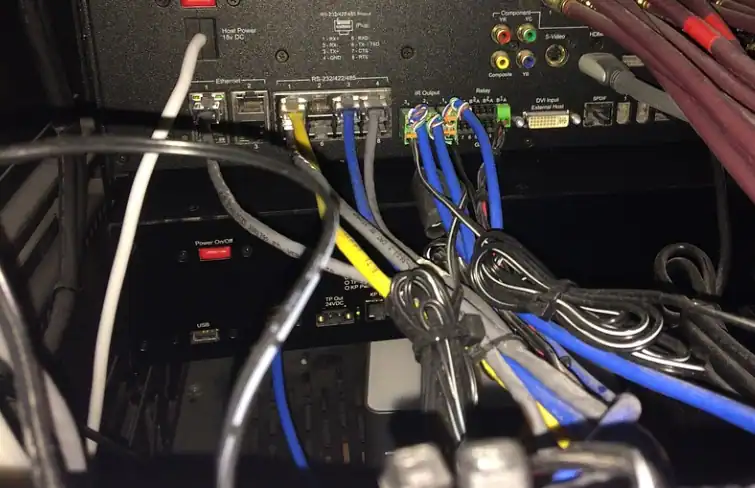
An HDMI-to-VGA adapter is a device that enables you to convert the HDMI signal to a video output. If your projector has problems with its input, you can connect your computer to this adapter to fix the issue. It is important to check the quality of the connectors as well.
Select Proper Inputs & White Balance Settings
If the white balance settings are off, the colors on the screen will appear to be purple-tinted or skewed. This problem can be easily avoided by calibrating the projector’s white balance settings.
The input signal setting will affect the overall image quality of your projector. So we suggest that you turn on the projector, to do settings, you can select the input signal menu, check what setting is selected, change existing settings, and see if it is fixed. If your input signal is still purple, change it to Auto. This will help you get the most out of your projector.
Fix the color wheel
The first thing you should do if you notice that the color wheel of your projector is showing a pinkish tint is to turn the projector off and disconnect it from its power source. This should be done immediately. This is because a damaged color wheel could damage other parts of your projector.
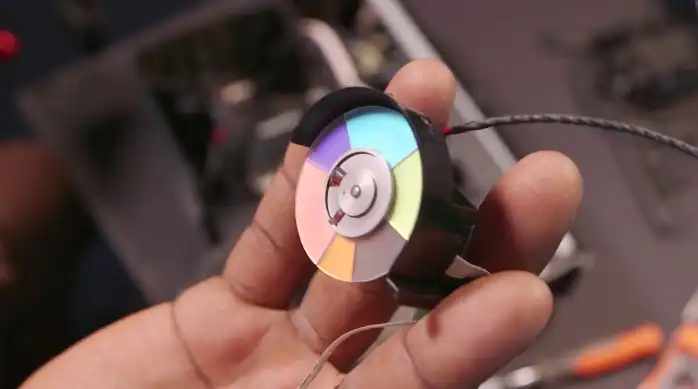
So, there may be something blocking the color wheel. For example, there may be some obstruction that is stopping the movement of the color wheel. The solution to the problem is to open up the projector and remove the object or obstruction.
One important thing is to remember that the color wheel is quite small. You can take the help of a professional technician to fix the color wheel.
Other Ways to Fix a Purple-Pink Tinted Screen?
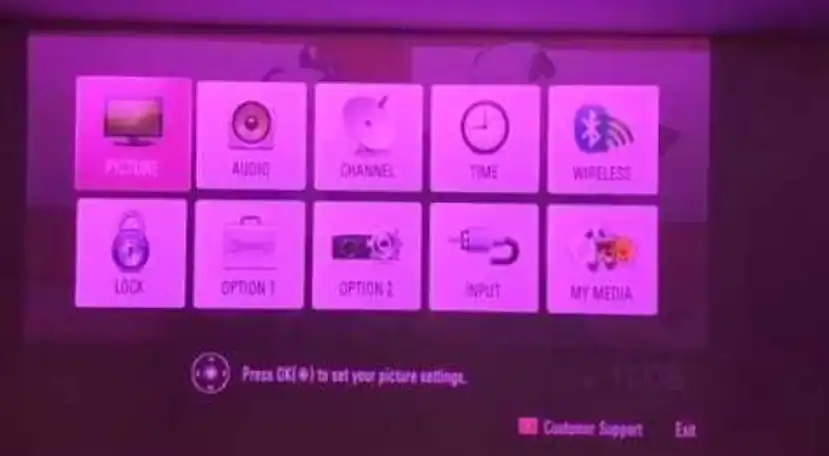
Your projector may look purple and pink due to various scenarios. Below are some tips to know and fix it.
- A projector needs to make sure that it is properly calibrated. This is what is referred to as “color management”. You can calibrate the projector to make sure that it is working properly.
- Calibration is a process that involves setting up the projector to show you the colors you want. When you calibrate a projector, you can also calibrate its Color Wheel and Lamp.
- Calibrating a projector is easy. You should ask for help. Many places that sell projectors have experts that can calibrate the projectors that you purchase.
- The other option is to adjust the color and contrast settings on your projector. The most important thing to note is that you will need to change the settings on your projector. You should also make sure that you check the manual for instructions on how to change the settings on your projector.
- The discoloration of a projector screen that looks like it has a purple tint might appear as a result of projection from a VGA connection. If you want to prevent discoloration, you should make sure that your computer and projector have an active cable port.
- You can also configure the setting of the input signal on your projector to ‘Auto’ or RGB. If you do this, your projector will detect the color mode of your display device and configure itself accordingly.
Recommended:
- How to Troubleshoot Shadow on a Projector?
- Why Projector Has Black Spots on Screen?
- What are Projector Dead Pixels?
- Why Projector is Blurry on One Side?
- Why does the Projector Pixelated? (Get Rid Of it Now!)
FAQs

Why Epson Projector Showing Pink?
Projection system settings are very important. A correctly set up projection system will eliminate the risk of color problems. You should always check the system settings before using it. Incorrectly set up of projection systems may cause color problems. The most common problems are purple or pink-tinted screens and the washing of one color.
If the color settings are correct, the problem may lie with the lamp. If the lamp is fine, the problem might be with the cables. The cables may be damaged. The color wheel problem occurs when the color wheel of the projector does not turn correctly. So you can check these one by one and see if it works with the correct colors.
Why is my projector screen red?
Color distortion in the projector is a common problem that is generally related to polarizers. So, the first thing that you need to do is to check if the polarizers are correctly placed. You need to see whether they are tilted at the same angle or not. If they are not, you should re-position them. This is the first thing that you should do. If you are not sure how to position them, you can ask for help from someone.
Another thing that you can do is check if the polarizers are warped. If they are not, you need to buy new ones. If the problem persists, then you need to contact your service provider. This will help you to fix the problem.
How do you fix an overheated projector?
Many times you will see that the projector is so hot that it causes heat generated inside. It is important to take some precautions when a projector got heated. You should follow these tips:
First, make sure that you don’t place your projector too close to the ceiling. This can cause the projector to overheat and cause a fire.
You should also make sure that your projector is plugged in and that the power is turned off, in case of not in use.
If you get to know that the projector is got heated repeatedly, you can call the service center, or you can diagnose the cause by yourself. Sometimes the built-in cooling fan is not working properly which can cause the problem of overheating. If that is the case replace the cooling fan.
Wrapping It Up
I hope this article helped you to solve the issue of why Projector Purple-Pink is tinted. This is a common problem of the projector being pink or purple while using it. There are various causes that we’ve already discussed earlier in this article along with their relevant solutions.
These causes can be difficult to diagnose because the problem can be intermittent or it can appear at any time. Therefore, It is important to have a complete understanding of how the projector work before you fix it. Thank You For Reading!
As an experienced Software Engineer in a Projection-Based Technology Company, I love sharing my Knowledge to utilize and help others to learn more about Projectors. Thus one can get the right Projector for their needs.



