The resolution of a display is a very important factor when it comes to creating an optimal user experience.
What about 1600×900? This is such a display resolution that many people don’t know much about, and it’s something that is a little bit confusing as it is not so common resolution like 1080p.
This post will compare and contrast the benefits of having a 1600×900 vs 1920×1080 resolution and how they affect your viewing experience.
So What is 1600×900 resolution exactly? What do You need to Know? Let’s begin to discuss and understand:
What is 1600×900 resolution?
The 1600×900 resolution is often referred to as 900p and it comes in a 16:9 aspect ratio. It is also called HD+ (HD Plus) resolution.
A resolution of 1600×900 is chosen because it is considered to be HD quality, but not quite as high quality as FHD 1080p.
If you have a device with a screen resolution of 1280×720 or smaller, you should consider upgrading it to a screen resolution of 1600×900. A resolution of 1600×900 can provide you with higher-quality images than a resolution of 1280×720. This is because it’s possible to achieve better image quality and sharper details, and the display is easier on the eyes.
What is 1920×1080 resolution?
The 1920×1080 is the resolution in many HDTVs and computer Monitors today. This resolution is known as Full High Definition (FHD). Many televisions today come with this resolution.
A 1920 x 1080 resolution screen displays a clear picture with accurate colors, which is perfect for playing games and watching movies. It has more than 2 million pixels for each image.
1920 x 1080 resolution refers to the total number of horizontal lines and vertical lines available to display on the screen. The horizontal resolution determines the number of lines available across the width of the display. The vertical resolution determines the number of lines available across the length of the display.
Understanding Screen Resolutions
What is Screen Resolution?
Screen resolution refers to the number of pixels displayed on a screen, measured horizontally and vertically. Higher resolutions mean more pixels and generally better image quality.
Common Screen Resolutions
Common resolutions include 720p (HD), 1080p (Full HD), 1440p (Quad HD), and 2160p (4K). Each offers varying levels of detail and clarity.
Why Should You Care About the Resolution of Your Screen?
The bigger your screen, the more you can fit into it. You will be able to view more content at once. You can also view content on larger screens more comfortably.
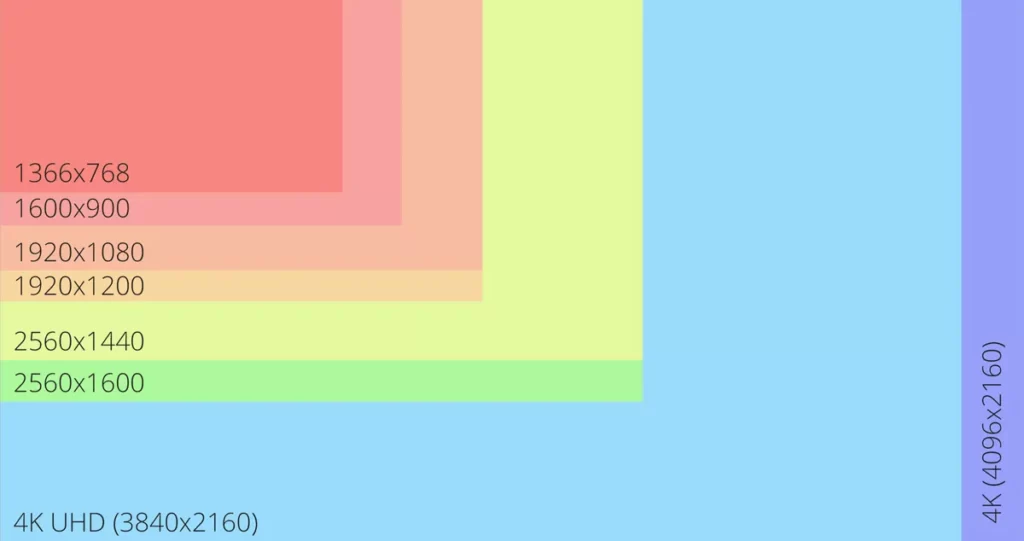
At the same time, The higher the resolution, the more detailed your images will appear. For instance, a display with a resolution of 1920 x 1080 can display more colors than one with a resolution of 1600 x 900.
If we talk about 1920×1080, this refers to the FHD (Full High Definition) resolution of a screen. This resolution is a popular resolution for TVs and computer Monitors. In terms of quality, the 1920×1080 has twice the number of pixels that the 1280×720 resolution has.
What is the Difference Between 1600×900 vs 1920×1080?
Below is the Head-To-Head Comparison of 1600×900 and 1920×1080:
Display Resolution:
The display resolution determines the number of pixels on the screen that are arranged horizontally and vertically.
If you look at a display with a resolution of 1920 x 1080, you will notice that you will see more details than if you are looking at a display with a lower resolution.
This is because 1920 x 1080 has more pixels compared to 1600 x 900. This gives you a clearer picture. To create the same image in 1600 x 900 as you would in 1920 x 1080, you will need to increase the brightness of the screen. This will make the image brighter.
Display Aspect Ratio:
The most important aspect of an image is that it should fit the screen that you are using. When you view an image on a screen, you will have a specific aspect ratio.
If you are using a 1920 x 1080 display, you can watch movies with an aspect ratio of 16:9 offers by 1080p.
On the other hand, if you are using a 1600×900 display, it offers multiple aspect ratios such as 1:1, 3:2, 4:3, and 16:9. This is why 900p has more options in terms of aspect ratio.
The 16:9 aspect ratio has a longer horizontal length than a 4:3 screen. In other words, it makes the image wider. It’s easier to fill the entire screen with a 16:9 image. Here, both resolutions offer a 16:9 aspect ratio.
Pixel Density:
When it comes to the Pixels Density, it means the number of pixels available in 1 inch. This number represents the number of pixels per inch (PPI).
The higher the pixel density, the more information we can see on the screen.
For instance, a 27-inches 900p display offers approx 76 PPI and on the other hand, a same-size 1080p display offers approx 91 PPI. So, as you can see here the ppi for 1080p is higher than the ppi for 900p or 1600×900.
Quality of Picture:
See, the quality of the content is also an important factor to consider. And it is determined by the number of resolutions.
1080p and 900p both offer more resolution than 720p. But when we talk about 1600×900 vs 1920×1080, the main reason for picking 1080p is that it has better quality than 900p. However, the 1600×900 screen is less expensive and requires fewer resources.
Usage Scenarios:
- Office Work: Both resolutions are suitable, but Full HD provides clearer text and images.
- Multimedia and Entertainment: Full HD is preferable for watching videos and movies.
- Gaming: Full HD is better for gaming, offering a more immersive experience.
- Professional Work: For tasks requiring high detail, such as graphic design, Full HD is the better choice.
The Pros and Cons of 1600×900
Benefits of 1600×900 Resolution
- Balanced Performance: Requires less graphical power than higher resolutions, making it suitable for mid-range systems.
- Adequate Clarity: Offers decent image quality for most tasks, including office work and casual browsing.
- Cost-Effective: Monitors with this resolution are generally more affordable.
Drawbacks of 1600×900 Resolution
- Lower Detail: Not as sharp as higher resolutions, which might be noticeable in high-definition content.
- Limited Future-Proofing: As technology advances, this resolution may become outdated more quickly.
The pros and cons of 1920×1080
Benefits of 1920×1080 Resolution
- High Clarity: Excellent image quality with sharp details, suitable for a variety of tasks.
- Wide Compatibility: Supported by most devices and content providers.
- Better for Gaming and Multimedia: Offers a more immersive experience with clearer visuals.
Drawbacks of 1920×1080 Resolution
- Higher System Requirements: Demands more from your hardware, which might affect performance on lower-end systems.
- Higher Cost: Generally more expensive than lower resolutions.
Which One Is Right for You?
Both 1600×900 and 1920×1080 resolution screens use the same video format and aspect ratio(16:9).
1080p is a high-quality resolution. If you compare it with other low-quality resolutions such as 720p and 900p, 1080p is much better. Therefore, it’s a good idea to look for a screen with a 1080p resolution.
Personal Needs and Preferences
Consider what you primarily use your monitor for. If you need high detail for gaming or professional work, 1920×1080 is likely the better choice. For more general use, 1600×900 may be sufficient.
Making the Right Choice
Weigh the benefits and drawbacks of each resolution based on your specific needs and budget to make an informed decision.
1600×900 vs 1920×1080: FAQs
Is 1600×900 resolution good?
The resolution is not bad. You can play HD videos and it looks great. However, if you want to play games at full speed, you should opt for a resolution of 1080p. The more resolution you have, the better.
The benefits of playing at a higher resolution are that you can see more details and the colors are clearer.
How does 1600×900 compare to the resolution?
If you have a resolution of 16oox900, you will be able to have better contrast visuals. This is because 1600×900 will have more pixels than 1280×720. Thus, you will have better image quality and visuals.
Which resolution is best for the eyes?
It is very important to have a screen with a high resolution because it will be easy to view on a small screen. The best resolutions for the eyes are 1920×1080 or better.
A 1920 x 1080 resolution means that there are 2,048 horizontal pixels and 1,080 vertical pixels. This allows you to see plenty of detail. This is why it is helpful to have less Eye Soreness in 1920×1080.
Can 1600×900 run 1080p?
It is possible to do so, but I’d say you’re not going to see anything like the full 1080p quality unless you have a very high-end video card. The real problem is that you won’t get the full 16:9 aspect ratio. Instead, you can avoid this problem by making sure that you maintain the correct aspect ratio.
Is 900p better than 720p streaming?
With 900p, your screen will be around 1600 x 900 pixels. It is slightly higher than 720p. This means that you can get better results when you watch a 900p video than when you watch a 720p video.
That being said, 900p is a good downscale compromise for slightly higher quality than 720p while not being as taxing both on bandwidth and computer resources as 1080p.
1920 x 1080 vs 1600 x 900 on a monitor smaller than 20in?
The pixel density plays an important role in the quality of an image. If you want a more detailed and clear picture you should pick a display that has higher pixel density. It measures in PPI or Pixels Per Inch.
For example, a 15.65-inch 1600×900 display offers approx 117 PPI and on the other hand, a same-size 1920×1080 display offers approx 140 PPI.
Similarly, a 17-inch 1600×900 display offers approx 107 PPI and on the other hand, a same-size 1920×1080 display offers approx 129 PPI. So, The pixel density for 1920x1080p is higher than the ppi for 1600×900 or 900p.
Is a higher frame rate better?
A higher frame rate makes the image appear smooth. The frame rate refers to the number of times a second an image is shown on a screen. Generally speaking, there’s a big difference between the frame rates that are used to film and those that are used to play back videos.
Most people enjoy watching video content at higher frame rates. Most people prefer movies and TV shows that are at 30 frames per second (fps). A higher frame rate makes it look like the images are moving faster. There’s no real science behind this. It’s just a fact that people find higher frame rates more appealing than lower frame rates.
What is 1080p resolution good for?
1080p is one of the most popular resolutions out there. This means that the picture quality of your television is 1080 lines (pixels) high. You can also use the 1080p feature on your smartphone. You can view and access your favorite videos, games, and apps.
Many people today enjoy watching Netflix and other streaming services on a 1080p screen. This helps to ensure that they get the best picture quality possible. In fact, Netflix recently made its popular app available on both Android and Apple smartphones.
Why is aspect ratio important?
The aspect ratio can be defined as the relationship between the width and height of an image. There are many different factors that contribute to the final size of an image. The aspect ratio is one of those factors. An aspect ratio can create the illusion of depth and create a three-dimensional look.
For instance, an image with an aspect ratio of 3: 2 (three inches wide and two inches high) would be considered square. If an image has an aspect ratio of 4: 3 (four inches wide and three inches high), it would be considered rectangular.
Read More:
- What is 2160p? Differences – 2160p vs 4K
- 2560×1440 vs. 1920×1080: An Ultimate Guide
- What is a 4K Projector? How to Find the Perfect 4K Projector?
- Best Cheap Projector Under 50$ [Top 11 Picks In 2023]
- Best Pico Projector For iPhone
In a Nutshell
You can get good value if you choose 1920 x 1080 over 1600 x 900. There is no noticeable difference between these two types of resolutions except for the number of pixels. That means, you can save a lot of money if you choose to get a 1600 x 900 resolution over a 1920 x 1080 resolution.
But if you want the highest quality of visuals, you should spend more money on a 1920 x 1080 monitor.
1080p monitors come in sizes that range from 19 inches to 27 inches, with a maximum resolution of 1920×1080 pixels. While the quality of these displays is improving, they are still pretty expensive. Thank You For Reading!
As an experienced Software Engineer in a Projection-Based Technology Company, I love sharing my Knowledge to utilize and help others to learn more about Projectors. Thus one can get the right Projector for their needs.



