Resolution plays a crucial role in the quality of video content. Two popular resolutions, 720p and 1080p, often spark debates regarding their superiority. This guide aims to explore the differences between 720p and 1080p resolutions, their pros and cons, and help you make an informed decision when choosing between them.
Apart from that, we will explore the nuances of 720p and 1080p resolutions, comparing their features and by the end, you’ll have a better understanding of which resolution is the right fit for your needs.
Understanding Resolution: 720p & 1080p

Resolution refers to the number of pixels that make up an image or video on a display. The higher the resolution, the more pixels there are, resulting in a sharper and more detailed picture. Both 720p and 1080p are high-definition resolutions, but they differ in terms of pixel count and overall visual quality.
Practical Applications: Where 720p or 1080p Shines
To better understand when each resolution shines, let’s explore some practical applications:
720p: Ideal for Older Devices and Non-demanding Content
720p is an excellent choice for older devices that may not support higher resolutions or have limited processing power. It’s also suitable for non-demanding content like web browsing, social media, or casual video streaming. Additionally, if you have limited storage space or slower internet connections, 720p is a more practical choice.
1080p: Enhanced Visual Experience for Modern Devices
1080p is the go-to resolution for modern devices, including televisions, gaming consoles, and smartphones. It offers a more detailed and visually engaging experience, making it ideal for gaming, high-quality movie streaming, and content creation.
Explaining 720p Resolution

Definition & Technical Specifications
720p, also known as HD (High Definition), has a resolution of 1280×720 pixels. The “p” in 720p stands for progressive scan, which means the entire image is displayed at once, resulting in smoother motion and better overall visual quality compared to interlaced formats.
Advantages & Disadvantages
One of the main advantages of 720p is its compatibility with a wide range of devices. It is suitable for smaller screens, such as smartphones and tablets, where the pixel density is higher, resulting in a sharper image. Additionally, 720p content requires less bandwidth to stream or download, making it a practical choice for those with limited internet connectivity.
However, one drawback of 720p is its lower pixel count compared to 1080p. While the image quality is generally good, it may not be as sharp or detailed when viewed on larger screens or when compared side by side with higher resolutions.
Common Usage Scenarios
As discussed above, 720p is commonly used in devices such as entry-level TVs, budget-friendly monitors, and portable gadgets. It is often the default resolution for streaming platforms and online video content due to its balance between visual quality and bandwidth requirements.
Explaining 1080p Resolution

Definition & Technical Specifications
1080p, also known as Full HD, has a resolution of 1920×1080 pixels. Similar to 720p, the “p” in 1080p indicates a progressive scan, ensuring a smoother viewing experience.
Advantages & Disadvantages
The main advantage of 1080p is its higher pixel count, which results in a sharper and more detailed image. This resolution is especially noticeable on larger screens, where the increased pixel density brings out finer details. 1080p is the standard resolution for most high-definition content, including Blu-ray discs and high-quality streaming platforms.
However, one potential drawback of 1080p is its higher bandwidth requirement for streaming or downloading. This can be a concern for individuals with limited internet speeds or data caps.
Common Usage Scenarios
1080p is widely used in TVs, computer monitors, and gaming consoles. It offers a visually immersive experience, making it ideal for movies, TV shows, gaming, and professional applications where precise detail is important.
720p vs 1080p: An Overview
| Resolution | 720p | 1080p |
|---|---|---|
| Pixel Count | 1280×720 | 1920×1080 |
| Visual Quality | Good, but less detailed compared to 1080p | Excellent, offers sharper and more detailed images |
| Device Compatibility | Supported by older and budget devices | Supported by modern devices |
| Display Size | Suitable for smaller screens | Ideal for larger screens |
| Viewing Distance | Less noticeable difference when viewed from a distance | More noticeable improvement when viewed up close |
| Storage and Bandwidth | Requires less storage and bandwidth | Requires more storage and bandwidth |
| Content Availability | Widely available, but 1080p content becoming more prevalent | Widely available, with a broader range of content |
| Gaming Performance | Suitable for casual gaming | Provides a more immersive gaming experience |
| Future-Proofing | Less future-proof as 1080p becomes the standard | More future-proof, compatible with upcoming content and technologies |
Comparing 720p and 1080p in Detail

When comparing 720p and 1080p resolutions, several factors come into play.
Resolution and Pixels
One of the primary distinctions between 720p and 1080p is the number of pixels. 720p contains approximately 921,600 pixels, while 1080p boasts around 2,073,600 pixels. This significant increase in pixel count directly contributes to the level of detail and sharpness in the image displayed.
Picture Quality
When it comes to picture quality, 1080p generally offers a better viewing experience. With its higher pixel density, images and videos appear sharper and more defined. Details in the foreground and background are more visible, creating a more lifelike and immersive visual experience.
Clarity and Detail
The extra pixels in 1080p resolution make a noticeable difference when it comes to clarity and detail. Fine textures, intricate patterns, and small elements within the image are more clearly visible on a 1080p display compared to 720p. This is particularly important when watching movies, playing games, or engaging in any activity where visual clarity is crucial.
Viewing Experience
The viewing experience can vary depending on the device and the size of the screen. On larger screens, such as TVs or computer monitors, the difference between 720p and 1080p becomes more apparent.
1080p content tends to provide a more immersive and cinematic experience, especially for movies and gaming.
Compatibility & Availability
Both 720p and 1080p resolutions are widely supported by modern devices and platforms. However, it’s important to note that some older devices or entry-level models might only support 720p. Additionally, while the majority of content is available in 1080p, there are still instances where 720p is the standard or the only available option.
Storage and Bandwidth Requirements
Higher-resolution content requires more storage space and bandwidth to transmit. If you have limited storage capacity or slower internet connections, opting for 720p content can be more practical. It consumes less space and requires less bandwidth to stream or download, allowing for smoother playback and faster loading times.
Recommended:
- Learn All About Projector Specs: An Ultimate Projector’s Guide!
- Different Projector Resolutions Explained
- All About The Common Projector Contrast Ratio
- What is 2160p? Differences – 2160p vs 4K
- Learn More About 1920 x 1080 or FHD Resolution
Gaming and Graphics Performance

For gamers and those interested in graphics-intensive content, the resolution choice can significantly impact their experience.
Consoles and PC Gaming
Both 720p and 1080p resolutions are supported by modern gaming consoles and PC graphics cards. However, choosing between the two depends on various factors, including the performance capabilities of your gaming system and personal preferences. While 1080p provides a higher level of visual fidelity, some gamers may prefer 720p to achieve smoother frame rates and maintain a consistent gameplay experience.
Frame Rates and Visual Experience
In certain gaming scenarios, such as fast-paced action games or competitive multiplayer titles, some players prioritize higher frame rates over resolution. The higher the frame rate, the smoother the gameplay feels. In such cases, opting for 720p might be advantageous as it places less strain on the hardware, allowing for higher frame rates and a more responsive gaming experience.
Factors to Consider when Choosing Between 720p vs 1080p
Several factors should be taken into consideration when deciding between 720p and 1080p resolutions.
1. Purpose of Use
Consider the primary use of the display or device. If it’s mainly for casual browsing, social media, or basic video streaming, 720p can be a suitable choice. However, if you’re a gaming enthusiast, movie buff, or professional requiring precise visual details, 1080p might be the better option.
2. Device Capabilities and Limitations
Check the specifications of your device to determine its supported resolutions. While most modern devices support 1080p, some budget-friendly options might be limited to 720p. Consider your device’s capabilities and whether future-proofing your setup is important to you.
3. Content Availability and Preferences
Evaluate the type of content you consume regularly. If you primarily watch streaming services or play games that offer 1080p content, the higher resolution might be more beneficial. However, if most of your content is available in 720p and you don’t notice a significant difference in visual quality, sticking with 720p can be a practical choice.
4. Budget Considerations
Price can also be a deciding factor. Generally, devices with 1080p resolution tend to be more expensive than their 720p counterparts. If budget constraints are a concern, opting for 720p might be a reasonable compromise.
5. Future-Proofing
If you plan to use the device for a long time, it’s worth considering future-proofing. While 720p is still prevalent, 1080p is gradually becoming the standard. By opting for 1080p, you ensure compatibility with upcoming content and technologies, prolonging the device’s relevance in the future.
Is 720p sufficient for your needs?
Before making a decision, it’s important to assess your usage requirements.
Evaluating your usage requirements
Consider the primary use of the device or display. If you intend to use it for casual browsing, social media, or basic video playback, 720p might be sufficient. However, if you engage in activities such as gaming, watching high-definition movies, or editing multimedia content, the enhanced visual quality of 1080p could greatly enhance your experience.
Considering specific applications and devices
Certain applications and devices benefit more from higher resolutions. For example, if you plan to use your display for professional photo or video editing, a higher resolution like 1080p can provide better accuracy and detail. Additionally, gaming enthusiasts often prefer 1080p for its immersive visuals.
Weighing the benefits and drawbacks
Take into account the advantages and disadvantages of both resolutions, as well as your personal preferences and priorities. While 1080p offers better image quality, 720p can still provide a satisfactory experience in many scenarios, especially on smaller screens or for casual use.
Is 1080p worth the upgrade?
If you are considering upgrading from 720p to 1080p, several factors should be considered.
Enhanced visual experience
1080p offers a significant improvement in image quality compared to 720p, especially on larger screens. If you value visual fidelity and want a more immersive experience, upgrading to 1080p can be worthwhile.
Future-proofing your setup
Technology advances quickly, and content creators are increasingly producing content in higher resolutions. By choosing 1080p, you ensure compatibility with current and upcoming high-definition content. This future-proofs your setup and avoids the need for another upgrade in the near future.
Cost-benefit analysis
Consider your budget and the additional costs associated with upgrading to 1080p. This includes the price difference between 720p and 1080p devices, as well as potential upgrades to other components, such as graphics cards or media players, to fully utilize the benefits of the higher resolution. Evaluate whether the improved visual quality justifies the additional expenses.
Now, Which is Better?: 720p or 1080p?

Determining whether 720p or 1080p is better depends on individual preferences and specific use cases. While 1080p provides a higher level of detail and sharpness, the difference may not be as noticeable in certain scenarios, such as smaller screens or typical viewing distances.
Personal preferences, content availability, device compatibility, and budget should all be considered when making a decision.
The Rise of 4K and Beyond
It’s worth mentioning that 4K resolution (3840×2160 pixels) is gaining traction in the market. As more 4K content becomes available, the debate between 720p and 1080p may become less relevant.
However, keep in mind that 4K displays come at a higher price point and may require substantial computing power to run smoothly. Therefore, the choice between 720p and 1080p remains a valid consideration for the foreseeable future.
720p vs 1080p: FAQs
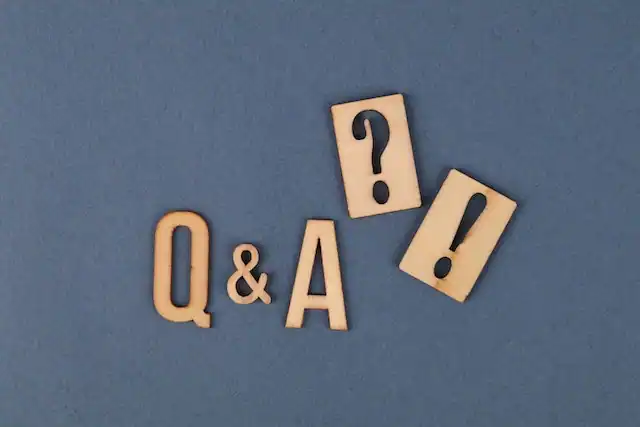
Is 720p better than 1080p?
The choice between 720p and 1080p depends on various factors such as device capability, content availability, and personal preference. While 1080p offers higher visual quality, 720p can still provide an enjoyable viewing experience for non-demanding content.
Can I watch 1080p content on a 720p display?
Yes, you can watch 1080p content on a 720p display. However, the resolution will be downscaled to fit the screen’s pixel count, resulting in a slightly lower visual quality compared to watching it on a native 1080p display.
Does resolution impact gaming performance?
Resolution can affect gaming performance, as higher resolutions require more processing power and graphics capabilities. However, modern gaming devices are designed to handle 1080p or higher resolutions smoothly.
Can I upgrade from 720p to 1080p?
In most cases, upgrading from a 720p device to a 1080p device involves purchasing a new device that supports the higher resolution. Consider the specific features and requirements of the new device before making the upgrade.
Is 4K better than 1080p?
Yes, 4K offers a higher resolution and more detailed visual experience compared to 1080p. However, the benefits of 4K are most noticeable on larger screens or when viewed up close.
Where can I find 720p or 1080p content?
Both 720p and 1080p content are widely available on various streaming platforms, video-sharing websites, and digital marketplaces. Check the content specifications or settings of the specific platform to choose the desired resolution.
Conclusion
When it comes to visual media, resolution plays a crucial role in determining the clarity and sharpness of the content. The terms “720p” and “1080p” refer to specific resolutions commonly used in Projectors, TVs, Monitors, and other display devices.
In the battle of 720p vs 1080p, the answer to which is better depends on your specific needs and preferences. While 1080p offers a higher level of detail, sharpness, and visual fidelity, 720p can still provide an enjoyable viewing experience, especially on smaller screens or with limited bandwidth.
We hope that by considering factors in this guide such as personal preference, display device capabilities, content compatibility, gaming requirements, and cost you can make your decision according to your personal requirements. Thank You For Reading!
As an experienced Software Engineer in a Projection-Based Technology Company, I love sharing my Knowledge to utilize and help others to learn more about Projectors. Thus one can get the right Projector for their needs.



