Is your projector’s image starting to look dim or flickering? It might be time to consider replacing the projector lamp. Projector lamps, also known as projector bulbs, are an integral part of a projector’s functionality.
Projector lamps provide the light source necessary to project images onto a screen. However, projector lamps have a limited lifespan like any other light bulb. Therefore, in this article, we’ll explore the signs that indicate a projector bulb needs replacing and discuss the importance of timely replacement.
Understanding Projector Lamps

Projector lamps are not ordinary bulbs. They emit an intense and focused beam of light that passes through the projector’s optics to create the displayed image. The process generates heat, and over time, this heat takes a toll on the lamp’s components.
Lifespan of a Projector Lamp
Like any light source, projector lamps have a limited lifespan. On average, a projector lamp can last anywhere between 1500 to 3000 hours, depending on factors such as usage, lamp quality, and projector model.
When to Replace a Projector Lamp?
Over time, a projector lamp undergoes wear and tear that can significantly impact its performance. Here are the signs that suggest it’s time to replace your projector lamp:
Fading Brightness
One of the most noticeable signs of a failing projector lamp is a gradual reduction in brightness. If your projector’s image doesn’t seem as vibrant as before, it’s likely due to a lamp that’s nearing the end of its life.
Flickering or Dimming

Are you experiencing flickering or unstable images? This is often a sign of a worn-out lamp. Flickering can be distracting and detrimental to your viewing experience. If you notice that the image on the screen is intermittently flickering or becoming dimmer, it’s a clear indication that the lamp’s performance is degrading.
Color Irregularities
A dying lamp can also cause color inconsistencies. If you notice unusual tints or hues in your projected images, it’s an indication that the bulb’s color temperature has shifted.
Persistent Image Artifacts
Are you noticing unusual spots, lines, or discoloration on the projected images? These artifacts can be caused by a deteriorating lamp. Replacing the lamp could resolve these issues and bring back the clarity you expect.
Projector Overheating
Projector lamps generate heat as they operate. However, if your projector is excessively hot to the touch or if it shuts down unexpectedly due to overheating, it could be a sign that the lamp is struggling to maintain proper performance.
The “Replace Lamp” Warning
Many modern projectors are equipped with a warning indicator that prompts you to replace the lamp. This notification is often based on the lamp’s cumulative usage hours and helps you proactively address the issue.
Unusual Noises
A healthy projector should operate quietly. If you start hearing unusual noises like buzzing, humming, or even a popping sound, it could be a sign that the lamp is deteriorating. The internal components of a failing lamp might be causing these noises as they struggle to function.
Exceeded Lamp Hours

Every projector lamp comes with a specified lamp hour rating, indicating the estimated time it will function optimally. Projector settings often allow you to track the lamp hours used. If your lamp hours have exceeded the recommended limit, it’s a strong indication that a replacement is in order.
Impact on Image Quality
A projector’s image quality heavily relies on the condition of its lamp. Ignoring the signs of a failing lamp can lead to subpar presentations, movie nights, or educational experiences.
Factors to Consider
Several factors can influence when you should replace your projector lamp.
1. Usage Hours
Projector lamps have a finite number of usage hours. Check your projector’s menu settings to see how many hours the lamp has been used.
2. Manufacturer Recommendations
Manufacturers often provide guidelines for lamp replacement based on usage hours. Following these recommendations can help you stay ahead of potential issues.
3. Environmental Factors
High-temperature environments or dusty conditions can accelerate lamp deterioration. If your projector operates in such conditions, you might need to replace the lamp sooner.
Prolonging Projector Lamp Lifespan

While projector lamps have a limited lifespan, there are steps you can take to extend their longevity.
Proper Ventilation
Ensure that your projector has sufficient ventilation. Dust and heat accumulation can expedite lamp deterioration.
Cleaning the Filter Regularly
Projectors have filters that prevent dust from entering sensitive components. Regularly cleaning or replacing these filters can prevent overheating and extend the lamp’s life.
Avoiding Abrupt Shutdowns
Frequently turning your projector on and off abruptly can stress the lamp. Allow the projector to cool down before shutting it down to prevent thermal shock.
When to Replace – Frequency
The frequency of replacement depends on various factors, including the projector’s usage hours, the quality of the lamp, and environmental conditions. However, a general guideline is to replace the lamp every 2,000 to 3,000 hours of use.
Benefits of Timely Replacement
Improved Image Quality
A new projector lamp can significantly enhance image quality, providing sharper and more vibrant visuals.
Enhanced Projector Performance
With a new lamp, your projector’s overall performance will improve, ensuring smoother operation and reduced downtime.
Selecting the Right Replacement Bulb

Compatibility
When purchasing a replacement bulb, ensure it’s compatible with your projector model. So you can take a look on the projector’s manual or manufacturer’s website for accurate information.
Genuine vs. Third-Party Lamps
While third-party lamps may be more affordable, genuine manufacturer-recommended lamps ensure compatibility and optimal performance. Investing in a genuine lamp can save you from potential issues down the line.
DIY vs. Professional Replacement
Replacing a projector lamp can be a DIY task, but it requires careful handling. If you’re uncomfortable or unsure, it’s recommended to seek professional assistance to prevent any damage to your projector.
You Can Learn More:
- Do Projectors Emit Blue Light?
- How Long Do Projector Bulbs Last?
- How Many Watts Does a Projector Use? Power Consumption Guide
- What are Projector Dead Pixels?
- Why Projector Has Black Spots on Screen?
- How To Make RCA Projector Brighter ~ Tips & Tricks
When to Replace a Projector Lamp: FAQs
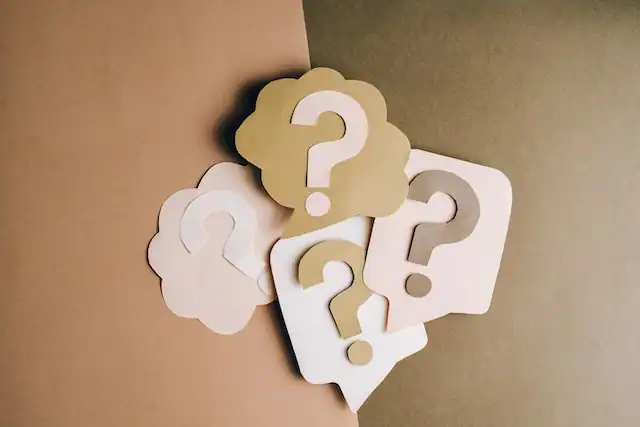
How do I know if my projector bulb is dying?
Signs of a dying projector bulb include diminishing brightness, flickering images, color irregularities, and projector overheating. If you notice these indicators, it’s likely time to consider replacing the bulb for optimal performance.
What happens if you don’t replace your projector lamp?
If you decide not to replace your lamp, it will gradually lose its brightness over time. You may be satisfied with watching dim content until it reaches the end of its lifespan, whereas others may opt for a new, vibrant screen experience until the brightness falls below a certain level.
Can I use third-party replacement lamps?
While possible, it’s recommended to use genuine manufacturer-recommended lamps for compatibility and performance.
How often should I replace my projector lamp?
The replacement frequency typically ranges from 2,000 to 3,000 hours of use, depending on various factors.
Can a fading projector image be fixed without replacing the lamp?
No, fading brightness is a clear indication of a dying lamp and requires a replacement for optimal performance.
The Bottom Line
In conclusion, knowing when to replace a projector lamp is essential for maintaining optimal image quality and performance. Here in this article, we hope, you can recognize the signs of a worn-out lamp and by following manufacturer recommendations, you can ensure that your projector continues to deliver impressive visuals for years to come.
Keep in mind that the specific recommendations can vary based on the projector model and brand. So consult your projector’s manual for manufacturer-specific guidance on when to replace the lamp. If you’re unsure, and your projector is exhibiting any of the aforementioned signs, it’s a good idea to contact the manufacturer’s customer support or a professional technician for assistance. Thanks for reading!
As an experienced Software Engineer in a Projection-Based Technology Company, I love sharing my Knowledge to utilize and help others to learn more about Projectors. Thus one can get the right Projector for their needs.



